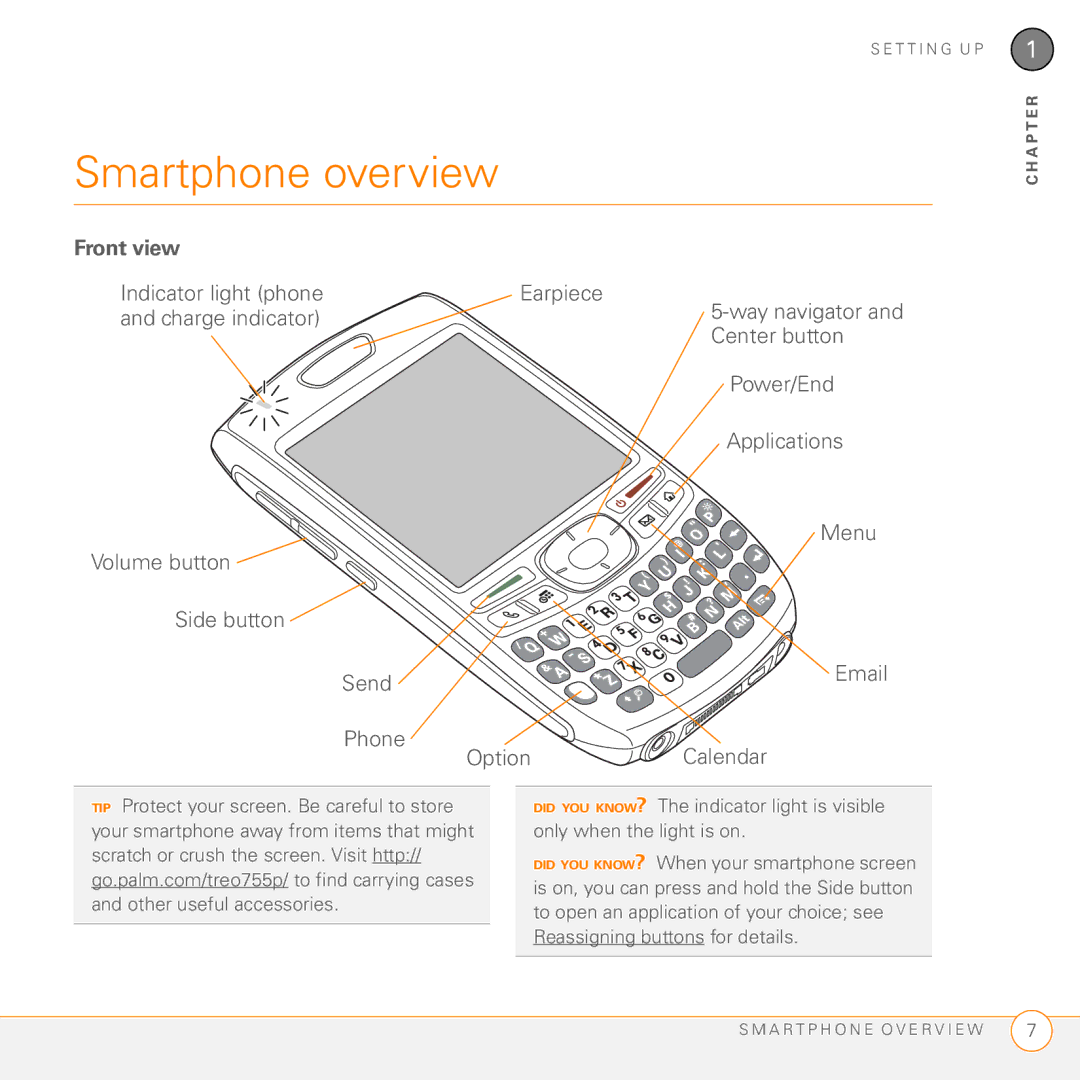User Guide
Waste disposal
Contents
Your memos and documents 147
Web browser Connections with Bluetooth devices 106
Documents To Go Professional 149 Memos 151 Voice Memo
N T E N T S
Terms Important safety and legal information 231 Index
Third-party applications Error messages
What’s in the box?
Welcome
Hardware
Documentation and software
What do I need to get started?
Where to learn more
If you need more information
Customer service from your wireless
E L C O M E
Setting up
This chapter
Front view
Smartphone overview
Option
Back view
Ringer switch
Installing the battery
Top view
Sound On
Battery contacts Smartphone contacts
Charging the battery
A R G I N G T H E B a T T E R Y
Battery icon
Maximizing battery life
Making your first call
Turn down the screen brightness see Adjusting the brightness
What’s my phone number?
Adjusting call volume
System requirements
Setting up your computer
Upgrading from another Palm OS device
A P T E R
A P T E R
Installing the desktop synchronization software
Connecting your Treo smartphone to your computer
Synchronizing information-the basics
Press the sync button on the sync cable Sync button
Moving around on your smartphone
This chapter
5-way includes the following buttons
Moving around the screen
Center Up Left Right Down
Highlighting and selecting items
Scrolling through screens
Highlighting text
Accessing command buttons
Selecting menu items
Selecting options in a pick list
Backlight
Using the keyboard
Option Return Shift/Find Menu Space Alt
Entering lowercase and uppercase letters
Entering other symbols and accented characters
Entering numbers, punctuation, and symbols
Alt
Symbols and accented characters
Opening applications
Using the quick buttons
Phone Option
Calendar
Press Applications
Using Applications View
Your phone
This chapter
Waking up the screen
Turning your smartphone on and off
Turning your phone on and off
Dialing using the keyboard Press Phone
Dialing using the onscreen Dial Pad
Making calls
Opening the Phone application
Dialing by contact name
Press Send to make the call
Select the number you want to dial Press Send to dial
Dialing from a web page or message
Press Center to make the call
To select from your most recently dialed
Redialing a recently called number
Receiving calls
Press Power/End Select Hang Up All
Ending a call
Do one of the following
Send the call to voicemail Press Power
Using voicemail
Setting up voicemail
To ignore a call, do one of the following
Listening to voicemail messages
Voicemail notification
What can I do when I’m on a call?
Mutes the microphone so that you cannot be heard
Switching applications during a call
Select Add Contact
Saving phone numbers
Enter the information for the entry Select Done
Making a second call
When the Dial another call prompt appears, select Yes
Answering a second call call waiting
To hang up the current call and answer
Ignore with Text
Send
Making a conference call
Press Power/End Forwarding calls
Using Flash mode during a call
Press Send from Active Call View
While in Flash mode, do any of the following
Defining favorite buttons
Press Phone Use the 5-way to select a blank favorite button
Creating a speed-dial favorite button
Select OK
Press Phone Use the 5-way to access Favorites
Editing a favorite button
Select a blank button Press Menu
Headset
Using a phone
Deleting a favorite button
Select Edit Favorites Button on the Record menu
Connecting to a Bluetooth hands-free device
Using a wired headset
Microphone Headset button Speakers
Press Applications and select
Select Hands-free Setup
Using a Bluetooth hands-free device
Press Applications and select Prefs Select Hands-free
Customizing advanced settings for your hands-free device
Customizing the Phone application’s Main View
Customizing phone settings
TIP If you select the Typing starts contacts
Selecting ringtones
Creating and managing ringtones
Selecting Phone alert tones
Way
Assigning a caller ID ringtone
Adjusting ringer volume
Assigning a caller ID photo
Setting your dialing preferences
Choosing your privacy settings
Enabling TTY
Coverage area, No Service or Roaming appears instead
Turning on the HAC Setting
What are all those icons?
Check the Hearing Aid Compatibility box
A T a R E a L L T H O S E I C O N S ?
O U R P H O N E
A P T E R
A P T E R
Your email and other messages
This chapter
VersaMail application
Which application should I use?
Canada Rogers High Speed and Sympatico
How do I get started?
Mexico Yahoo
Account Setup
Creating and sending email messages
Your system administrator or ISP, and then select Next
Enter the subject and message text
Attaching photos and videos
Adding attachments to your email messages
Red paper clip icon in the upper-right corner
From the Type pick list, select Photo/ Video
From the Type pick list, select Sounds
Attaching ringtones
Attaching other types of files
Viewing attachments
Managing your messages
Deleting selected messages from the Inbox
Switching accounts
Deleting messages by date
Press Menu Select Delete Old on the Message menu
Scheduling Auto Sync
Customizing your email settings
Select OK, and then select Get Mail
Select Auto Sync
Selecting alert tones
Check the Alert me of new mail box
Unread messages Imap accounts
Attaching a signature to a message
Message Format Sets the format for messages you retrieve
Select Signature Check the Attach Signature box
Enter your signature information, and then select OK
Continues to synchronize with Outlook on your computer
Messaging
Creating and sending a text message
Messaging
Receiving messages
Using links in messages
Deleting messages
Arranging your messages
Chatting with Messaging
Message with the chat icon Enter your message
Customizing your Messaging settings
Display my name in chat window as
Show timestamps in chats Indicate
Selected label color, or only your name Select OK
Selecting Messaging alert tones
What are all those icons?
An outgoing message with an error
Your connections to the web and wireless devices
This chapter
Viewing a web
Web browser
Press Applications and select Web
E B B R O W S E R
Creating a bookmark
Goes to your home
Viewing bookmarks or saved pages
Saving a
Editing or deleting a bookmark or saved
Select Edit Bookmarks on the Bookmarks menu
Select Edit Bookmarks from the Bookmarks menu
Enter the desired changes Select OK
Downloading files from a web
Play
Streaming files from a web
Returning to recently viewed pages
Copying text from a web
Finding text on a web
Select Find Text on Page from the Page menu
Select Find to start the search
Home Page Sets the page that appears when you select
Select General and set any of the following preferences
Normal mode/Fast mode Determines
Disable JavaScript Bypasses
Disable cascading style sheets
Connections with Bluetooth devices
Select Setup Devices Select Trusted Devices
Press Applications and select Bluetooth Select Bluetooth On
Accepting a connection from another Bluetooth device
A P T E R
A P T E R
Your photos, videos, and music
Camera and Camcorder Pics & Videos Pocket Tunes
Taking a picture
Camera Camcorder
Camera
Recording a video
Lets you add a voice caption
Press Applications and select Camcorder
Video in a different location, select one of the following
Go to Camera View or Camcorder View
Customizing your Camera settings
Viewing a picture
Pics & Videos
Pics&Videos
Select the album that contains the picture you want to see
3GP 3G2 MPEG-4 video + Qcelp audio + 3g2 file type MP4
Viewing a video
Select the album that contains the video you want to see
Viewing a slide show
Copying a picture or video
Sending pictures or videos
Organizing pictures and videos
Adding a picture to a contact entry
Saving a picture as wallpaper
Rotating a picture
Deleting a picture or video
Viewing pictures and videos on your computer
Select Delete Select Delete to confirm the deletion
Pocket Tunes
Setting up Windows Media Player for MP3
Applications and select pTunes
Select Preferences
Setting up iTunes for MP3
Transferring MP3 files from your computer
Select Rip Music
Transferring music from a CD to your smartphone
Press Applications and select pTunes
Listening to music on your Treo smartphone
Choose Song and select a song from the list
Select Save List
Creating a playlist
Editing a playlist Press Applications and select pTunes
Your personal information organizer
Contacts Calendar World Clock Tasks
Press Phone Select the Contacts favorite button
Contacts
Select New Contact
Adding a contact
After you enter all the information, select Done
Select Photos to add an existing picture to this contact
Viewing or changing contact information
Deleting a contact
Calendar
Defining your business card
Displaying your calendar
Creating an event
Select OK Type of time units Number of time units
Adding an alarm to an event
Creating an untimed event
Create an event, and then select it Select Details
Scheduling a repeating event
Select Other to define a custom
Interval
Editing or deleting an event
Color-coding your schedule
Select the event you want to edit or delete Select Details
Delete Removes the event from your calendar Select OK
Select Day and set any of the following Day View options
Customizing display options for your calendar
Selecting alarm tones
Selecting cities
World Clock
World Clock
Setting an alarm
Adding cities
Tasks
Setting task priority, due date, and other details
Adding a task
Tasks
Checking off a task
Date Displays tasks that are due in a
Organizing your tasks
Specific time frame. Select the Date
Customizing Tasks
Deleting a task
Manage Word, Excel Improve productivity by taking
Your memos and documents
Documents To Go Professional Memos Voice Memo
Documents To Go Professional
Documents
Opening a document
Select the document you want from the list
Voice Memo
Memos
Creating a memo
Memos
Listening to a voice memo
Creating a voice memo
Voice Memo
U R M E M O S a N D D O C U M E N T S I C E M E M O
O U R M E M O S a N D D O C U M E N T S
Your application and info management tools
This chapter
Viewing and using the alerts
Using Find
Continue the search
Switching between Basic and Advanced Calculator Modes
Basic Mode Advanced Mode-Math
Calculator
Calc
Length Length conversions for metric and English values
Selecting functions in Advanced Calculator Mode
Installing bonus software from My Treo on your smartphone
Installing applications
Installing applications from the Internet
My Treo
Installing other third-party applications from a computer
Installing bonus software from My Palm on your computer
Removing applications
Manually deleting applications
Viewing application info
Press Menu Select Info on the App menu
Sending info over a Bluetooth wireless connection
Sending information with Bluetooth wireless technology
Open an application
Press Menu Select Send from the App menu
Beaming information
Smartphone directly at the IR port on
Beaming an entry
Beaming an application
Receiving beamed information
Synchronizing information- advanced
Changing which applications sync
N C H R O N I Z I N G I N F O R M a T I O N a D V a N C E D
MAC only
Setting up a Bluetooth connection for synchronization
Click OK, and then close the Conduit Settings window
Select Setup Devices Select HotSync Setup
Press Applications and select HotSync
Synchronizing over a Bluetooth connection
Applications and select HotSync
Synchronizing over an infrared connection
Select Local
Synchronizing using Microsoft Exchange ActiveSync
Inserting an expansion card
Using expansion cards
Removing an expansion card
Close the door of the expansion card slot
Opening applications on an expansion card
Accessing items stored on an expansion card
Card Info
Viewing expansion card information
Select Card Info
Renaming an expansion card
Formatting an expansion card
Press Menu Select Format Card from the Card menu Select OK
A P T E R
Your personal settings
This chapter
Slide the Ringer switch to Sound
System sound settings
Setting system volume levels
Silencing sounds
Adjusting the brightness
Display and appearance settings
Changing the screen font
Small
Setting display formats
Large bold
Press Applications and select Prefs
Press Applications and select Prefs Select Touchscreen
Applications settings
Select a color scheme from the list Select Done
Press Menu Select Category on the App menu
Arranging applications by category
Displaying applications by category
Changing Applications View
Three quick buttons that open an application
Changing default applications
Locking your smartphone and info
Press Applications and select Prefs Select Default Apps
Locking your keyboard Keyguard
Locking your screen
Incoming calls received Disables
Select Keyguard Check any of the following boxes
Locking your phone Phone Lock
Enter your lock code to change this setting Select OK twice
Uncheck the On phone power off box
Locking your smartphone
Press Applications and select Security
Select the Password box
Select the Auto Lock Device box
Select OK Do one of the following
Hiding or masking all private entries
Working with private entries
Viewing all private records
You can reveal all the entries you’ve hidden or masked
Select Lost Password
Follow these steps to recover from a lost password
Security and Palm Desktop software Windows
Entering owner information
Setting the date and time
System settings
Press Applications and select Prefs Select Date & Time
Select Power
Optimizing power settings
Set any of the following preferences
On a call, dim backlight after
Connecting to a virtual private network
Connection settings
Common questions
This chapter
On your computer, click
Upgrading
StartProgramsPalmSafe HotSync
Users
Locate your user folder on your computer
Desktop software installation
Performing a soft reset
Resetting your smartphone
Performing a system reset
Performing a hard reset
Applications and select
Replacing the battery
Screen appears blank
Screen
There’s a blinking bell in the upper-left corner
Synchronization
Palm Desktop info is damaged, you can
Can’t find my user folder
Make sure that HotSync manager is running
Palm Desktop does not respond to a sync attempt
\Program Files\Palm\device name
Synchronization starts but stops without finishing
Mac HD\Applications\Palm\Users\ device name
Palm Desktop software, and then click Change/Remove
Synchronize
Have duplicate entries in Microsoft Outlook after I sync
Click Change
If you’re using Microsoft Outlook sold separately
Select Desktop overwrites handheld, and then click OK
My appointments show up in the wrong time slot after I sync
Calendar
If you’re using Palm Desktop software
Uncheck the New events use time zones box if it’s checked
Phone
Signal strength is weak
My smartphone won’t connect to the mobile network
Other person hears an echo
Hear my own voice echo
My smartphone hangs up when I hold it to my ear
My voice is too quiet on the other end
Hear static or interference
My phone seems to turn off by itself
Hands-free devices
Preferences Select Clear Voicemail Icon
Confirm all the following Bluetooth setting is on when you
Web
Can’t tell if data services are available
Can’t send or receive text messages
My smartphone won’t connect to the Internet
Can’t access a web
Either of these icons, press
It takes a long time for a web page to load
An image or map is too small on my screen
Secure site refuses to permit a transaction
Camera
Application at
Making room on your Treo smartphone
Third-party applications
Perform a hard reset see Performing a hard reset
Files\Palm\device name
Getting more help
Error messages
Terms
Favorite
Evdo Evolution Data Optimized
HotSync manager
HotSync technology
SMS Short Messaging Service
Palm Quick Install
Partnership
Phone
E R M S
FCC Notice
Important safety and legal information
Battery safety information
Precaution against hearing loss
Page
Specifications
Specification S
Specification S
Specification S
Index
166, 212 accessing
Tasks list
190
121 To 54
146
187
140
Deleting 17, 162, 163
Installing 160-162
229
Opening 7, 33, 34, 47
168
197
165
133
136
192
139-140
179
105
125
140 122
128
106-109
For 48
Cookies 97, 104
216
146 133
195
Albums 120
224
Dialing 39-42, 47, 65
Dial Pad 31, 39
Photos 114, 120
Video clips 115, 120
Downloading
134
115
Attaching voice memos to
Passwords 45, 193 Displaying 61, 134
Errors 211, 218
228
Sending 79, 90
162
178, 179 copying music to 125 copying photos or videos
177, 224 opening files on
Finding
Bluetooth devices and 57 Connecting to smartphone
Freezes 201, 204 From pick list 178 full charge battery
185
Groupware
Icons 99, 187 Ignore button
210
Entering 15, 30-31, 195 erasing all
Storing 17, 155, 175, 224 synchronizing 15, 19
Troubleshooting
175, 176 installer 160 installing
ITunes 123, 124
Phone
Lock icon 98, 119, 165
193
Music 123
Masks 189
151
Sending 43, 88
92-94
87, 131, 134 Microsoft Office Manager
220
See Documents application Microsoft Outlook. See Outlook
123
Dial Pad 39, 47, 60 email applications 222 files
98, 105 Note button 132 notes
169
Owner Preferences screen 195 Icon
Installing 16, 161, 203 Microsoft Exchange
135
Quarantined files on 16, 18
Ending 43, 46, 49
189, 192
Making 39, 47, 49
Dialing 39-42, 47
120
Entering 39-42, 61
118
Sending 79, 114
107
160 Pausing 103, 116
Music 102
109
221
Redialing most recent number
153
Resets 201, 204-205
100
144
Contacts 40, 61, 132 specific characters 157 text 103
Waking up
119
171
Charging 10, 11
Side button 7, 127, 152
Screen 140
Resetting 192
Sounds 141
225
System resets 201, 204, 218
Selecting applications for Setting default application for
Stopping
Adding Assigning to attachments Checking off
146 139
Displaying 134, 139 159
225-226
Tasks list 27, 134, 144
Trusted Devices button 107 trusted pairs. See
Upgrades 16-18, 53, 211 troubleshooting
Playing 102, 115
79-80
Photos 116, 117
Tasks 139, 145
Waking up screen 37 wallpaper 39, 60, 121 warranty
Volume button 7, 14, 64 volume conversions
Playing
Dialing phone numbers from 42
104-106 163
Accessing 97, 99
223 173, 210
104 123
For