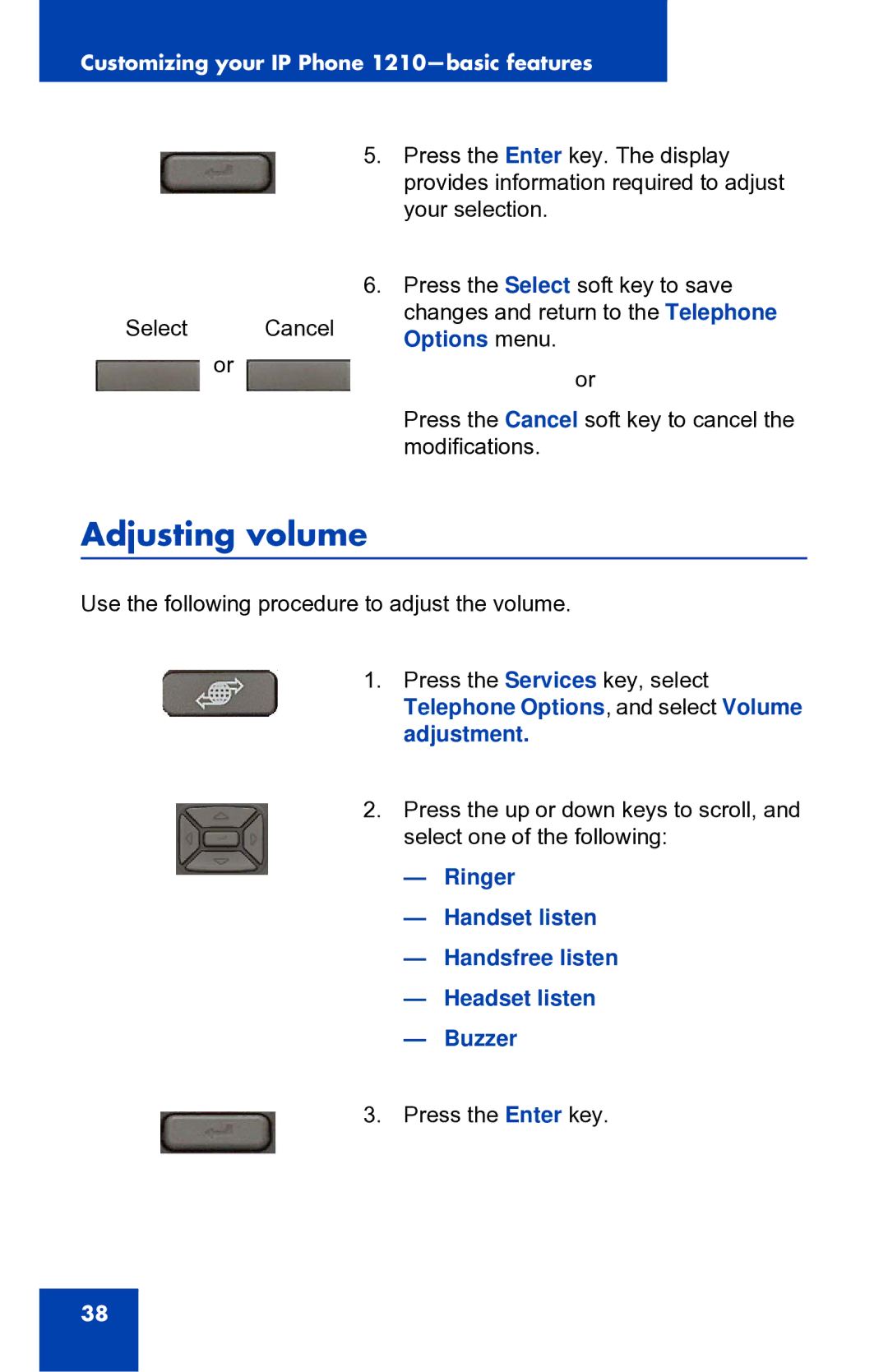Customizing your IP Phone 1210—basic features
5. Press the Enter key. The display provides information required to adjust your selection.
|
|
| 6. Press the Select soft key to save |
Select |
| Cancel | changes and return to the Telephone |
| Options menu. | ||
| or |
| |
|
| or | |
|
|
| |
|
|
| Press the Cancel soft key to cancel the |
|
|
| modifications. |
Adjusting volume
Use the following procedure to adjust the volume.
1.Press the Services key, select Telephone Options, and select Volume adjustment.
2.Press the up or down keys to scroll, and select one of the following:
—Ringer
—Handset listen
—Handsfree listen
—Headset listen
—Buzzer
3. Press the Enter key.
38