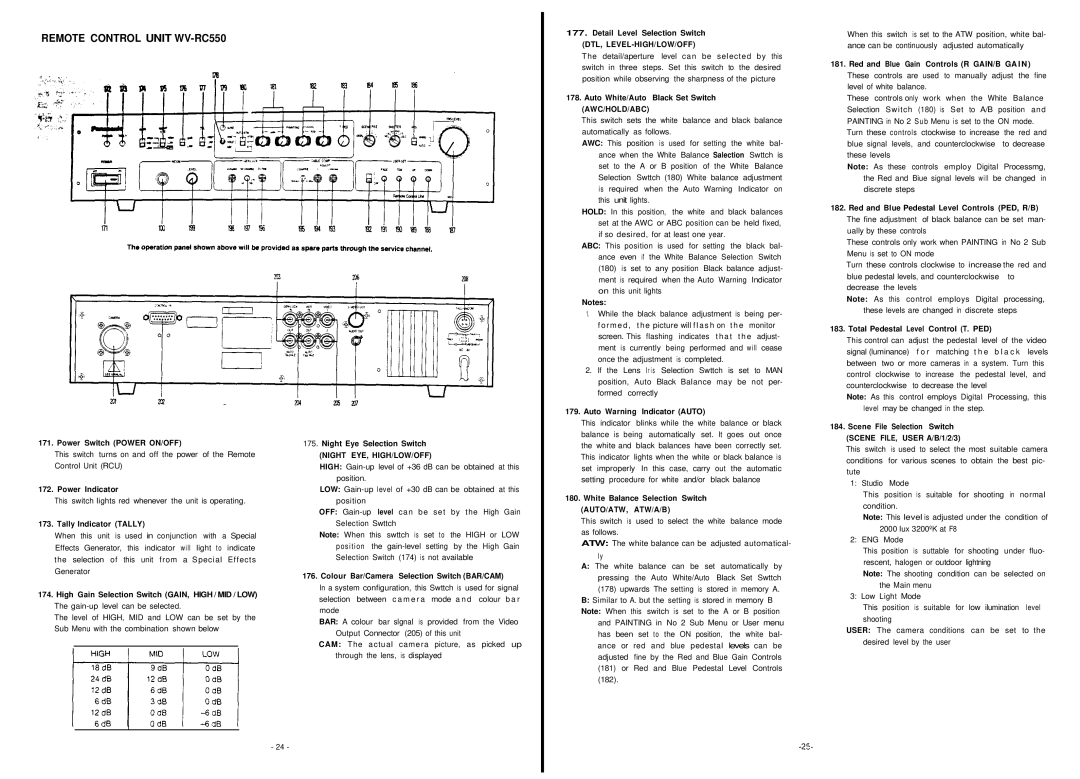REMOTE CONTROL UNIT WV-RC550
177.Detail Level Selection Switch (DTL, LEVEL-HIGH/LOW/OFF)
The detail/aperture level can be selected by this switch in three steps. Set this switch to the desired position while observing the sharpness of the picture
178.Auto White/Auto Black Set Switch
(AWC/HOLD/ABC)
This switch sets the white balance and black balance automatically as follows.
AWC: This position is used for setting the white bal- ance when the White Balance Salection Swttch is set to the A or B position of the White Balance Selection Swttch (180) White balance adjustment is required when the Auto Warning Indicator on this unit lights.
HOLD: In this position, the white and black balances set at the AWC or ABC position can be held fixed, if so desired, for at least one year.
ABC: This position is used for setting the black bal- ance even if the White Balance Selection Switch
(180)is set to any position Black balance adjust- ment is required when the Auto Warning Indicator on this unit lights
Notes:
1.While the black balance adjustment is being per- formed , the picture will flash on the monitor screen. This flashing indicates that the adjust- ment is currently being performed and will cease once the adjustment is completed.
2.If the Lens Iris Selection Swttch is set to MAN position, Auto Black Balance may be not per- formed correctly
179. Auto Warning Indicator (AUTO)
When this switch is set to the ATW position, white bal- ance can be continuously adjusted automatically
181.Red and Blue Gain Controls (R GAIN/B GA I N ) These controls are used to manually adjust the fine level of white balance.
These controls only work when the White Balance Selection Switch (180) is Set to A/B position and PAINTING in No 2 Sub Menu is set to the ON mode.
Turn these controls ctockwise to increase the red and blue signal levels, and counterclockwise to decrease these levels
Note: As these controls employ Digital Processmg, the Red and Biue signal levels will be changed in discrete steps
182.Red and Blue Pedestal Level Controls (PED, R/B) The fine adjustment of black balance can be set man- ually by these controls
These controls only work when PAINTING in No 2 Sub Menu is set to ON mode
Turn these controls clockwise to increase the red and
blue pedestal levels, and counterclockwise to decrease the levels
Note: As this control employs Digital processing,
these levels are changed in discrete steps
183. Total Pedestal Level Control (T. PED)
This control can adjust | the pedestal level of the video | |
signal (luminance) f o r | matching | t h e b l a c k levels |
between two or more cameras in | a system. Turn this | |
control clockwise to increase the pedestal level, and counterclockwise to decrease the level
Note: As this control employs Digital Processing, this level may be changed in the step.
171. Power Switch (POWER ON/OFF)
This switch turns on and off the power of the Remote Control Unit (RCU)
172. Power Indicator
This switch lights red whenever the unit is operating.
173. Tally Indicator (TALLY)
When this unit is used in conjunction with a Special Effects Generator, this indicator will light to indicate the selection of this unit from a Special Effects Generator
174.High Gain Selection Switch (GAIN, HIGH / MID / LOW) The
The level of HIGH, MID and LOW can be set by the Sub Menu with the combination shown below
175.Night Eye Selection Switch
(NIGHT EYE, HIGH/LOW/OFF)
HIGH:
LOW:
OFF:
Note: When this swttch is set to the HIGH or LOW position the
176. Colour Bar/Camera Selection Switch (BAR/CAM)
In a system configuration, this Swttch is used for signal selection between c a m e r a mode a n d colour b a r mode
BAR: A colour bar slgnal is provided from the Video Output Connector (205) of this unit
CAM: The actual camera picture, as picked up through the lens, is displayed
- 24 -
This indicator blinks while the white balance or black balance is being automatically set. It goes out once the white and black balances have been correctly set. This indicator lights when the white or black balance is set improperly In this case, carry out the automatic setting procedure for white and/or black balance
180.White Balance Selection Switch
(AUTO/ATW, ATW/A/B)
This switch is used to select the white balance mode as follows.
ATW: The white balance can be adjusted automatical-
ly
A:The white balance can be set automatically by pressing the Auto White/Auto Black Set Swttch
(178)upwards The setting is stored in memory A.
B:Similar to A. but the setting is stored in memory B Note: When this switch is set to the A or B position
and PAINTING in No 2 Sub Menu or User menu has been set to the ON position, the white bal- ance or red and blue pedestal levels can be adjusted fine by the Red and Blue Gain Controls
(181)or Red and Blue Pedestal Level Controls
184. Scene File Selection Switch (SCENE FILE, USER A/B/1/2/3)
This switch is used to select the most suitable camera conditions for various scenes to obtain the best pic- tute
1:Studio Mode
This position is suitable for shooting in normal condition.
Note: This level is adjusted under the condition of 2000 lux 3200ºK at F8
2:ENG Mode
This position is suttable for shooting under fluo- rescent, halogen or outdoor lightning
Note: The shooting condition can be selected on the Main menu
3:Low Light Mode
This position is suitable for low ilumination level shooting
USER: The camera conditions can be set to the desired level by the user