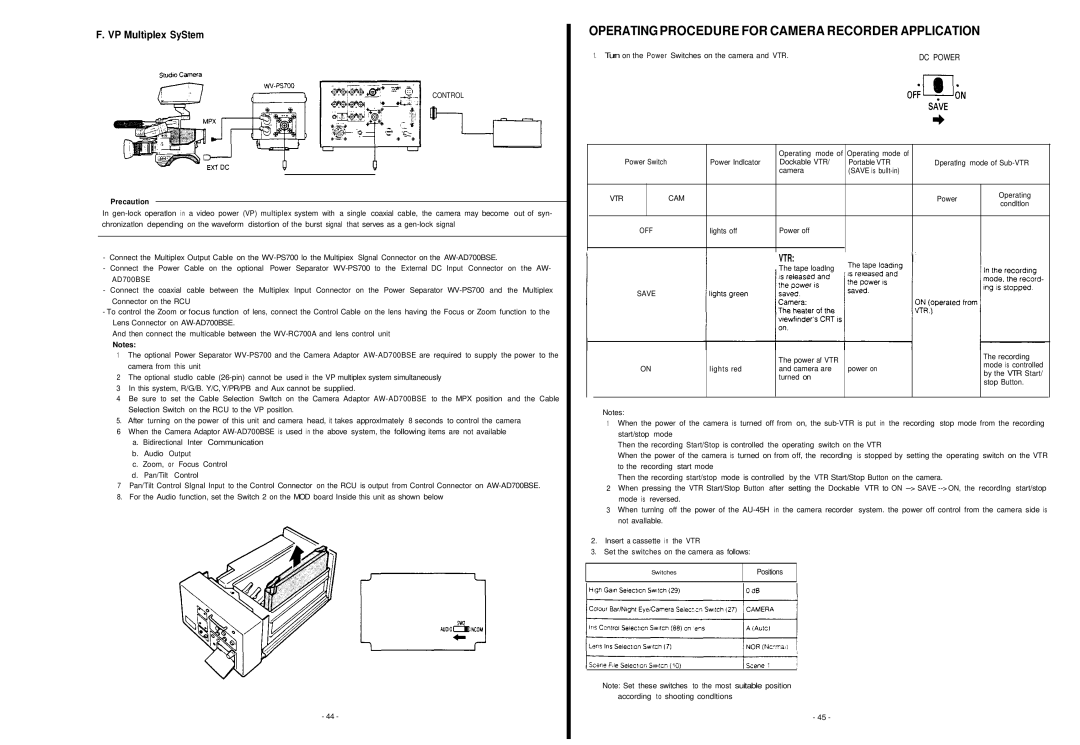F. VP Multìplex SyStem
CONTROL
Precaution
In
-Connect the Multiplex Output Cable on the
-Connect the Power Cable on the optional Power Separator
-Connect the coaxial cable between the Multiplex Input Connector on the Power Separator
-To control the Zoom or focus function of lens, connect the Control Cable on the lens having the Focus or Zoom function to the Lens Connector on
And then connect the multicable between the
Notes:
1 The optional Power Separator
| camera from this unit |
|
2 | The optional studlo cable | |
3 | In this system, R/G/B. Y/C, Y/PR/PB | and Aux cannot be supplied. |
4 | Be sure to set the Cable Selection | Swltch on the Camera Adaptor |
| Selection Switch on the RCU to the VP positlon. | |
5. | After turning on the power of this unit and camera head, it takes approxlmately 8 seconds to control the camera | |
6When the Camera Adaptor
b. Audio Output
c. Zoom, or Focus Control d. Pan/Tilt Control
7Pan/Tilt Control SIgnaI Input to the Control Connector on the RCU is output from Control Connector on
8.For the Audio function, set the Switch 2 on the MOD board Inside this unit as shown below
- 44 -
OPERATING PROCEDURE FOR CAMERA RECORDER APPLICATION
1. Turn on the Power Switches on the camera and VTR. | DC POWER |
|
|
|
| Operating mode of | Operating mode of |
|
|
| Power Switch | Power Indlcator | Dockable VTR/ | Portable VTR | Dperatlng mode of | ||
|
|
|
| camera | (SAVE is |
|
|
|
|
|
|
|
|
|
|
VTR |
| CAM |
|
|
| Power | Operating |
|
|
|
| condltlon | |||
|
|
|
|
|
|
| |
|
|
|
|
|
|
|
|
| OFF | lights off | Power off |
|
|
| |
|
|
|
|
|
|
|
|
|
|
|
|
|
|
|
|
VTR: | The tape | l |
The tape loadlng |
| |
|
| |
SAVE |
|
|
|
|
|
|
|
| The recording |
|
|
| The power af VTR |
|
| |
|
|
|
|
| ||
|
|
|
|
| mode is controlled | |
| ON | lights red | and camera are | power on |
| |
|
| by the VTR Start/ | ||||
|
|
| turned on |
|
| |
|
|
|
|
| stop Button. | |
|
|
|
|
|
| |
|
|
|
|
|
|
|
Notes:
1When the power of the camera is turned off from on, the
Then the recording Start/Stop is controlled the operating switch on the VTR
When the power of the camera is turned on from off, the recordlng is stopped by setting the operating switch on the VTR to the recording start mode
Then the recording start/stop mode is controlled by the VTR Start/Stop Button on the camera.
2When pressing the VTR Start/Stop Button after setting the Dockable VTR to ON
3When turnlng off the power of the
2. Insert a cassette in the VTR
3. Set the switches on the camera as follows:
Switches | Positions |
|
|
Note: Set these switches to the most suitable position according to shooting condltions
- 45 -