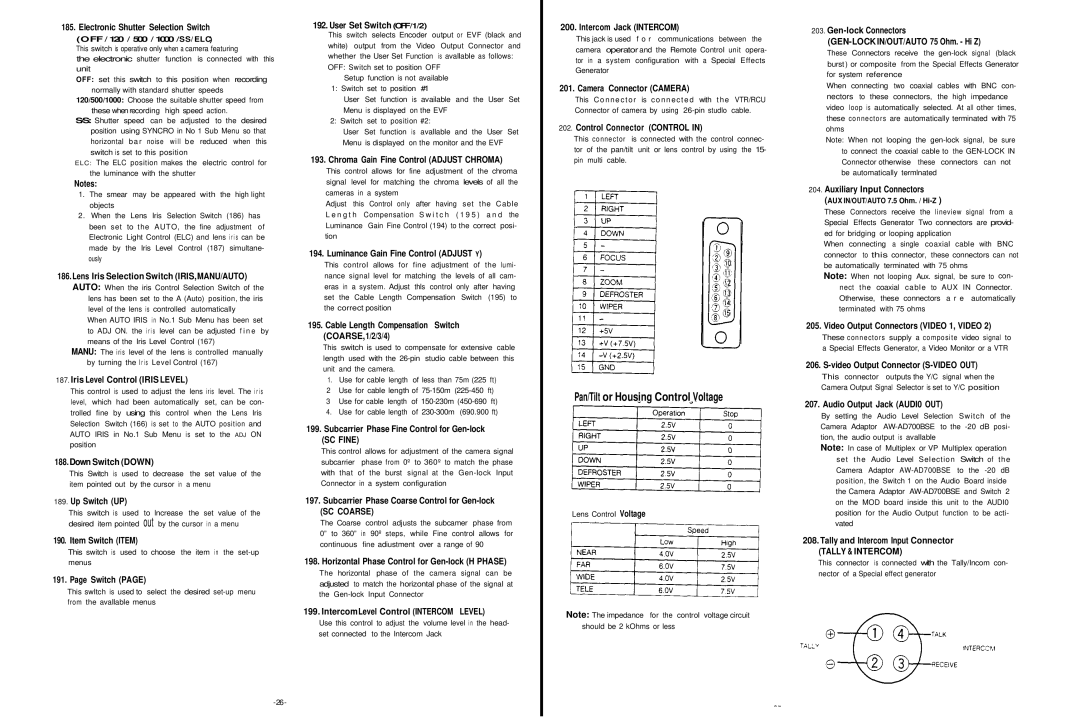185. Electronic Shutter Selection Switch
(O FF / 120 / 500 / 1000 /SS/ ELC)
This switch is operative only when a camera featuring
the electronic shutter function is connected with this unit
OFF: set this switch to this position when recording normally with standard shutter speeds
120/500/1000: Choose the suitable shutter speed from these whenrecording high speed action.
S/S: Shutter speed can be adjusted to the desired position using SYNCRO in No 1 Sub Menu so that horizontal bar noise will be reduced when this switch is set to this position
ELC: The ELC position makes the electric control for the luminance with the shutter
Notes:
1. The smear may be appeared with the high light l ght objects
2. When the Lens Iris Selection Switch (186) has been set to the AUTO, the fine adjustment of Electronic Light Control (ELC) and lens i r i s can be made by the Iris Level Control (187) simultane- ously
186.Lens Iris Selection Switch (IRIS,MANU/AUTO) AUTO: When the iris Control Selection Switch of the
lens has been set to the A (Auto) position, the iris level of the lens is controlled automatically When AUTO IRIS in No.1 Sub Menu has been set
to ADJ ON. the i r i s level can be adjusted f i n e by means of the Iris Level Control (167)
MANU: The iris level of the lens is controlled manually by turning the Iris Level Control (167)
187.Iris Level Control (IRIS LEVEL)
This control is used to adjust the lens iris level. The i r i s level, which had been automatically set, can be con- trolled fine by using this control when the Lens Iris Selection Switch (166) is set to the AUTO position and AUTO IRIS in No.1 Sub Menu is set to the ADJ ON position
188.Down Switch (DOWN)
This Switch is used to decrease the set value of the item pointed out by the cursor in a menu
189.Up Switch (UP)
This switch is used to lncrease the set value of the desired item pointed out by the cursor in a menu
190. Item Switch (ITEM)
This switch is used to choose the item in the
191. Page Switch (PAGE)
This swltch is used to select the desired
192. User Set Switch (OFF/1/2)
This switch selects Encoder output or EVF (black and white) output from the Video Output Connector and whether the User Set Function is avallable as follows:
OFF: Switch set to position OFF Setup function is not available
1:Switch set to position #1
User Set function is available and the User Set Menu is displayed on the EVF
2:Switch set to position #2:
User Set function is avallable and the User Set Menu is displayed on the monitor and the EVF
193. Chroma Gain Fine Control (ADJUST CHROMA)
This control allows for fine adjustment of the chroma
signal | level | for matching | the | chroma | levels of | all | the |
cameras in a system |
|
|
|
|
| ||
Adjust | this | Control only | after | having | set the | Cable | |
L e n g t h Compensation | S w i t c h ( 1 9 5 ) a n d | the | |||||
Luminance | Gain Fine Control (194) to the correct | posi- | |||||
tion |
|
|
|
|
|
|
|
194. Luminance Gain Fine Control (ADJUST Y)
This control allows for fine adjustment of the lumi- nance signal level for matching the levels of all cam- eras in a system. Adjust thls control only after having set the Cable Length Compensation Switch (195) to the correct position
195.Cable Length Compensation Switch (COARSE,1/2/3/4)
This switch is used to compensate for extensive cable length used with the
1.Use for cable length of less than 75m (225 ft)
2Use for cable length of
3Use for cable length of
4.Use for cable length of
199.Subcarrier Phase Fine Control for Gen-lock (SC FINE)
This control allows for adjustment of the camera signal subcarrier phase from 0º to 360º to match the phase with that of the burst signal at the
197.Subcarrier Phase Coarse Control for Gen-lock (SC COARSE)
The Coarse control adjusts the subcamer phase from 0” to 360” in 90º steps, while Fine control allows for continuous fine adiustment over a range of 90
198. Horizontal Phase Control for Gen-lock (H PHASE)
The horizontal phase of the camera signal can be adjusted to match the horizontal phase of the signal at the
199. IntercomLevel Control (INTERCOM LEVEL)
Use this control to adjust the volume level in the head- set connected to the Intercom Jack
200. Intercom Jack (INTERCOM)
This jack is used f o r communications between the
camera operator and the Remote Control unit opera- tor in a system configuration with a Special Effects Generator
201. Camera Connector (CAMERA)
This Connector is connected with the VTR/RCU Connector of camera by using
202.Control Connector (CONTROL IN)
This connector is connected with the control connec- tor of the pan/tilt unit or lens control by using the 15- pin multi cable.
Pan/Tilt or Housing Control Voltage
Lens Control Voltage
at
Note: The impedance for the control voltage circuit should be 2 kOhms or less
203.Gen-lock Connectors
(GEN-LOCK IN/OUT/AUTO 75 Ohm. - Hi Z)
These Connectors receive the
When connecting two coaxial cables with BNC con- nectors to these connectors, the high impedance video loop is automatically selected. At all other times, these connectors are automatically terminated with 75 ohms
Note: When not looping the
204.Auxiliary Input Connectors
(AUX IN/OUT/AUTO 7.5 Ohm. / Hi-Z )
These Connectors receive the lineview signal from a Special Effects Generator Two connectors are provid- ed for bridging or looping application
When connecting a single coaxial cable with BNC connector to this connector, these connectors can not be automatically terminated with 75 ohms
Note: When not looping Aux. signal, be sure to con- nect the coaxial cable to AUX IN Connector. Otherwise, these connectors a r e automatically terminated with 75 ohms
205. Video Output Connectors (VIDEO 1, VIDEO 2)
These connectors supply a composite video signal to a Special Effects Generator, a Video Monitor or a VTR
206. S-video Output Connector (S-VIDEO OUT)
This connector outputs the Y/C signal when the Camera Output Signal Selector is set to Y/C position
207. Audio Output Jack (AUDI0 OUT)
By setting the Audio Level Selection Switch of the Camera Adaptor
Note: In case of Multiplex or VP Multiplex operation set the Audio Level Selection Switch of the Camera Adaptor
208. Tally and Intercom Input Connector
(TALLY & INTERCOM)
This connector is connected with the Tally/Incom | con- |
nector of a Special effect generator | Generatcr |