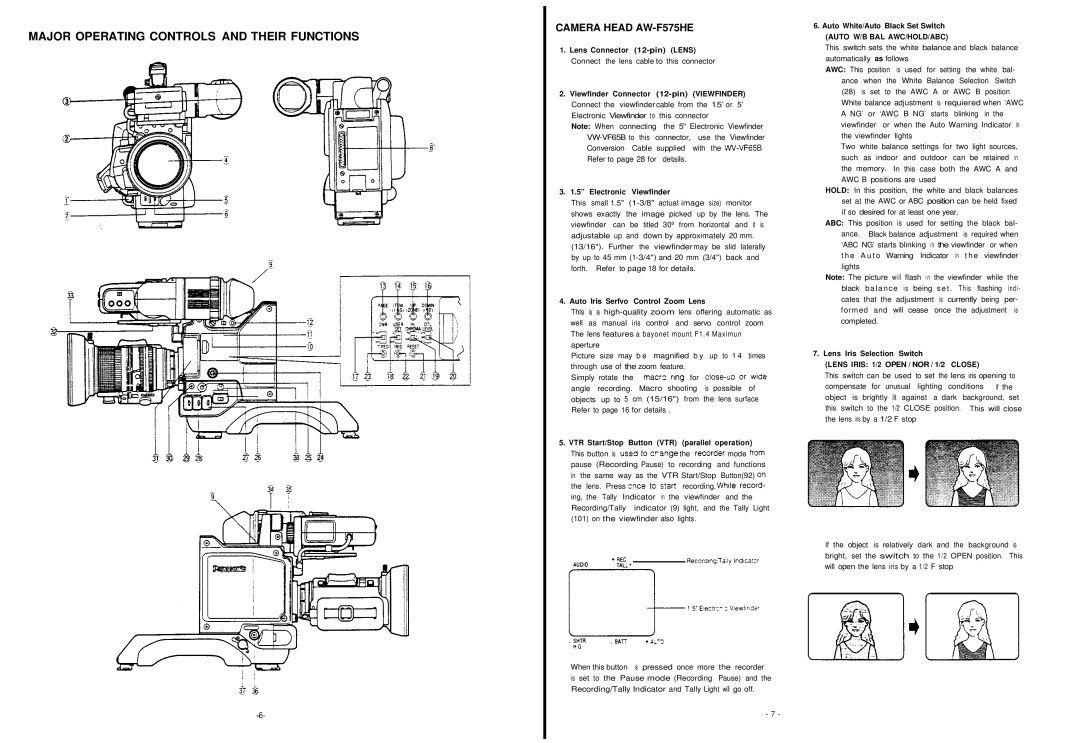MAJOR OPERATING CONTROLS AND THEIR FUNCTIONS
CAMERA HEAD AW-F575HE
1.Lens Connector
2.Viewfinder Connector
Note: When connecting the 5" Electronic Viewfinder ![]() Refer to page 28 for details.
Refer to page 28 for details.
3.1.5” Electronic Viewfinder
This small 1.5"
4.Auto Iris Serfvo Control Zoom Lens
Thls is a
Picture size may b e magnified b y up to 1 4 times through use of the zoom feature.
Simply rotate the mac:z nng for
5.VTR Start/Stop Button (VTR) (parallel operation) This button is used fo crsnge the recorder mode frOm pause (Recording Pause) to recording and functions in the same way as the VTR Start/Stop Button(92) on the lens. Press zxe to s!art recording. Whlle record- ing, the Tally Indicator in the viewfinder and the Recording/Tally indicator (9) light, and the Tally Light
(101)on the viewfinder also lights.
. ![]() .
. ![]()
When this button is pressed once more the recorder is set to the Pause mode (Recording Pause) and the Recording/Tally Indicator and Tally Light will go off.
- 7 -
6. Auto White/Auto Black Set Switch (AUTO W/B BAL AWC/HOLD/ABC)
This switch sets the white balance and black balance automatically as follows
AWC: This position is used for setting the white bal- ance when the White Balance Selection Switch
(28)is set to the AWC A or AWC B position White balance adjustment is requiered when ‘AWC A NG’ or ‘AWC B NG’ starts blinking in the viewfinder or when the Auto Warning Indicator in the viewfinder lights
Two white balance settings for two light sources, such as indoor and outdoor can be retained in the memory. In this case both the AWC A and AWC B positions are used
HOLD: In this position, the white and black balances set at the AWC or ABC position can be held fixed if so desired for at least one year.
ABC: This position is used for setting the black bal- ance. Black balance adjustment is required when ‘ABC NG’ starts blinking in the viewfinder or when t h e A u t o Warning Indicator in t h e viewfinder lights
Note: The picture will flash in the viewfinder while the black balance is being s e t . This flashing indi- cates that the adjustment is currently being per- formed and will cease once the adjustment is completed.
Fl maxlmurr
7. Lens Iris Selection Switch
(LENS IRIS: 1/2 OPEN / NOR / 1/2 CLOSE)
This switch can be used to set the lens iris opening to compensate for unusual lighting conditions if the object is brightly lit against a dark background, set this switch to the 1/2 CLOSE position. This will close the lens iris by a 1/2 F stop
If the object is relatively dark and the background is bright, set the switch to the 1/2 OPEN position. This will open the lens iris by a 1/2 F stop