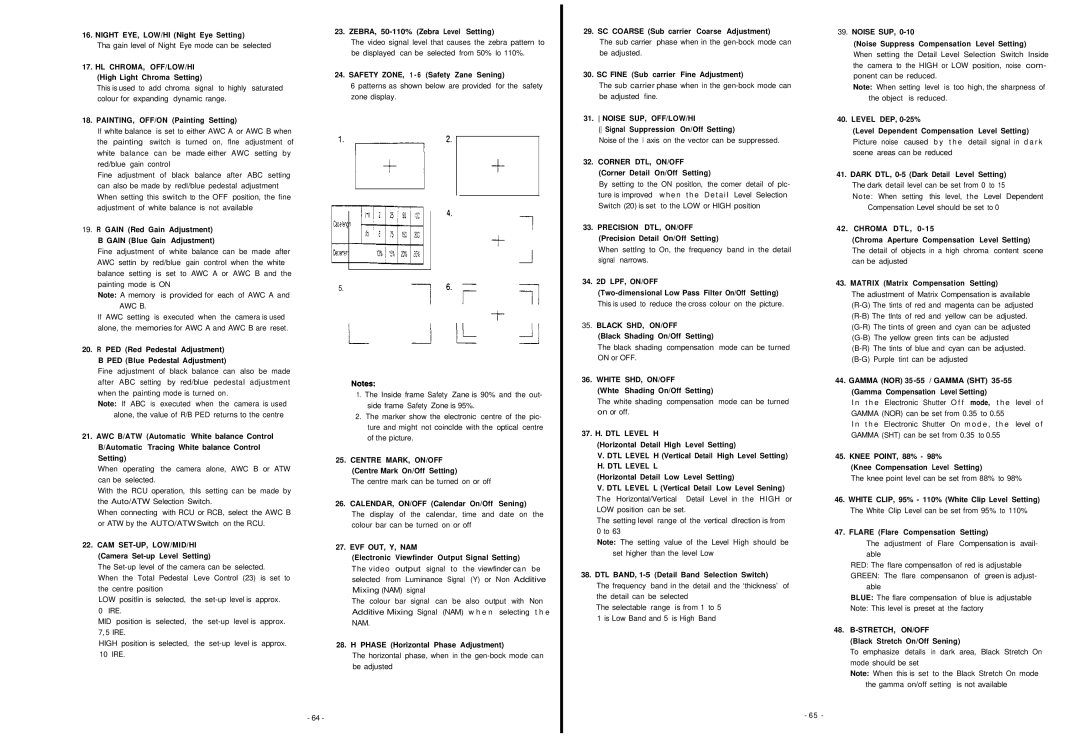16. NIGHT EYE, LOW/HI (Night Eye Setting)
Tha gain level of Night Eye mode can be selected
17.HL CHROMA, OFF/LOW/HI
(High Light Chroma Setting)
This is used to add chroma signal to highly saturated colour for expanding dynamic range.
18.PAINTlNG, OFF/ON (Painting Setting)
If whlte balance is set to either AWC A or AWC B when the painting switch is turned on, flne adjustment of white balance can be made either AWC setting by red/blue gain control
Fine adjustment of black balance after ABC setting can also be made by redl/blue pedestal adjustment When setting this switch to the OFF position, the fine adjustment of white balance is not available
19.R GAIN (Red Gain Adjustment)
B GAIN (Blue Gain Adjustment)
Fine adjustment of white balance can be made after AWC settin by red/blue gain control when the white balance setting is set to AWC A or AWC B and the painting mode is ON
Note: A memory is provided for each of AWC A and AWC B.
If AWC setting is executed when the camera is used alone, the memories for AWC A and AWC B are reset.
20.R PED (Red Pedestal Adjustment)
B PED (Blue Pedestal Adjustment)
Fine adjustment of black balance can also be made after ABC setting by red/blue pedestal adjustment when the painting mode is turned on.
Note: If ABC is executed when the camera is used alone, the value of R/B PED returns to the centre
21.AWC B/ATW (Automatic White balance Control
B/Automatic Tracing White balance Control Setting)
When operating the camera alone, AWC B or ATW can be selected.
With the RCU operation, thls setting can be made by the Auto/ATW Selection Switch.
When connecting with RCU or RCB, select the AWC B or ATW by the AUTO/ATW Switch on the RCU.
22.CAM SET-UP, LOW/MID/HI
(Camera Set-up Level Setting)
The
When the Total Pedestal Leve Control (23) is set to
the centre position
LOW positlin is selected, the
0 IRE. |
|
|
|
|
|
MID position is | selected, | the | level is | approx. | |
7, 5 IRE. |
|
|
|
|
|
HIGH position is | selected, | the | level is | approx. | |
10 IRE. |
|
|
|
|
|
23. ZEBRA, 50-110% (Zebra Level Setting)
The video signal level that causes the zebra pattern to be displayed can be selected from 50% lo 110%.
24. SAFETY ZONE, 1 - 6 (Safety Zane Sening)
6 patterns as shown below are provided for the safety zone display.
5.
1.The Inside frame Safety Zane is 90% and the out- side frame Safety Zone is 95%.
2. The marker show the electronic centre of the pic- ture and might not coincIde with the optical centre of the picture.
25.CENTRE MARK, ON/OFF
(Centre Mark On/Off Setting)
The centre mark can be turned on or off
26.CALENDAR, ON/OFF (Calendar On/Off Sening)
The display of the calendar, time and date on the colour bar can be turned on or off
27.EVF OUT, Y, NAM
(Electronic Viewfinder Output Signal Setting)
The video output signal to the viewfinder can be selected from Luminance Signal (Y) or Non Additive Mixing (NAM) signal
The colour bar signal can be also output with Non Additive Mixing Signal (NAM) w h e n selecting t h e NAM.
28. H PHASE (Horizontal Phase Adjustment)
The horizontal phase, when in the
- 64 -
29. SC COARSE (Sub carrier Coarse Adjustment)
The sub carrier phase when in the
30. SC FINE (Sub carrier Fine Adjustment)
The sub carrier phase when in the
31. NOISE SUP, OFF/LOW/HI
( Signal Suppression On/Off Setting)
Noise of the I axis on the vector can be suppressed.
32.CORNER DTL, ON/OFF (Corner Detail On/Off Setting)
By setting to the ON positlon, the comer detail of plc- ture is improved when the Deta i l Level Selection Switch (20) is set to the LOW or HIGH position
33.PRECISION DTL, ON/OFF (Precision Detail On/Off Setting)
When settlng to On, the frequency band in the detail signal narrows.
34.2D LPF, ON/OFF
35.BLACK SHD, ON/OFF
(Black Shading On/Off Setting)
The black shading compensation mode can be turned ON or OFF.
36.WHITE SHD, ON/OFF
(Whte Shading On/Off Setting)
The white shading compensation mode can be turned on or off.
37.H. DTL LEVEL H
(Horizontal Detail High Level Setting)
V. DTL LEVEL H (Vertical Detail High Level Setting)
H. DTL LEVEL L
(Horizontal Detail Low Level Setting)
V. DTL LEVEL L (Vertical Detail Low Level Sening) The Horizontal/Vertical Detail Level in the HIGH or LOW position can be set.
The setting level range of the vertical dlrection is from 0 to 63
Note: The setting value of the Level High should be set higher than the level Low
38. DTL BAND, 1-5 (Detail Band Selection Switch)
The frequency band in the detail and the ‘thickness’ of the detail can be selected
The selectable range is from 1 to 5 1 is Low Band and 5 is High Band
39.NOISE SUP, 0-10
(Noise Suppress Compensation Level Setting)
When setting the Detail Level Selection Switch Inside the camera to the HIGH or LOW position, noise com- ponent can be reduced.
Note: When setting level is too high, the sharpness of the object is reduced.
40. LEVEL DEP,
(Level Dependent Compensation Level Setting)
Picture noise caused b y t h e detail signal in d a r k scene areas can be reduced
41.DARK DTL,
Note: When setting this level, the Level Dependent Compensation Level should be set to 0
42. CHROMA DTL,
(Chroma Aperture Compensation Level Setting) The detail of objects in a high chroma content scene can be adjusted
43.MATRIX (Matrix Compensation Setting)
The adiustment of Matrix Compensation is available
44.GAMMA (NOR) 35
(Gamma Compensation Level Setting) |
|
|
|
I n t h e Electronic Shutter O f f mode, | t h e | level | o f |
GAMMA (NOR) can be set from 0.35 to 0.55 |
|
| |
I n t h e Electronic Shutter On m o d e , | t h e | level | o f |
GAMMA (SHT) can be set from 0.35 to 0.55 |
|
| |
45. KNEE POINT, 88% - 98%
(Knee Compensation Level Setting)
The knee point level can be set from 88% to 98%
46.WHITE CLIP, 95% - 110% (White Clip Level Setting) The White Clip Level can be set from 95% to 110%
47.FLARE (Flare Compensation Setting)
The adjustment of Flare Compensation is avaiI- able
RED: The flare compensatlon of red is adjustable
GREEN: The flare compensanon of green is adjust- able
BLUE: The flare compensation of blue is adjustable
Note: This level is preset at the factory
48.B-STRETCH, ON/OFF
(Black Stretch On/Off Sening)
To emphasize details in dark area, Black Stretch On mode should be set
Note: When this is set to the Black Stretch On mode the gamma on/off setting is not available
- 65 -