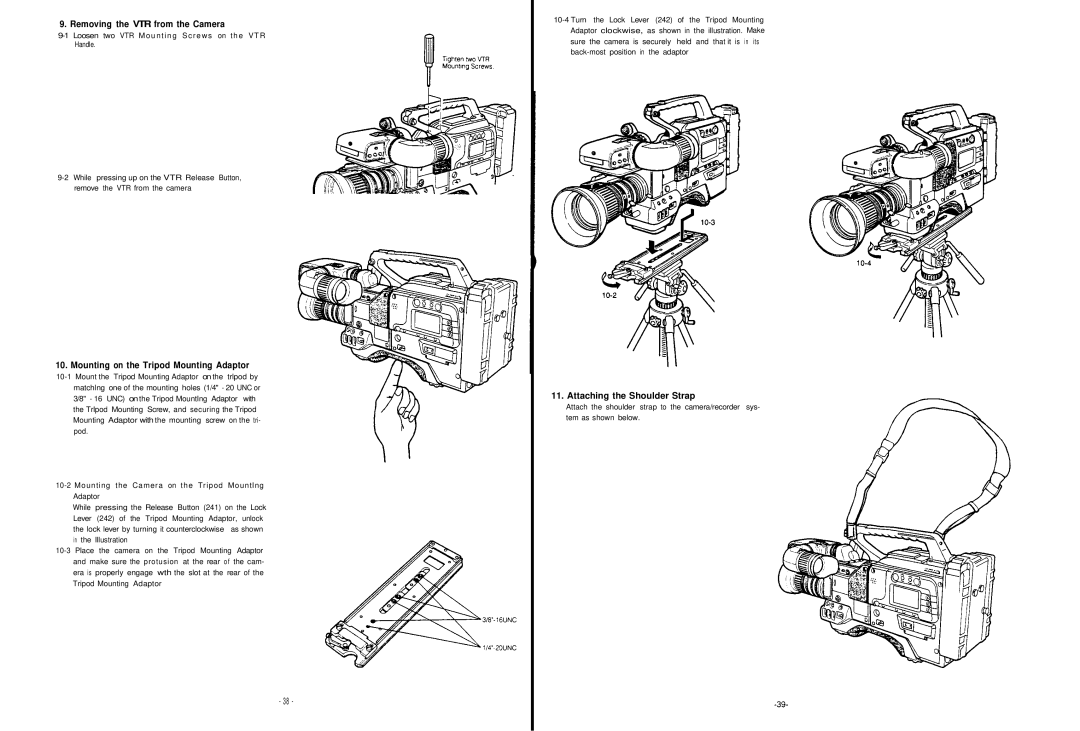AW-F575E
Camera Head AW-F575HE
Lens Iris Selection Switch
Major Operating Controls and Their Functions
Auto Iris Serfvo Control Zoom Lens
ON/OFF
Scene FILE, User A/B/1/2/3
Back Light Comp ON/OFF
DTL, LEVEL-HIGH/LOW/OFF
Camera Adaptor AW-ADS00AE
BAR/N.E/CAMERA
AUTO/ATW ATW/A/B
Signal Select
Earphone OUT SEL, INT/PB
Incom Earphone
14X Servo Control Zoom Lens AW-LZ14ST73
Remote Control Unit WV-RC7OOA
Electronic Viewfinder WV-VF42
RCB
AWC/HOLD/ABC
Remote Control Unit Rack Mount Frame WV-Q70
OUTPUT-VIDEO 1, Video
Cable SELECT, MULTI/MPX
Remote Control Unit WV-RC550
Night EYE, HIGH/LOW/OFF
AUTO/ATW, ATW/A/B
Up Switch UP
Electronic Shutter Selection Switch
Down Switch Down
Item Switch Item
Electronic Viewfinder WV-VF65B
Lens Control KIT WV-LK35
Lens Control KIT WV-LK36 Tripod Mounting Adaptor WV-QT700
Carrying Case WV-CC500A
Installatìon of the Optional Mìcrophone Holder
Installation
XLR type Microphone Connector Microphone Information
Mounting the Camera Adaptor
Mounting the 1.5 Electronic Viewfinder
Mounting the 5 Electronic Viewfinder
Installation of the AC Adaptor/Charger WV-PS34
Mounting of the Betacam Format VTR
Removing the VTR from the Camera
Mounting on the Tripod Mounting Adaptor
Attaching the Shoulder Strap
Connection with the VTR
Connection with the Remote Control Box
System Connection
Connection with a sub-VTR back-up VTR
PC Mode System
OUT
VTR
Operating Procedure for Camera Recorder Application
Precaution
Positions
Operating Procedure for ENG/EFP Application
ENG Application
R M a L
SET
AWC
White AWC
White BAL AWC
Hold Awca Check
Close-up macro shooting
Operating Procedure for Studio Application
‘AWC
Lens FLANGE-BACK Adjustment
Automatic Iris Adjustment
Iris Gain Control in a Lens
Automatic White Balance Setting
Setting the White Balance
Automatic Black Balance Setting
Black Balance
Filter Selection Wheel Settings
Peculiar Phenomena of the CCD
User Setting Procedure
How to display the Main Menu
How to display the Sub-Menu
User Setting
Centre MARK, ON/OFF
HL CHROMA, OFF/LOW/HI
CAM SET-UP, LOW/MID/HI
EVF OUT, Y, NAM
Character Display
Reset of the setting data
How to Reset
Display Positions
Auto Function Display
Audio Level Display
AWC Memory/Auto Function Display
Automatic Blaik Balance Control ABC
Shutter Speed Display
Switch Display/Back-up Battery State Display
Clean DNR Display
High-light Chroma Display
Lens Iris Selection Display
Camera Power and Anton Bauer Intelligent Digital Battery
Lens Aperture Display
Low Light Display
ID Setting
DATE/TIME Display
Camera Status Display
ENC
Specifications
Preset
ELC
System Accessories
Main Optional Accessories
Other Optional Accessories