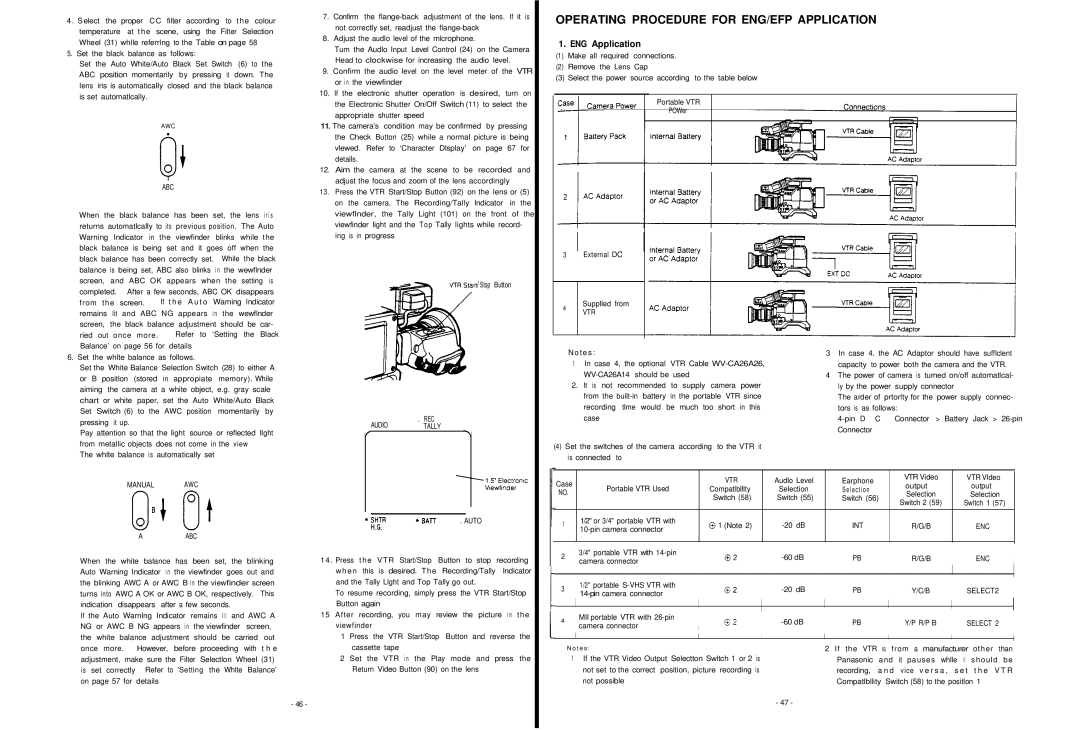4 . Select the proper CC filter according to the colour temperature at the scene, using the Filter Selection Wheel (31) whlle referrlng to the Table on page 58
5. Set the black balance as follows:
Set the Auto White/Auto Black Set Switch (6) to the ABC position momentarily by pressing it down. The lens iris is automatically closed and the black balance is set automatlcally.
AWC
.
ABC
When the black balance has been set, the lens i r i s returns automatlcally to its previous position. The Auto Warning Indicator in the viewfinder blinks while the black balance is being set and it goes off when the black balance has been correctly set. While the black balance is being set, ABC also blinks in the wewflnder screen, and ABC OK appears when the setting is
completed. | After a few seconds, ABC OK disappears | |
from the | screen. | If t h e A u t o Warning lndicator |
remains lit and ABC NG appears in the wewflnder screen, the black balance adjustment should be car-
ried out once more. Refer to ‘Setting the Black Balance’ on page 56 for details
6. Set the whlte balance as follows.
Set the White Balance Selectlon Switch (28) to either A or B positlon (stored in appropiate memory). While aiming the camera at a white object, e.g. gray scale chart or white paper, set the Auto White/Auto Black Set Switch (6) to the AWC position momentarily by pressing it up.
Pay attention so that the light source or reflected llght from metallic objects does not come in the view
The whlte balance is automatically set
7.Confirm the
8.Adjust the audlo level of the mlcrophone.
Tum the Audlo Input Level Control (24) on the Camera Head to clockwise for increasing the audio level.
9. Confirm the audio level on the level meter of the VTR or in the viewfinder
10.If the electronic shutter operatlon is desired, turn on the Electronic Shutter On/Off Switch (11) to select the appropriate shutter speed
11.The camera’s condition may be confirmed by pressing the Check Button (25) while a normal picture is being vlewed. Refer to ‘Character Dlsplay’ on page 67 for
details.
12. Aim the camera at the scene to be recorded and adjust the focus and zoom of the lens accordingly
13. Press the VTR Start/Stop Button (92) on the lens or (5) on the camera. The Recording/Tally Indicator in the viewflnder, the Tally Light (101) on the front of the viewfinder light and the Top Tally lights while record- ing is in progress
/ Stop Button
. REC
AUDIO TALLY
OPERATING PROCEDURE FOR ENG/EFP APPLICATION
1.ENG Application
(1)Make all required connections.
(2)Remove the Lens Cap
(3)Select the power source according to the table below
Portable VTR
POWer
3 |
| External DC |
|
|
|
|
|
| ||
|
|
|
|
|
|
|
|
|
|
|
4 |
| Supplled from |
|
|
|
|
|
| ||
| VTR |
|
|
|
|
|
| |||
|
|
|
|
|
|
|
| |||
|
|
|
|
|
| |||||
| Notes: |
| 3 In case 4. the AC Adaptor should have sufflclent | |||||||
| 1 In case 4, the optional | VTR Cable | capaclty | to power both the camera and the VTR. | ||||||
|
| 4 The power of camera is turned on/off automatlcal- | ||||||||
| 2. It is not recommended to supply camera power | ly by the power supply connector | ||||||||
|
| from the | in the portable VTR since | The arder of prtorlty for the | power supply connec- | |||||
|
| recording tlme would | be much too short in this | tors is | as follows: |
| ||||
|
| case |
| D | C | Connector | > Battery Jack > | |||
|
|
|
|
|
| Connector |
|
| ||
(4)Set the swltches of the camera according to the VTR it is connected to
MANUAL | AWC |
A | ABC |
When the white balance has been set, the blinking Auto Warning Indicator in the viewfinder goes out and the blinking AWC A or AWC B in the viewfinder screen turns into AWC A OK or AWC B OK, respectively. This indication disappears after a few seconds.
If the Auto Warnlng Indicator remains lit and AWC A NG or AWC B NG appears in the viewfinder screen, the white balance adjustment should be carried out once more. However, before proceeding with t h e
adjustment, | make sure the Filter Selectlon Wheel (31) | |
is set correctly | Refer to 'Setting the Whlte Balance’ | |
on page 57 | for | details |
. AUTO
14 . Press the VTR Start/Stop Button to stop recording when this is desired. The Recording/Tally Indicator and the Tally Llght and Top Tally go out.
To resume recording, simply press the VTR Start/Stop Button again
15After recording, you may review the picture in the viewfinder
1Press the VTR Start/Stop Button and reverse the cassette tape
2Set the VTR in the Play mode and press the Return Video Button (90) on the lens
- 46 -
| Case |
|
|
| VTR |
| Audlo Level | Earphone |
| VTR Video |
| VTR Vldeo |
| |||
|
|
|
|
|
|
|
| |||||||||
|
| Portable VTR Used |
|
|
| output |
|
| output |
| ||||||
|
|
| Compatlblllty |
| Selection | Selection |
|
|
|
| ||||||
| NO. |
|
|
|
|
| Selection |
|
| Selection |
| |||||
|
|
|
|
| Switch (58) |
| Switch (55) | Switch (56) |
|
|
|
| ||||
|
|
|
|
|
|
|
|
| Switch 2 (59) |
| Swltch 1 (57) |
| ||||
|
|
|
|
|
|
|
|
|
|
|
|
|
| |||
|
|
|
|
|
|
|
|
|
|
|
|
|
|
|
|
|
| 1 |
|
|
| 1/2" or 3/4" portable VTR with |
| (Note 2) |
| INT |
| R/G/B |
|
| ENC |
| |
|
|
|
|
|
|
|
|
|
| |||||||
|
|
|
|
|
|
|
|
|
|
|
|
|
|
|
| |
|
|
|
|
|
|
|
|
|
|
|
|
| ||||
| 2 |
|
| 3/4" portable VTR with |
|
|
| PB |
| R/G/B |
|
| ENC |
| ||
|
|
|
|
|
|
|
|
|
|
| ||||||
|
|
|
| camera connector |
|
|
|
|
|
|
| |||||
|
|
|
|
|
|
|
|
|
|
|
|
|
|
|
|
|
| 3 |
|
|
| 1/2" portable |
|
|
| PB |
| Y/C/B |
| SELECT2 |
| ||
|
|
|
|
|
|
|
|
|
| |||||||
| 4 |
|
| MII portable VTR with |
|
|
|
|
|
| ||||||
|
|
|
|
|
|
| PB |
| Y/P R/P B |
| SELECT 2 |
| ||||
|
|
|
| camera connector | / |
|
|
|
|
| ||||||
|
|
|
|
|
|
|
|
|
|
|
|
|
| |||
|
|
|
|
|
|
|
|
|
|
| ||||||
|
| N o t e s : |
|
|
|
|
| is from a manufacturer other than |
| |||||||
|
|
|
|
|
| 2 If the VTR |
| |||||||||
|
|
| 1 If the VTR Video Output Selectton Swltch 1 or 2 is |
|
| Panasonic and it pauses whlle it should be |
| |||||||||
|
|
|
|
| not set to the correct position, picture recording is |
|
| recording, a n d vice v e r s a , |
| s e t | t h e V T R |
| ||||
|
|
|
|
| not possible |
|
|
|
| Compatlbllity | Switch (58) to the positlon 1 |
| ||||
|
|
|
|
|
|
|
|
| - 47 - |
|
|
|
|
|
|
|