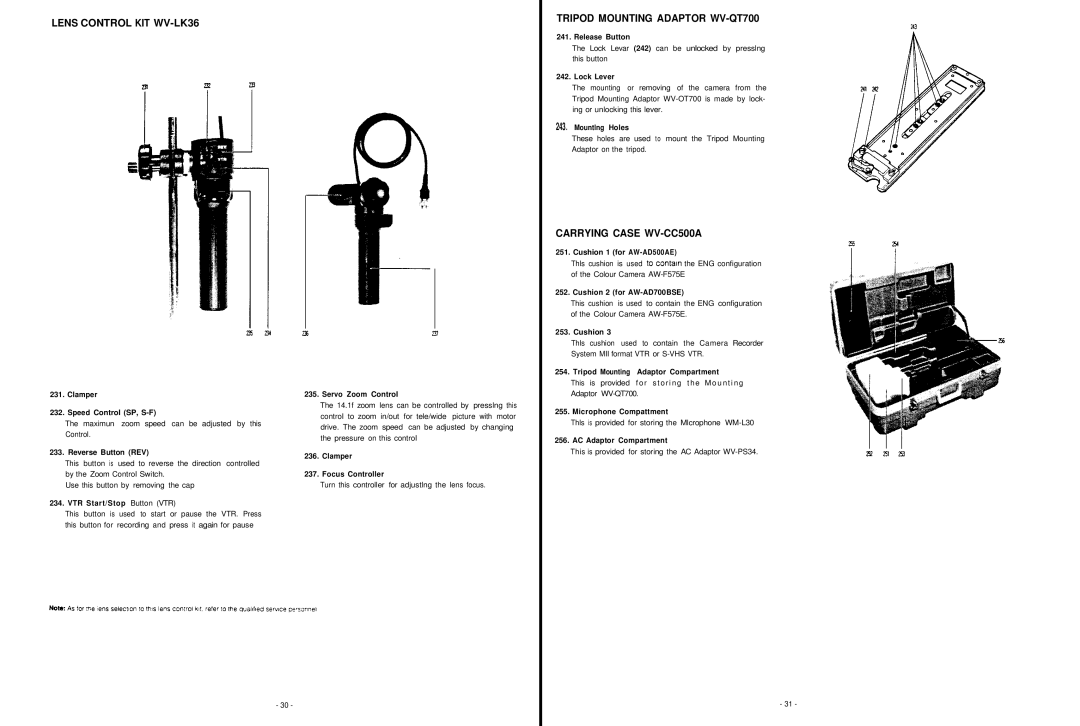LENS CONTROL KIT WV-LK36
TRIPOD MOUNTING ADAPTOR WV-QT700
241. Release Button
The Lock Levar (242) can be unlocked by presslng this button
242. Lock Lever
The mounting or removing of the camera from the Tripod Mounting Adaptor
243. Mountlng Holes
These holes are used to mount the Tripod Mounting Adaptor on the tripod.
CARRYING CASE WV-CC500A
251. Cushion 1 (for AW-AD500AE)
Thls cushion is used to contaln the ENG configuration conflguratlon of the Colour Camera
252. Cushion 2 (for
This cushion is used to contain the ENG configuration of the Colour Camera
253. Cushion 3
Thls cushion used to contain the Camera Recorder System MII format VTR or
254. Tripod Mounting Adaptor Compartment
231.Clamper
232.Speed Control (SP,
The maximun zoom speed can be adjusted by this Control.
233. Reverse Button (REV)
This button is used to reverse the direction controlled by the Zoom Control Switch.
Use this button by removing the cap
234. VTR Start/Stop Button (VTR)
This button is used to start or pause the VTR. Press this button for recording and press it again for pause
235. Servo Zoom Control
The 14.1f zoom lens can be controlled by presslng this control to zoom in/out for tele/wide picture with motor drive. The zoom speed can be adjusted by changing the pressure on this control
236.Clamper
237.Focus Controller
Turn this controller for adjustlng the lens focus.
- 30 -
This is provided for storing the dMount i ng
Adaptor
255. Microphone Compattment
Thls is provided for storing the Mlcrophone
256. AC Adaptor Compartment
This is provided for storing the AC Adaptor
- 31 -