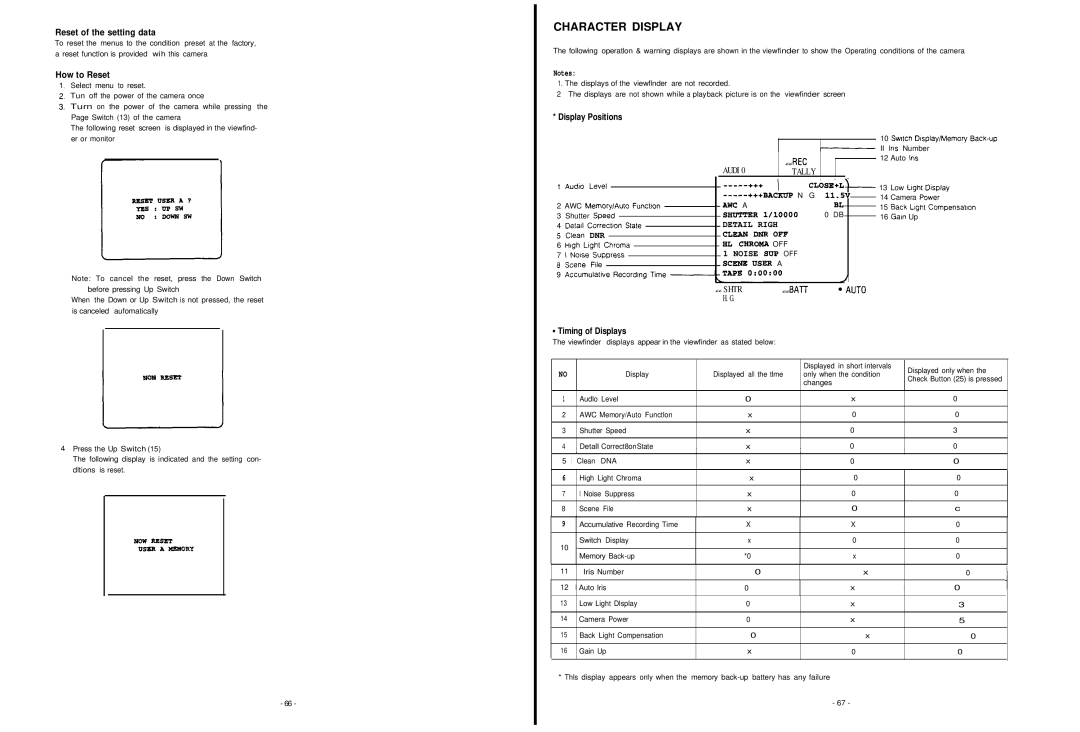Reset of the setting data
To reset the menus to the condition preset at the factory, a reset functlon is provided wih this camera
How to Reset
Select menu to reset.
Tun off the power of the camera once
Turn on the power of the camera while pressing the Page Switch (13) of the camera
The following reset screen is displayed in the viewfind- er or monitor
CHARACTER DISPLAY
The following operatlon & warning displays are shown in the viewfinder to show the Operating conditions of the camera
Notes:
1. The displays of the viewflnder are not recorded.
2 The displays are not shown while a playback picture is on the viewfinder screen
* Display Positions
|
|
|
|
| 10 |
|
|
|
|
| ll Number |
AUDI0 | ?? |
|
|
| 12 Auto |
TALLY |
|
|
| ||
Note: To cancel the reset, press the Down Switch before pressing Up Switch
When the Down or Up Switch is not pressed, the reset is canceled aufomatically
|
|
|
|
|
| N G |
2 AWC |
|
| A | |||
| ||||||
3 | Shutter |
|
|
|
| 0 DB |
4 |
|
|
|
|
| DETAIL RIGH |
|
|
|
|
| ||
DNR
6![]()
![]()
![]()
![]() OFF
OFF
7


 1 NOISE
1 NOISE  OFF
OFF
![]()
![]()
![]()
![]()
![]()
![]() A
A
9![]()
![]()
![]()
![]()
?? SHTR | ?? |
H.G. |
|
13 Low ![]()
![]()
14 Camera ![]()
15 ![]()
![]()
![]()
16 ![]() Up
Up
Press the Up Switch (15)
The following display is indicated and the setting con- dltions is reset.
- 66 -
 Timing of Displays
Timing of Displays
The viewfinder displays appear in the viewfinder as stated below:
| NO |
|
|
|
|
|
|
|
| Displayed in short intervals |
| Displayed only when the |
|
|
| Display |
|
| Displayed | all the tlme |
| only when the condition |
| ||
|
|
|
|
|
|
|
|
|
| changes |
| Check Button (25) is pressed |
|
|
|
|
|
|
|
|
|
|
|
| |
|
|
|
|
|
|
|
|
|
|
|
|
|
| 1 |
|
| Audlo Level |
|
|
| 0 |
| x |
| 0 |
|
|
|
|
|
|
|
|
|
|
|
|
|
| 2 |
|
| AWC Memory/Auto Functlon |
|
|
| x |
| 0 |
| 0 |
|
|
|
|
|
|
|
|
|
|
|
|
|
| 3 |
|
| Shutter Speed |
|
|
| x |
| 0 |
| 3 |
|
|
|
|
|
|
|
|
|
|
|
|
|
| 4 |
| 1 Detall Correct8onState |
| I | x | I | 0 | 1 | 0 | ||
| 5 | / Clean DNA |
|
|
| x |
| 0 |
| 0 | ||
|
|
|
|
|
|
|
|
|
|
|
|
|
| 6 |
|
| High Light Chroma |
|
|
| x |
| 0 |
| 0 |
|
|
|
|
|
|
|
|
|
|
|
|
|
| 7 |
|
| I Noise Suppress |
|
|
| x |
| 0 |
| 0 |
|
|
|
|
|
|
|
|
|
|
|
|
|
| 8 |
|
| Scene File |
|
|
| x |
| 0 |
| c |
|
|
|
|
|
|
|
|
|
|
|
|
|
| 9 |
|
| Accumulative Recording Time |
|
|
| X |
| X |
| 0 |
|
|
|
|
|
|
|
|
|
|
|
|
|
| 10 |
| - | Switch Display |
|
|
| x |
| 0 |
| 0 |
|
| Memory |
|
|
| *0 |
| x |
| 0 | ||
|
|
|
|
|
|
|
|
| ||||
|
|
|
|
|
|
|
|
|
|
|
|
|
| 11 |
|
| lris Number |
|
|
| 0 |
| x |
| 0 |
|
|
|
|
|
|
|
|
|
|
|
| |
| 12 | I | Auto Iris |
|
|
| 0 |
| x | I | 0 | |
|
|
|
|
|
|
|
|
|
|
|
|
|
| 13 |
|
| Low Light Dlsplay |
|
|
| 0 |
| x |
| 3 |
|
|
|
|
|
|
|
|
|
|
|
|
|
| 14 |
|
| Camera Power |
|
|
| 0 |
| x |
| 5 |
|
|
|
|
|
|
|
|
|
|
|
|
|
| 15 |
|
| Back Light Compensation |
|
|
| 0 |
| x |
| 0 |
|
|
|
|
|
|
|
|
|
|
|
|
|
| 16 |
|
| Gain Up |
|
|
| x |
| 0 |
| 0 |
| * Thls display appears only when the | memory |
|
| ||||||||
|
|
|
|
|
|
|
|
|
| - 67 - |
|
|