Controls and Their Functions (continued)
| Rear panel |
|
|
|
|
|
| |
| 3 |
|
| 4 |
|
| 7 |
|
|
|
|
|
|
| |
|
|
|
|
|
| GPI | |
|
|
|
|
|
| IN |
|
| SDI |
|
| VIDEO |
|
|
|
1 | 2 |
|
|
|
|
|
|
IN1 |
| 3 | IN | AUDIO | OUT |
| |
|
|
|
|
|
| ||
|
|
|
| R | L |
|
|
OUT2 |
| 4 | OUT | IN |
|
| |
| (3G) |
|
|
|
|
|
|
| 1 |
|
| 2 | 5 | 6 | 8 |
A SDI1 (3G/HD/SD) input terminal (BNC)
This is the SDI input terminal. (Compatible with
In 3D assist mode, input images for the left eye (L). B SDI1 active through output terminal (BNC)
This terminal outputs SDI1 input as is. C SDI2 (HD/SD) input terminal (BNC)
This is the SDI input terminal. (Compatible with HD/SD automatic switching)
In 3D assist mode, input images for the right eye (R). D SDI2 active through output terminal (BNC)
This terminal outputs SDI2 input as is.
•When this output is used to
Refers to connecting the
•Use a
| 2 VIDEO terminal (BNC) *2*3 | |
IN | : This is the VIDEO signal (composite signal) input |
terminal.
OUT : This is the input signal
*2 Unless a cable is connected to the VIDEO OUT terminal, the VIDEO IN terminal is automatically terminated at 75 Ω. Connecting a cable releases this termination.
*3 Since a connection to the
This is the
•Use double shielded cable for making connections to a
This is the HDMI input terminal.
•Use
This is the common audio input terminal for all video input terminals.
•Use shielded cable for making connections to an AUDIO input terminal.
6External control is possible by using an
•Use shielded cable for making connections to an
•Make sure that the cable is fully inserted in the terminal and cannot easily be pulled out.
•A
•Connect a terminator (120 Ω) between the first and sec- ond pin of the
External control is possible by using a GPI signal.
•Use shielded cable for making connections to the GPI input terminal.
8External control is possible by using an
•Use shielded cable for making connections to an
13