Detaching and Attaching the Stand
The stand is detachable.
•When detaching and attaching the stand, it is recommended that you place the monitor flat on the edge of a desk or table with a soft cloth or similar material spread underneath.
•The stand is specifically designed for this monitor and cannot be used with other monitors. The stands supplied with the
| Detaching the stand | Attaching the stand |
Stand screws
Unscrew the stand screws (three) using a Phillips screw- driver.•After detaching, store the stand and the stand screws for the stand in a location easily accessible when required.
③
②①
1.Align the holes in the stand with those in the monitor.2.Use a Phillips screwdriver to secure the stand to the monitor with the stand screws (three).
•Install the stand screws in the (① to ③) order shown in the figure.
15