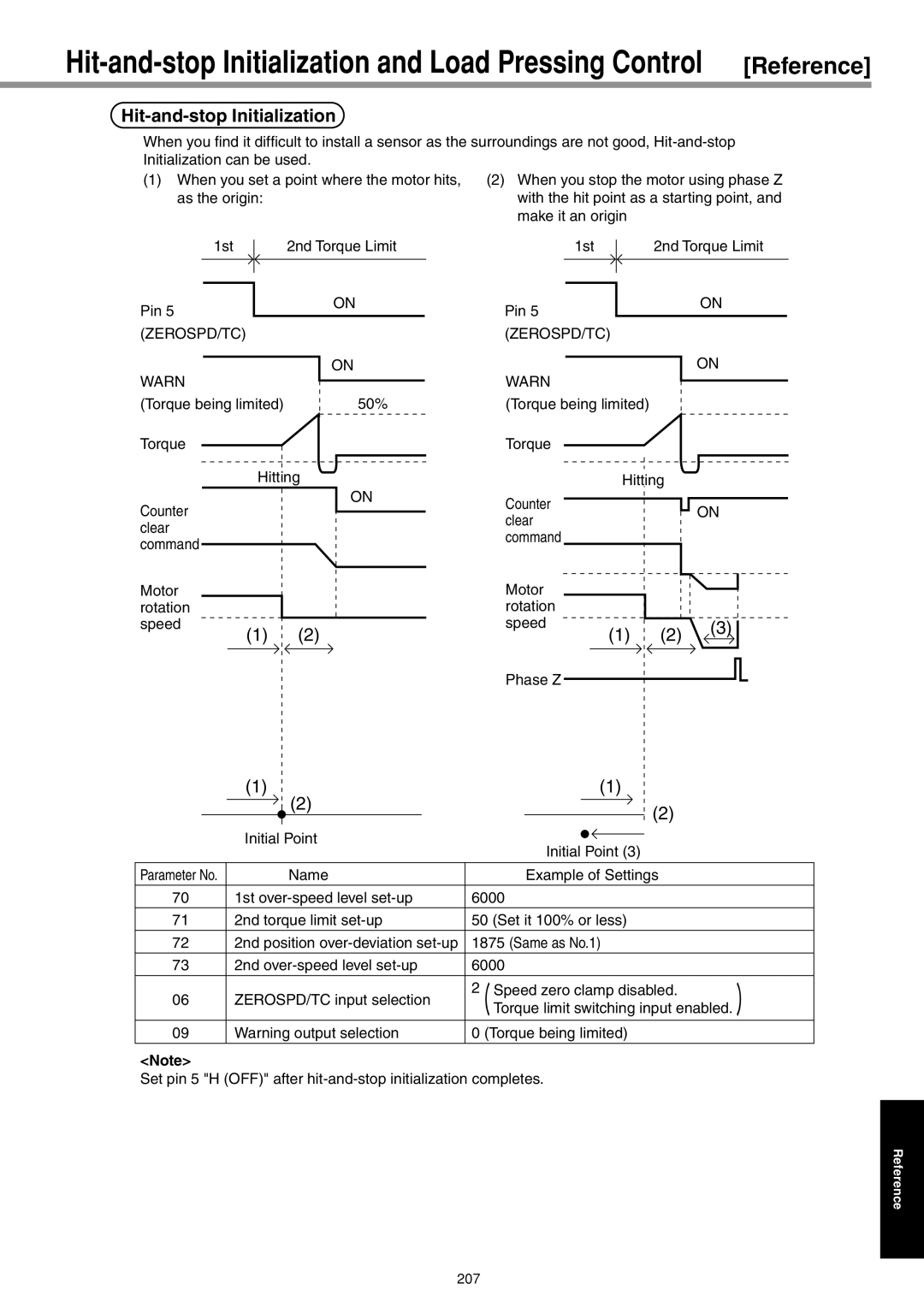Hit-and-stop Initialization
When you find it difficult to install a sensor as the surroundings are not good,
(1) When you set a point where the motor hits, as the origin:
| 1st | 2nd Torque Limit | 1st | 2nd Torque Limit | ||||
Pin 5 |
|
| ON | Pin 5 |
| ON | ||
|
|
|
|
| ||||
(ZEROSPD/TC) |
| (ZEROSPD/TC) |
|
| ||||
WARN |
|
| ON | WARN |
| ON | ||
|
|
|
|
| ||||
(Torque being limited) | 50% | (Torque being limited) |
|
| ||||
Torque |
|
|
| Torque |
|
| ||
|
|
|
|
|
| |||
| Hit | ti | ng | Hit | ti | ng |
| |
Counter |
|
| ON | Counter |
| ON | ||
|
|
|
| |||||
|
|
| clear |
| ||||
clear |
|
|
|
|
| |||
|
|
| command |
|
| |||
command |
|
|
|
|
| |||
|
|
|
|
|
|
|
| |
Motor |
|
|
| Motor |
|
| ||
rotation |
|
|
| rotation |
| (3) | ||
speed | (1) |
| (2) | speed | (2) | |||
|
| (1) |
|
|
| |||
Phase Z
| (1) | (1) | |
| (2) | (2) | |
|
| ||
| Initial Point | Initial Point (3) | |
|
| ||
|
|
| |
Parameter No. | Name | Example of Settings | |
70 | 1st | 6000 | |
|
|
| |
71 | 2nd torque limit | 50 (Set it 100% or less) | |
72 | 2nd position | 1875 (Same as No.1) | |
|
|
| |
73 | 2nd | 6000 | |
06 | ZEROSPD/TC input selection | 2 Speed zero clamp disabled. | |
Torque limit switching input enabled. | |||
|
| ||
|
|
| |
09 | Warning output selection | 0 (Torque being limited) |
<Note>
Set pin 5 "H (OFF)" after
Reference
207