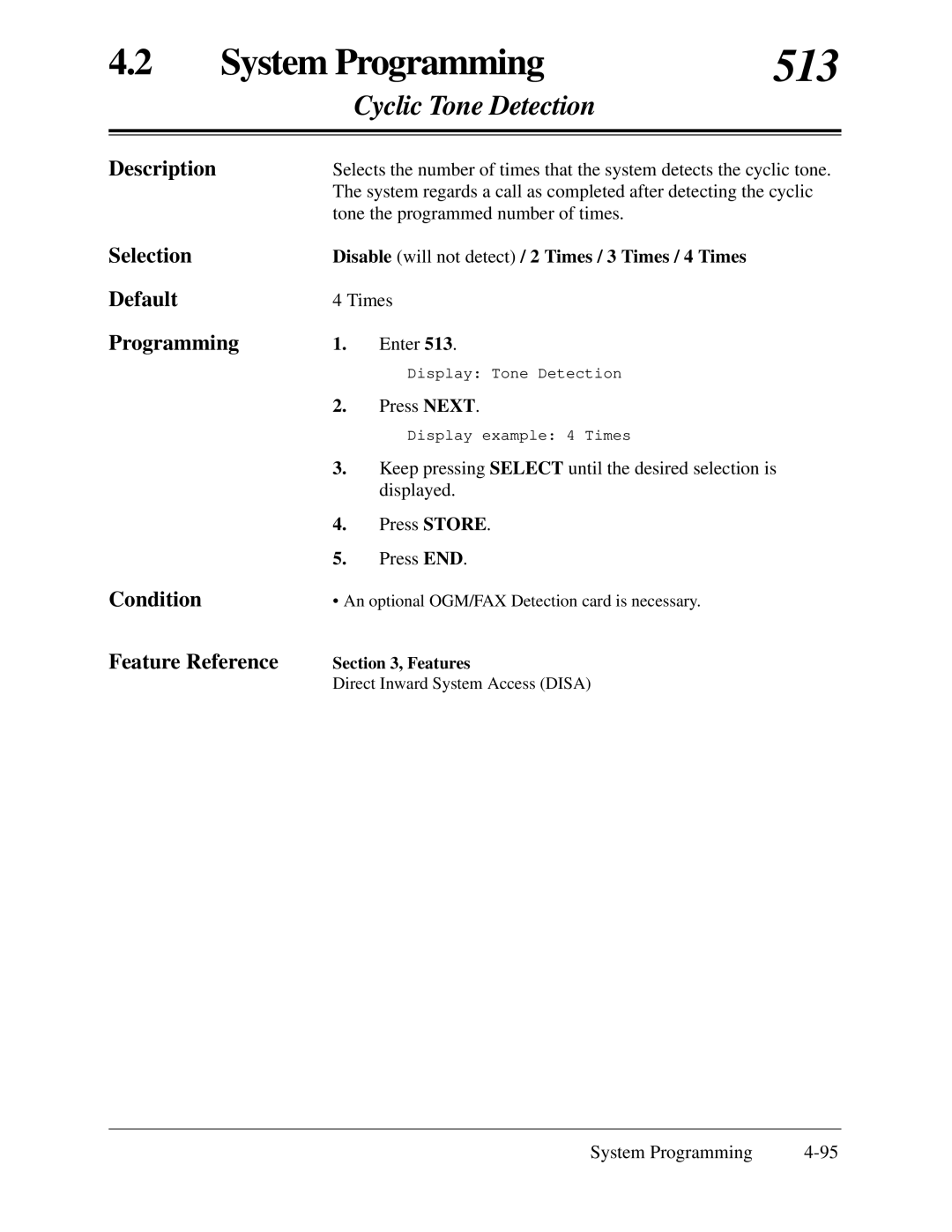Installation Manual
System Components
Model no Serial no
When you ship the product
Product service
For your future reference
Important Safety Instructions
Important Safety Instructions
Availability of telephone interface information
Notification to the Telephone Company
Connection to Telephone Line
Incidence of Harm to the Telephone Lines
Notify the Telephone Company
Introduction
Contents
Features
Contents
Rrrrrrrrrrrrrr
System Programming
General Programming Instructions Rrrrrrrrrrrrrr
System Programming Rrrrrrrrrrrrrrrrrrrr
Contents
Troubleshooting
Section List
Programming Tables
Section System Outline
System Highlights
Basic System Construction
Proprietary Telephones
Proprietary TelephoneDescription
Caller ID Card KX-TA62493
Options
1 3 CO Line and 8 EXT Expansion Card KX-TA62477
2 8 Extension Expansion Card KX-TA62470
DSS Console KX-T7040
Doorphone/Door Opener Card KX-TA62460
Smdr Station Message Detail Recording
Specifications
General Description
Extension Connection Cable
Characteristics
Max. Quantity
System Capacity
Lines, Cards, Station Equipment
System Data
Section Installation
Wiring Precautions
Before Installation
Safety Installation Instructions
Installation Precautions
Side View
Installation of the Main Unit
Unpacking
Location of Interfaces
Hook the main unit on the screw heads
Wall Mounting
Mounting on a Wooden Wall
Mounting on a Concrete or Mortar Wall
Frame Ground Connection
Test Procedure
Connection
System Connection Diagram
Opening the Front Cover
Connection
Outside CO Line Connection
Recommended lightning protectors
Installing Lightning Protectors
Installation of an Earth Rod
Proprietary Telephone
Telephone Wiring
Extension Connection
Diameter Line Max. length Single Line Telephone
Programming Reference Feature References
External Pager Paging Equipment Connection
Maximum length of the cable
External Music Source Connection
For a Proprietary Telephone and a Single Line Telephone
Using a Modular T-Adaptor
Programming Reference Feature Reference
Paralleled Telephone Connection
Polarity Sensitive Telephone Connection
EIA Ccitt
Printer and PC Connection
EIA
Request to Send RS RTS Rrrrrrrrr output
Serial Interface RS-232C Signals
Programming References Feature Reference
Frame Ground FG
Location of Optional Cards
Installation of Optional Cards
Caller ID and OGM/FAX Detection Card Installation
Attach the optional cards
Condition
Diameter of the line Max. length Doorphone
Installing the Doorphone
Doorphone and Door Opener Connection
Maximum cable length
Doorphone/Door Opener Installation
Wiring of the Doorphone
Connecting Door Openers
Programming References Feature References
CO Line and 8 EXT Expansion Card Installation KX-TA62477
Extension Expansion Card Installation KX-TA62470
Installing the KX-TA62477
Page
Page
Installing the KX-TA62470
KX-TA62477 first and then the KX-TA62470
When you install the KX-TA62470 to the KX-TA62477, install
Securing the cords
Auxiliary Connection for Power Failure Transfer
Closing the Front Cover
Starting the System for the First Time
System Restart
Programming Reference
System Data Clear
Section Features
Absent Message Capability
Features
Account Code Entry
Programming References Feature Reference Operation Reference
Answering, Direct Outside CO Line
Feature Reference Operation Reference
Automatic Callback Busy Camp-On
Automatic Callback Extension
Automatic Callback Outside CO Line
Connection Reference
Background Music BGM
Busy Lamp Field
Busy Station Signaling BSS
Button, Direct Station Selection DSS
FWD/DND
Button, Flexible
Operation References Not applicable
Button, Group-CO G-CO
Button, Other-CO O-CO
Button, Single-CO S-CO
KX-T Proprietary Telephones
Buttons on Proprietary Telephones
FWD/DND Call Forwarding/Do Not Disturb Used to program
PF Programmable Feature This flexible button can be
Description Conditions
Caller ID
Call Forwarding Follow Me
Call Forwarding All Calls
Call Forwarding All Calls
Call Forwarding Busy/No Answer
Call Forwarding Busy/No Answer
Call Forwarding Follow Me
Programming Reference Feature Reference Operation Reference
Call Forwarding to an Outside CO Line
Call Hold Intercom
Call Hold Outside CO Line
Call Hold, Exclusive Outside CO Line
Call Hold, Exclusive Intercom
Call Hold Retrieve Outside CO Line
Call Hold Retrieve Intercom
Feature References Operation References
Calling Party Control CPC Signal Detection
Call Log, Incoming
Call Park
Call Pickup, Group
Call Pickup, Directed
Call Retrieving from a TAM Telephone Answering Machine
Call Pickup Deny
Call Splitting
Call Transfer, Unscreened to Extension
Call Transfer, Screened to Extension
Call Transfer, Screened to Extension
Call Transfer, Screened to an Outside CO Line
Call Transfer, Screened to an Outside CO Line
Call Transfer, Unscreened to Extension
Call Waiting
Call Waiting from a Central Office
Conference
Conference, Unattended
Confirmation tone
Confirmation Tones
Programming References
ConditionsNone Programming References
Data Line Security
Dial Tones, Distinctive
Dial Type Selection
Dtmf Dual Tone Multi-Frequency Mode
Pulse Dial Rotary Mode
Call Blocking Mode
Direct In Lines DIL
Direct Inward System Access Disa
System Programming To enable the Disa feature
To enable the Intercept Routing feature
Trunk or None
Flow chart of possible cases and results for Disa calls
Features
Features
Display, Call Information
Display, in Idle
Display, Self-Extension Number
Display Contrast Adjustment
Do Not Disturb DND Override
Do Not Disturb DND
Door Opener
Doorphone Call
DSS Console KX-T7040
PF Programmable Feature buttons marked as F1 through
Electronic Station Lockout
Emergency Call
End-to-End Dtmf Signaling Tone Through
Executive Busy Override Extension
Executive Busy Override Outside CO Line
Extension Group
External Feature Access
Flash
Facsimile Detection
Hands-free Answerback
Handset/Headset Selection
Hands-free Operation
Hold Alarm/Hold Recall
Host PBX Access
Intercept Routing
DND
Intercom Calling
LED Indication, Intercom
Feature Reference Operation References
Flashing light patterns
LED Indication, Outside CO Line
Limited Call Duration
ConditionsNone Programming Reference Feature References
Line Access, Automatic
Line Access, Direct
Line Access, Individual
Line Access, Outside CO Line Group
Line Preference Incoming No Line/Prime Line/Ringing Line
Line Preference Outgoing Idle Line/No Line/Prime Line
Alert tone
Hands-free Mode
Private Mode
Live Call Screening LCS †
Lockout
Log-In/Log-Out
Manager Extension
Message Waiting
Microphone Mute
Mixed Station Capacities
Condition Connection Reference
Conditions Connection Reference
Module Expansion
Music on Hold
One-Touch Dialing
One-Touch Transfer Using a DSS Button
Operator
Operator Call
Description Condition
It back for confirmation
Outgoing Message OGM
To the designated destination
Conditions
Outside CO Line Connection Assignment Outgoing
Outside CO Line Connection Assignment
Outside CO Line Group
Paging Group
Paging All
Paging All
Paging External
Paging Group
Paging External
Paralleled Telephone
Pause Insertion, Automatic
Personal Speed Dialing
Pickup Dialing
Connection References
Power Failure Transfer
Pulse to Tone Conversion
Redial, Saved Number
Redial, Last Number
Remote Station Lock Control
Ring Group
Ringing, Delayed
Ringing, Discriminating
Intercom call and each outside CO line. This distinguishes
Ringing Tone Selection for Doorphones
Room Monitor
Secret Dialing
Station Feature Clear
Station Hunting
Station Message Detail Recording Smdr
An example of a printed call record
Example of the Smdr printout format Explanation
Dial number
Station Programming
Programming Items Default
Station Programming Data Default Set
System Programming with a Proprietary Telephone
System Data Default Set
System Speed Dialing
Changing the Day/Night/Lunch Modes
Time Day/Night/Lunch Service
Features
Disa Timer Items
System Timer Items Range
Outside CO Line Timer Items
Extension Timer Items
Programming References
Timed Reminder, Remote Wake-Up Call
Timed Reminder
Toll Restriction
Denied Code Classes
Excepted Codes
Determining the application
Example of Toll Restriction programming
Entry Example
Example
Programming
COS
Flow Chart of Toll Restriction
Conditions
Toll Restriction for Special Carrier Access
ConditionsNone Programming Reference
Toll Restriction for System Speed Dialing
Toll Restriction Override by Account Codes
Flow Chart of TRS Override
Account Code Entry Mode Extension Password Set Manager only
Toll Restriction Station Lock Boundary Class
Call Forwarding to VM
Voice Mail Service
Voice Mail Integration for KX-TVS50
System Explanation
Listening to a Recorded Message
Disa Intercept to VM
Extension Backup
Automated Attendant AA Service AA to Extension
Maximum of two VPSs can be connected to the system
Connection Reference
Voice Mail Integration for KX-TVS75/KX-TVS100
Disa Intercept to VM
KX-TVS75/100
Conditions
Volume Control Handset Receiver/Headset/Ringer/Speaker
Walking COS
System Programming
Extensions Used for Programming
Default Setting
General Programming Instructions
Required Telephone Set
Location of Controls with the Overlay
Using Proprietary Telephones
Using the Overlay
During Normal Operation During Programming
Before entering the programming mode
Entering the programming mode
Viewing the Display
Programming Methods
Entering Characters
Example of entering characters to enter Mike
Programming Example
0011
Sample of Description Explanation
Date and Time Setting
000
System Programming
000
Date and Time Setting contd
Enter a telephone number
001
System Speed Dialing Entry
Enter a speed dialing number
System Speed Dialing Entry contd
001
System Password
Password 0000
002
Enter a DSS Console number 1 or
Jack number 02 24 / Disable
003
DSS Console Port Assignment
Jack number 01 24 / Disable
004
Paired Telephone Assignment for DSS Console
With Transfer / Without Transfer
One-Touch Transfer Using a DSS Button
Condition Feature Reference
005
006
Time Day/Night/Lunch Service Changing Mode
Time Day/Night/Lunch Service Start Time
Description Selection Default Programming
007
Time Day/Night/Lunch Service Start Time contd
Conditions Feature Reference
007
Operator Assignment
008
009
Extension Number Assignment
Enter an extension number
010
LCD Time Display Selection
Hour / 24 Hour
Enter an extension group number
Disable / Enable
100
Hunting Group Set
Or Select and enter the desired extension group number
101
Station Hunting Type
Terminate terminating / Circular
Enable / Disable
102
Voice Mail Port for KX-TVS75/KX-TVS100
Dtmf Integration for KX-TVS75/KX-TVS100
103
Dtmf Integration contd
103
Hold Mode Selection
104
Hold-1 / Hold-2 / Hold-3
Conference Tone
105
External Paging Access Tone
Condition Feature References
106
107
Dtmf Receiver Check
Enter the Dtmf receiver number
108
Flash Mode for a Station Locked Extension
109
CO Indicator Assignment
Flash Key Mode
Default Programming Condition Feature References
110
111
Hold Music Selection
External / Tone
112
DSS Console Indication Mode
115
Extension Ringing Pattern Selection
Single / Double / Triple
Call Pickup Tone
117
Pulse Restriction
118
Redialing After Pulse to Tone Conversion
119
125
Selection Default Programming
Port 7 / Port 7 & 8 / Disable
130
Voice Mail 1 APT Port for KX-TVS50 †
Port 15 / Port 15 & 16 / Disable
131
Voice Mail 2 APT Port for KX-TVS50 †
Hold Recall Time
200
201
Transfer Recall Time
Time 15 sec / 30 sec / 1 min / 2 min seconds/minutes
Call Forwarding Start Time
202
Pickup Dial Delay Time
203
Sec / 2 sec / 3 sec / 4 sec seconds
204
Call Duration Count Start Time
After dial seconds
Outside-to-Outside CO-to-CO Line Duration Time Limit
205
Msec / 1500 msec milliseconds
206
Dialing Start Time
Msec / 250 msec / 500 msec / 750 msec / 1000 msec
208
Interdigit Time
Sec / 10 sec / 15 sec seconds
No Dial Disconnection
211
Enter a carrier code number
300
Carrier Code Assignment
Enter a code number
Toll Restriction System Speed Dialing Boundary Class
301
Enter a toll call number
302-305
Toll Restriction Class 2 5 Denied Codes
Enter a program address 302 to
306
Toll Restriction Exception Codes
Enter an exception number
309
Emergency Dial Number Set
Enter an emergency number
310
Account Codes
Enter an account code
311
Automatic Pause Insertion Codes
Enter a pause code
Toll Restriction Station Lock Boundary Class
312
Enter an outside CO line number
400
Outside CO Line Connection Assignment
Connect / Not Connect
PREV, or Select and enter the desired outside CO line
Dial Mode
Dtmf Mode / Pulse Mode / C.BLK Mode Call Blocking
401
402
Pulse Speed Selection
Low Speed 10 pps / High Speed 20 pps
403
Host PBX Access Codes
Access code 1 or 2 digits, eight different entries max
Enter an access code
Conditions Feature References
Host PBX Access Codes contd
Programming Condition Feature Reference
404
Enter the outside CO line group number
Flexible Outward Dialing Assignment Day/Night/Lunch
405-407
Flexible Ringing Assignment Day/Night/Lunch
408-410
Flexible Ringing Assignment Day/Night/Lunch contd
408-410
Delayed Ringing Assignment Day/Night/Lunch
411-413
Immdtly immediate ringing / 5 sec / 10 sec / 15 sec
411-413
Delayed Ringing Assignment Day/Night/Lunch contd
Normal / DIL + extension jack number / DISA1 / DISA2
Outside CO Line Mode Day/Night/Lunch
414-416
Outside CO Line Mode Day/Night/Lunch contd
Time seconds 1.5 sec / 2.5 sec / 3.5 sec / 4.5 sec
Selection Default Programming Condition Feature References
417
Pause Time
Flash Time
418
419
Automatic Designated Outside CO Line Access
Calling Party Control CPC Signal
420
Enter a time number
420
Calling Party Control CPC Signal contd
CPC Detection for Outgoing Calls
421
Disconnect Time
422
Selection Default Programming Conditions Feature Reference
423
Outside CO Line Ringing Pattern Selection
Disa Incoming Dialing Mode Selection
500
Without AA / With AA
501
Disa Built-in Auto Attendant
Enter a Disa built-in auto attendant number
502
OGM Mode Selection
FAX Connection
503
Disa Delayed Answer Time
504
Sec / 3 sec / 6 sec / 12 sec seconds
505
Disa Waiting Time after OGM
Sec / 5 sec / 10 sec / 15 sec seconds
Disa Busy Mode
506
Call Waiting / Disconnect / DISA2
Disa Intercept Mode
507
Disconnect / Intercept
508
Disa Ringing Time before Intercept
Sec / 20 sec / 30 sec / 40 sec / 60 sec / 120 sec seconds
Disa Ringing Time after Intercept
509
Disa No Dial Mode
510
Intercept / Disconnect
511
Disa Security Type
None Security / Trunk Security / All Security
Enter a Disa security code
512
Disa Security Codes
Code number 1
Disable will not detect / 2 Times / 3 Times / 4 Times
513
Cyclic Tone Detection
514
FAX Tone Detection
Time / 2 Times
515
Intercept Time for Internal Disa
Sec / 6 sec / 9 sec seconds
Disa Incoming Assignment
516
517
Disa AA Wait Time
Sec / 2 sec / 3 sec / 4 sec / 5 sec seconds
Disa Tone Selection after the Security Code
518
Enter the extension group number
Description Selection Default Programming Conditions
600
Extension Group Assignment
TRS Class of Service COS Assignment Day/Night/Lunch
601-603
COS-1 / COS-2 / COS-3 / COS-4 / COS-5
Extension Name Setting
604
Name 10 characters max
605
Account Code Entry Mode
Account Code Entry Mode contd
Call Transfer to an Outside CO Line
606
Call Forwarding to an Outside CO Line
607
Executive Busy Override
608
Do Not Disturb Override
609
Paralleled Telephone Connection
610
TAM Telephone Answering Machine Extension
611
Room Monitor Assignment
612
Wireless PT Port Assignment
617
Not Connect / Connect
700-702
Doorphone Ringing Assignment Day/Night/Lunch
Enter a doorphone number
Enter a door opener number
Door Opener Assignment Day/Night/Lunch
706
Doorphone Ringing/Tone Pattern Selection
Single / Double / Triple / S-Double
707
Doorphone Access Tone Selection
708
Doorphone Ringing Time
Sec / 30 sec seconds
Door Opener Time
709
Parity bit None / Mark / Space / Even / Odd
800
Smdr RS-232C Communication Parameters
Baud rate baud 150 / 300 / 600 / 1200 / 2400 / 4800
Smdr RS-232C Communication Parameters contd
801
Smdr Parameter
Enter the skip perforation
802
Default Programming Conditions Feature Reference
803
Secret Speed Dialing/One-Touch Dialing Printing
No printing / Printing
CO Para
804
System Data Dump
All Para
System Data Dump contd
804
Smdr Account Code Selection
805
Caller ID Assignment
900
Caller ID Area Code Assignment
901
Enter the number of digits to be deleted
Selection Default Programming Conditions Feature References
902
Caller ID Modification for Local Calls
Caller ID Modification for Long Distance Calls
903
904
Caller ID Log Priority Selection
Number / Name
906
Caller ID Smdr Format
Without CID not printed / With CID printed
ROM Version
998
System Data Clear
999
System Programming
Section List
Tone
Tone/Ring Tone
Ring Tone
Address Program Default
Default Values
Default Values
Default Values
Default Values
Code
Troubleshooting
Problem Probable Cause Possible Solution
Installation
Cause Solution
Operation
Programming Tables
Programming Tables
Programming Tables
600 Extension Group Assignment
KX-TVS75/KX-TVS100
Extension Ringing Pattern Selection
Outside-to-Outside CO-to-CO Line Duration Time Limit
Code no Default
Toll Restriction Exception Codes
Emergency Dial Number Set
Automatic Pause Insertion Codes
Host PBX Access Codes Outside CO Line Group Assignment
Flexible Outward Dialing Assignment Day
Flexible Outward Dialing Assignment Night
Flexible Outward Dialing Assignment Lunch
Flexible Ringing Assignment Day
Flexible Ringing Assignment Night
Flexible Ringing Assignment Lunch
Delayed Ringing Assignment Day
Delayed Ringing Assignment Night
Delayed Ringing Assignment Lunch
Outside CO Line Mode Day Mode Night Mode Lunch
Outside CO Line
Disa Security Type Disa Security Codes Cyclic Tone Detection
Disa Tone Selection after the Security Code
605 Account Code Entry Mode
Call Forwarding Executive Do Not
Not Connect Connect
E D E D E D E D E D E D E D E D E D E D E D
Door Opener Assignment Day Assignment Night Assignment Lunch
Door Opener Time
Caller ID Assignment
Caller ID Log Priority Selection
Panasonic Consumer Electronics