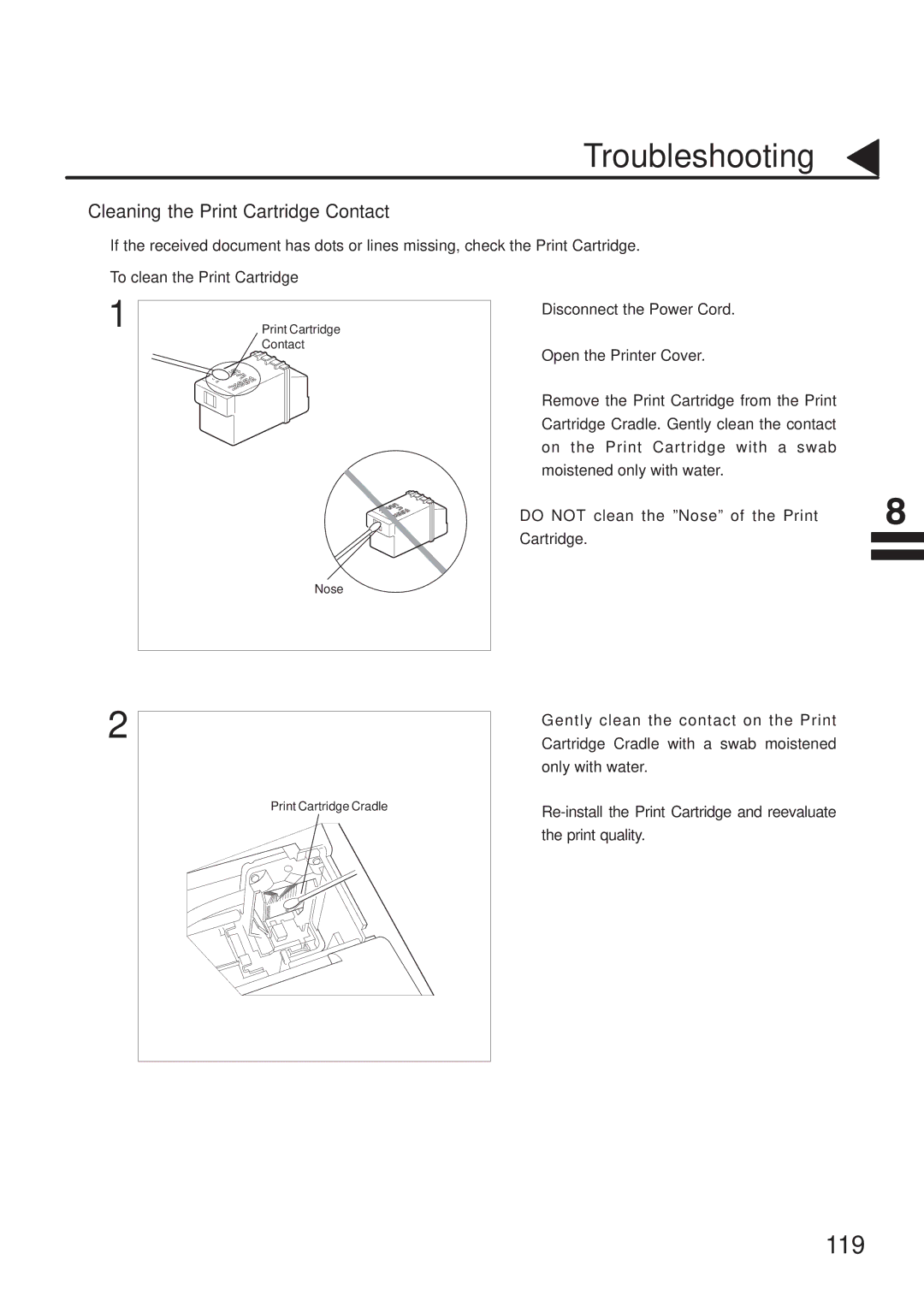UF-333 specifications
The Panasonic UF-333 is a standout multifunctional document system designed to meet the demands of modern office environments. Known for its efficiency and reliability, this device combines a range of features that streamline document handling processes.One of the main features of the UF-333 is its capability to handle various document formats. With the ability to print, copy, scan, and send fax messages, this all-in-one machine significantly reduces the need for multiple devices. It is particularly suitable for small to medium-sized businesses seeking to optimize their workflow without compromising on quality.
In terms of printing capabilities, the UF-333 utilizes advanced laser technology, providing high-resolution outputs up to 600 x 600 dpi. This results in crisp text and vivid images, enhancing professional documentation. The printer can handle various paper sizes and types, accommodating diverse office needs. Additionally, the device supports automatic duplex printing, contributing to both cost savings and environmental sustainability by reducing paper consumption.
The scanning features of the UF-333 are impressive, with a flatbed scanner and an automatic document feeder (ADF) that can handle multiple pages efficiently. This capability enables users to digitize documents quickly, making it easier to share and store information electronically.
Another notable technology in the UF-333 is its high-speed fax capability. The device supports both black-and-white and color fax transmissions, allowing for efficient communication and documentation delivery. With a memory capacity that can store numerous pages, users can send faxes without waiting for the machine to free up.
The UF-333 is also equipped with advanced security features, essential for protecting sensitive information in an office environment. The device incorporates user authentication, ensuring that only authorized personnel can access the printing and scanning functions. Furthermore, it supports encryption protocols, safeguarding data during transmission.
User-friendliness is a key characteristic of the UF-333, evidenced by its intuitive control panel and user-friendly interface. The machine offers easy navigation through various functions, minimizing the learning curve for new users.
In conclusion, the Panasonic UF-333 is a robust, multifunctional document system ideal for businesses looking to enhance their productivity while ensuring high-quality output and security. Its combination of printing, scanning, copying, and faxing features, along with advanced technologies, makes it a valuable asset in any office setting.