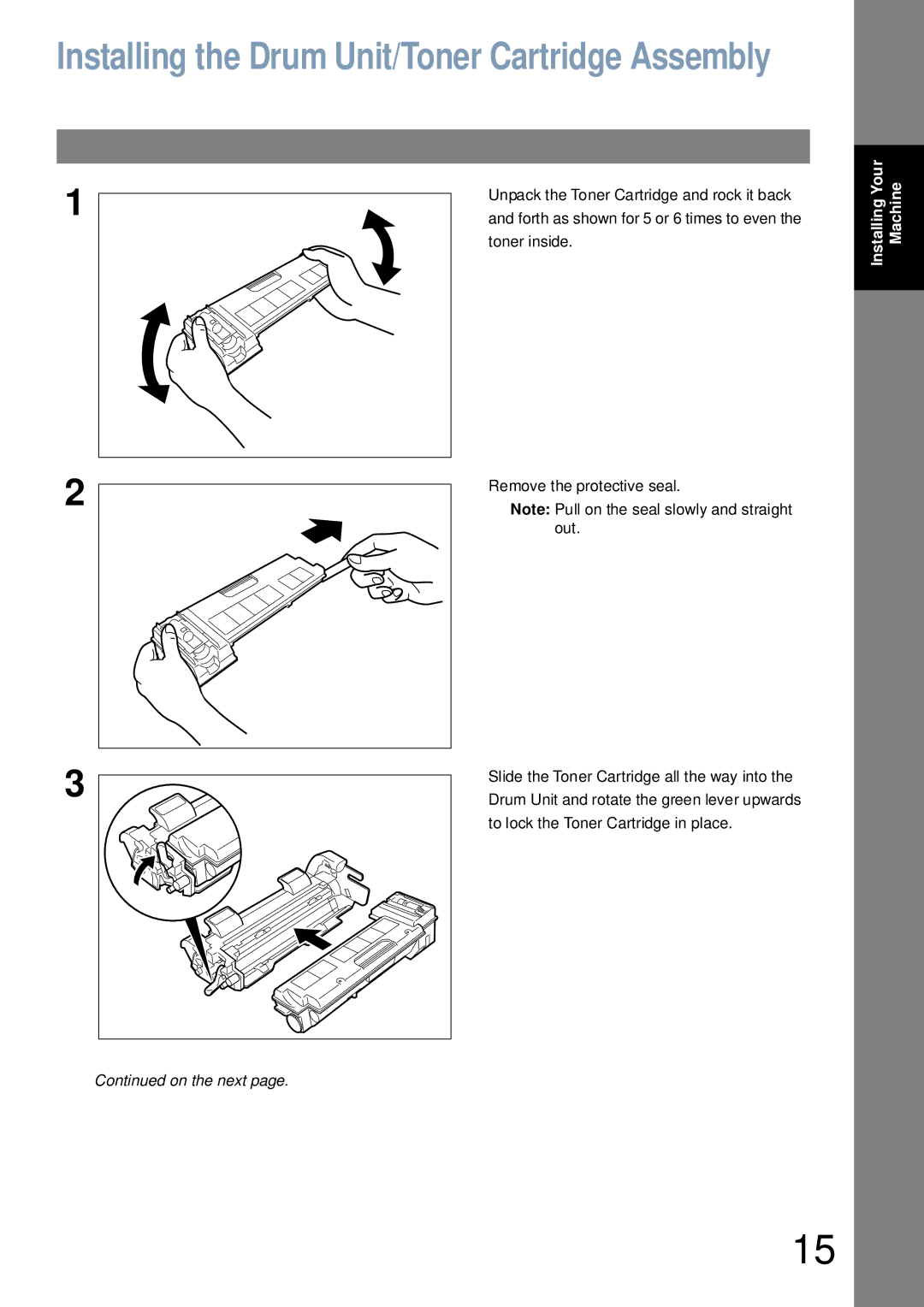Installing the Drum Unit/Toner Cartridge Assembly
1Unpack the Toner Cartridge and rock it back and forth as shown for 5 or 6 times to even the toner inside.
2 |
| Remove the protective seal. |
| ||
| Note: Pull on the seal slowly and straight | |
|
| out. |
|
|
|
Installing Your Machine
3 |
Slide the Toner Cartridge all the way into the Drum Unit and rotate the green lever upwards to lock the Toner Cartridge in place.
Continued on the next page.
15