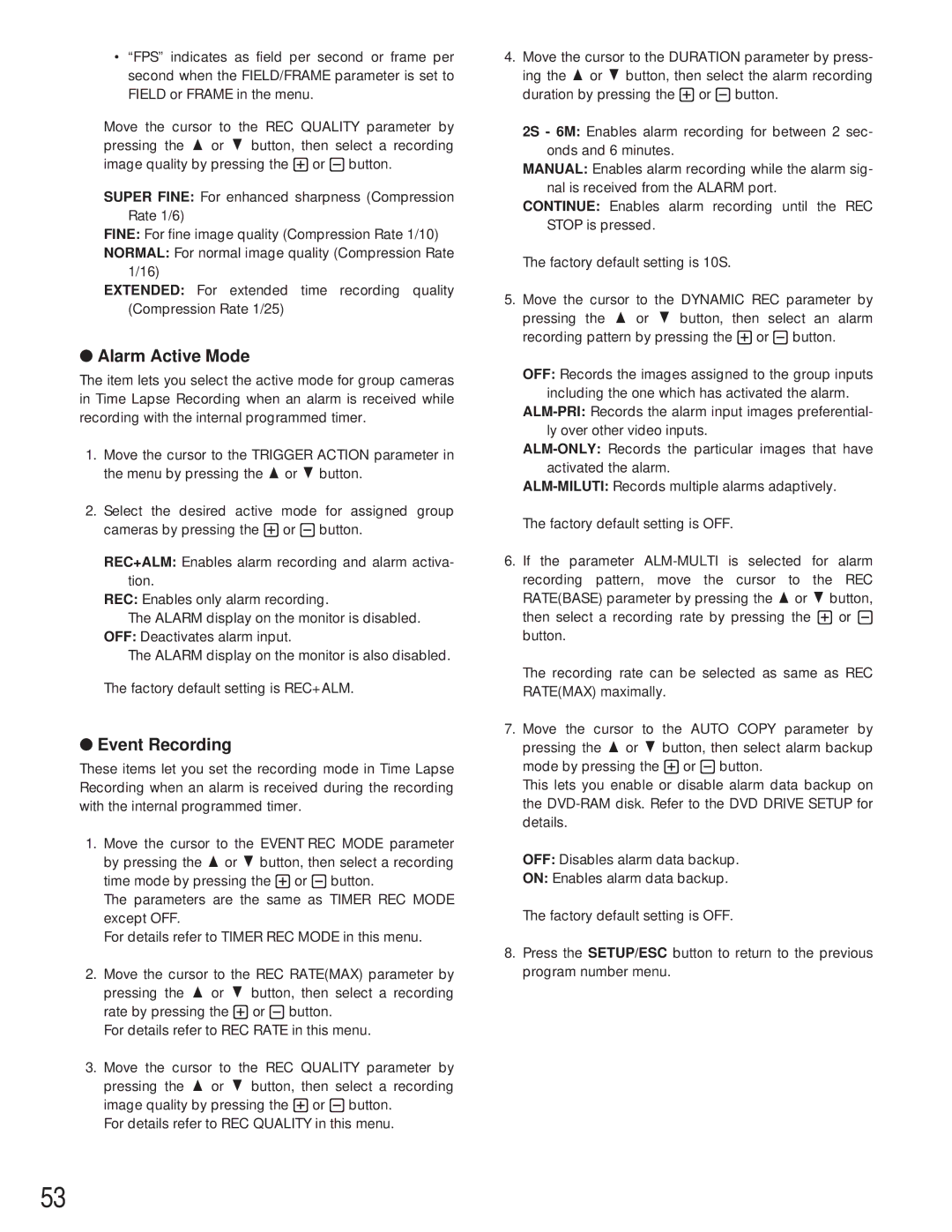•“FPS” indicates as field per second or frame per second when the FIELD/FRAME parameter is set to FIELD or FRAME in the menu.
Move the cursor to the REC QUALITY parameter by pressing the D or C button, then select a recording image quality by pressing the + or - button.
SUPER FINE: For enhanced sharpness (Compression Rate 1/6)
FINE: For fine image quality (Compression Rate 1/10)
NORMAL: For normal image quality (Compression Rate 1/16)
EXTENDED: For extended time recording quality (Compression Rate 1/25)
●Alarm Active Mode
The item lets you select the active mode for group cameras in Time Lapse Recording when an alarm is received while recording with the internal programmed timer.
1.Move the cursor to the TRIGGER ACTION parameter in the menu by pressing the D or C button.
2.Select the desired active mode for assigned group cameras by pressing the + or - button.
REC+ALM: Enables alarm recording and alarm activa- tion.
REC: Enables only alarm recording.
The ALARM display on the monitor is disabled. OFF: Deactivates alarm input.
The ALARM display on the monitor is also disabled. The factory default setting is REC+ALM.
●Event Recording
These items let you set the recording mode in Time Lapse Recording when an alarm is received during the recording with the internal programmed timer.
1.Move the cursor to the EVENT REC MODE parameter by pressing the D or C button, then select a recording time mode by pressing the + or - button.
The parameters are the same as TIMER REC MODE except OFF.
For details refer to TIMER REC MODE in this menu.
2.Move the cursor to the REC RATE(MAX) parameter by pressing the D or C button, then select a recording rate by pressing the + or - button.
For details refer to REC RATE in this menu.
3.Move the cursor to the REC QUALITY parameter by pressing the D or C button, then select a recording image quality by pressing the + or - button.
For details refer to REC QUALITY in this menu.
4.Move the cursor to the DURATION parameter by press- ing the D or C button, then select the alarm recording duration by pressing the + or - button.
2S - 6M: Enables alarm recording for between 2 sec- onds and 6 minutes.
MANUAL: Enables alarm recording while the alarm sig- nal is received from the ALARM port.
CONTINUE: Enables alarm recording until the REC STOP is pressed.
The factory default setting is 10S.
5.Move the cursor to the DYNAMIC REC parameter by pressing the D or C button, then select an alarm recording pattern by pressing the + or - button.
OFF: Records the images assigned to the group inputs
including the one which has activated the alarm.
The factory default setting is OFF.
6.If the parameter
The recording rate can be selected as same as REC RATE(MAX) maximally.
7.Move the cursor to the AUTO COPY parameter by pressing the D or C button, then select alarm backup mode by pressing the + or - button.
This lets you enable or disable alarm data backup on the
OFF: Disables alarm data backup.
ON: Enables alarm data backup.
The factory default setting is OFF.
8.Press the SETUP/ESC button to return to the previous program number menu.
53