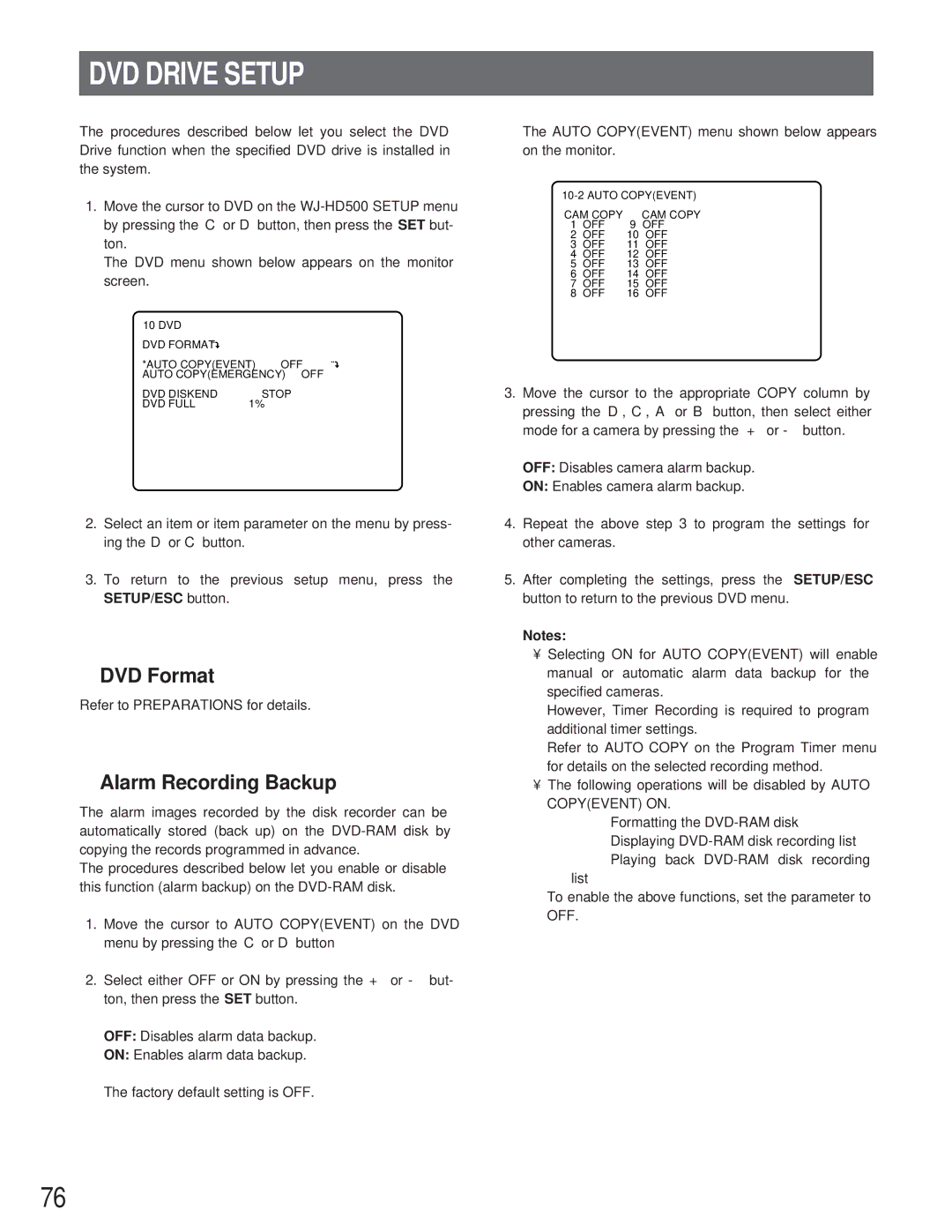DVD DRIVE SETUP
The procedures described below let you select the DVD Drive function when the specified DVD drive is installed in the system.
1.Move the cursor to DVD on the
The DVD menu shown below appears on the monitor screen.
10 DVD |
|
DVD FORMAT |
|
*AUTO COPY(EVENT) | OFF |
AUTO COPY(EMERGENCY) | OFF |
DVD DISKEND | STOP |
DVD FULL | 1% |
2.Select an item or item parameter on the menu by press- ing the D or C button.
3.To return to the previous setup menu, press the SETUP/ESC button.
■DVD Format
Refer to PREPARATIONS for details.
■Alarm Recording Backup
The alarm images recorded by the disk recorder can be automatically stored (back up) on the
The procedures described below let you enable or disable this function (alarm backup) on the
1.Move the cursor to AUTO COPY(EVENT) on the DVD menu by pressing the C or D button
2.Select either OFF or ON by pressing the + or - but- ton, then press the SET button.
OFF: Disables alarm data backup.
ON: Enables alarm data backup.
The factory default setting is OFF.
The AUTO COPY(EVENT) menu shown below appears on the monitor.
CAM COPY | CAM COPY | ||
1 | OFF | 9 | OFF |
2 | OFF | 10 | OFF |
3 | OFF | 11 | OFF |
4 | OFF | 12 | OFF |
5 | OFF | 13 | OFF |
6 | OFF | 14 | OFF |
7 | OFF | 15 | OFF |
8 | OFF | 16 | OFF |
3.Move the cursor to the appropriate COPY column by pressing the D, C, A or B button, then select either mode for a camera by pressing the + or - button.
OFF: Disables camera alarm backup.
ON: Enables camera alarm backup.
4.Repeat the above step 3 to program the settings for other cameras.
5.After completing the settings, press the SETUP/ESC button to return to the previous DVD menu.
Notes:
•Selecting ON for AUTO COPY(EVENT) will enable manual or automatic alarm data backup for the specified cameras.
However, Timer Recording is required to program additional timer settings.
Refer to AUTO COPY on the Program Timer menu for details on the selected recording method.
•The following operations will be disabled by AUTO COPY(EVENT) ON.
Formatting the
list
To enable the above functions, set the parameter to OFF.
76