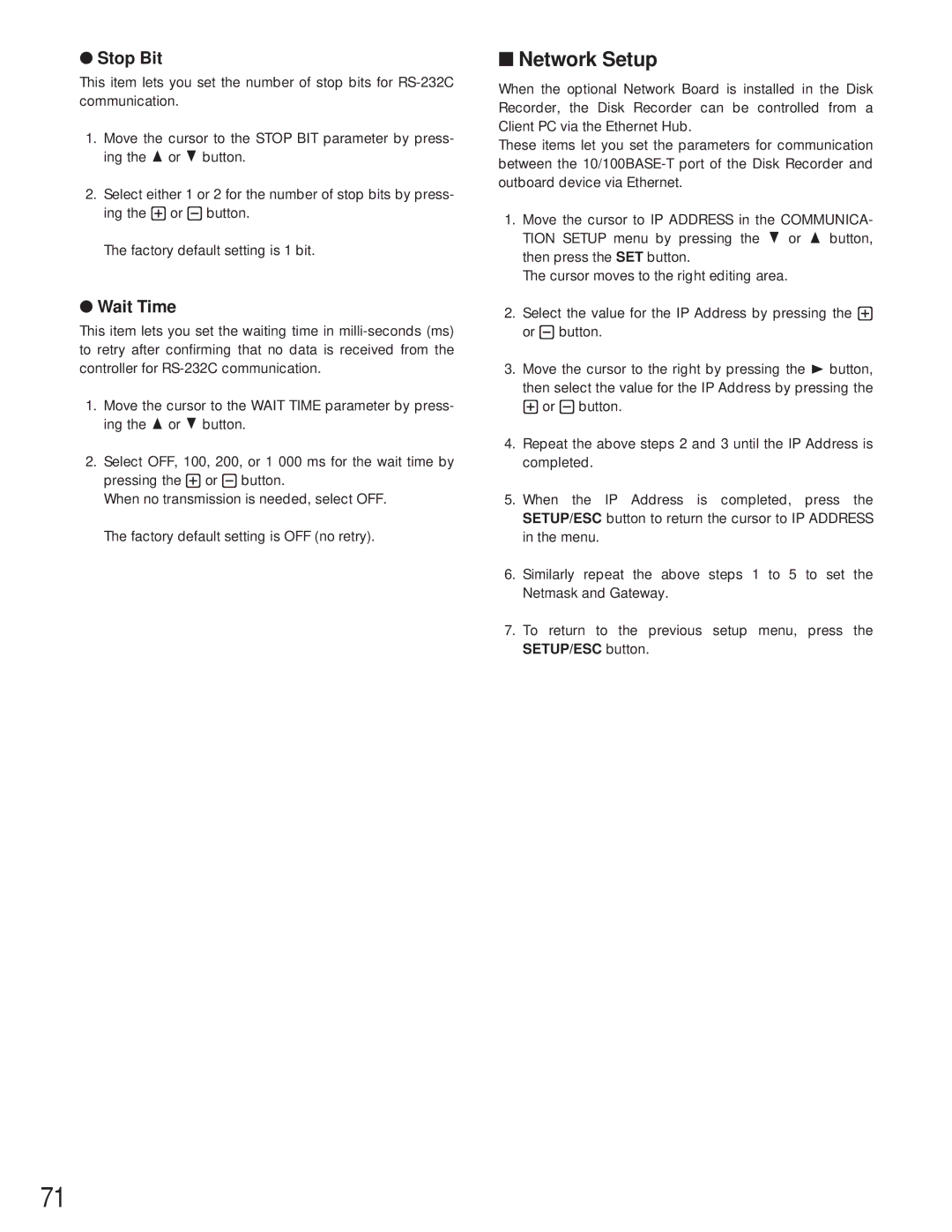●Stop Bit
This item lets you set the number of stop bits for
1.Move the cursor to the STOP BIT parameter by press- ing the D or C button.
2.Select either 1 or 2 for the number of stop bits by press- ing the + or - button.
The factory default setting is 1 bit.
●Wait Time
This item lets you set the waiting time in
1.Move the cursor to the WAIT TIME parameter by press- ing the D or C button.
2.Select OFF, 100, 200, or 1 000 ms for the wait time by pressing the + or - button.
When no transmission is needed, select OFF.
The factory default setting is OFF (no retry).
■Network Setup
When the optional Network Board is installed in the Disk Recorder, the Disk Recorder can be controlled from a Client PC via the Ethernet Hub.
These items let you set the parameters for communication between the
1.Move the cursor to IP ADDRESS in the COMMUNICA- TION SETUP menu by pressing the C or D button, then press the SET button.
The cursor moves to the right editing area.
2.Select the value for the IP Address by pressing the + or - button.
3.Move the cursor to the right by pressing the B button, then select the value for the IP Address by pressing the + or - button.
4.Repeat the above steps 2 and 3 until the IP Address is completed.
5.When the IP Address is completed, press the SETUP/ESC button to return the cursor to IP ADDRESS in the menu.
6.Similarly repeat the above steps 1 to 5 to set the Netmask and Gateway.
7.To return to the previous setup menu, press the SETUP/ESC button.
71