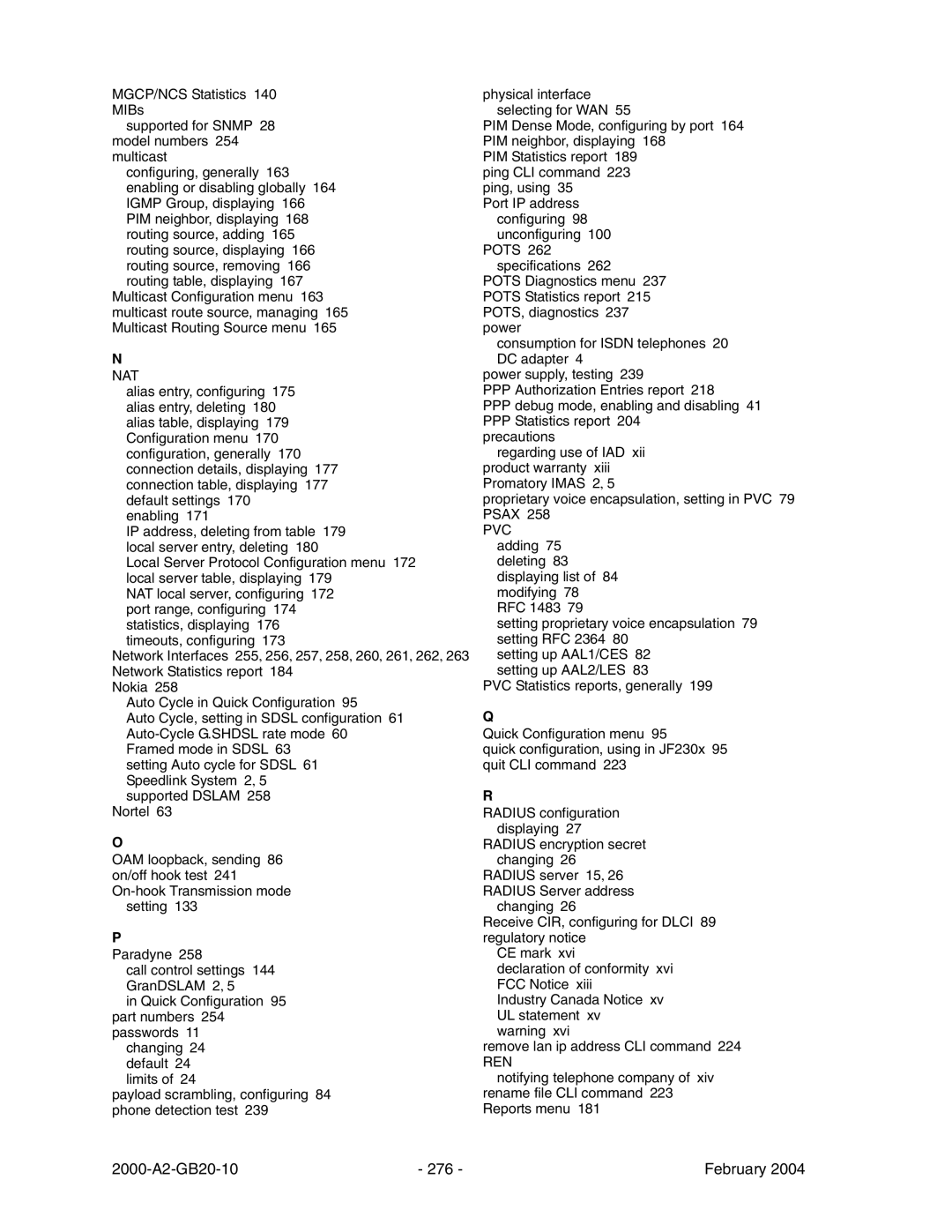Document No -A2-GB20-10
JetFusion
Copyright 2004 Paradyne Corporation All rights reserved
Introduction
Preface
Quick Start Guide
Chapter WAN Configuration
Chapter Administration
Router Configuration
Voice Path Configuration
Bridge Configuration
Dhcp Server Configuration
Firewall Configuration
NAT Configuration
Multicast Configuration
IAD Reports
Command Line Interface
2000-A2-GB20-10 Viii February
Menu Map
Chapter Troubleshooting and Diagnostics
Appendix C JetFusion IAD Specifications
Chapter Verification
Appendix E Glossary
Appendix D Connector Pinouts
3UHIDFH
Audience Contents
2000-A2-GB20-10 Xii February
FCC Notice
Product Warranty
Conventions
Regulatory Notices
IAD
Underwriters’ Laboratories’ Statement
Industry Canada Notice
Declaration of Conformity
CE Mark
Konformitetserklæring Konformitätserklärung
2000-A2-GB20-10 Xvii February
16/24-Port IAD
8-Port IAD
Data Interfaces
Features
JetFusion 2/4/8-Port IAD Family
Description
Front Panel Power and Status Indicators
JetFusion 16/24-Port IAD Family
Rear Panel Connectors
24-Port IAD Front Panel
Front Panel LEDs
AC Power
Universal Serial Interface USI Port
4XLFN6WDUW*XLGH
IAD Package Components
Installing the IAD
AC Power and Uninterruptible Power Supply
Unpacking the IAD
Connect the IAD to a PC
Wiring Requirements
Power Up the IAD
Connect via Terminal Emulator
Log in via a Terminal Emulation Program
Main Menu
Setting the Ethernet Port IP Address
Router Configuration Menu
Resetting the IAD
Running Telnet
Connecting via Telnet
Type your password and press Enter to display the Main menu
Using Menu Interface
Main Menu for Supervisor
Using Default or Current Values
Entering Settings and Values
Navigating the IAD Menu Interface
WAN Connections
Basic IAD Configur- ation Connecting
USI Telephones
Ethernet LAN Connection
Telephone Connections
USI Connection 16/24-Port
Making RJ21X Connections 16/24-Port
Confirming Proper Setup
Reset the IAD
Verify Normal Power Up and Operation
$GPLQLVWUDWLRQ
Security Level Privileges Security level
IAD Security
Privileges
Default User IDs and Passwords Security Level
Changing a Password
Changing the User Level User ID
Including User ID and Passwords in Config Files
Changing the Radius Server Address
Server Settings
Changing the Radius Encryption Secret
Displaying the Radius Configuration
Using the Snmp Configuration Menu
Setting Up
Enabling Snmp via IP and EOC
Configuring the System Contact
Enabling and Disabling Snmp via IP
Enabling and Disabling Snmp via EOC
Configuring the Snmp Trap Host IP Address
Configuring the System Name
Configuring the System Location
Configuring the System Community
Enabling or Disabling Snmp Traps via EOC
Configuring Restart Trap Maximum Delay
Upgrading via Tftp
Using Tftp Servers via LAN or WAN
Upgrading the System
Copying the Source Files
File Transfer Menu
Verifying the Upgrade
Establishing LAN Speed and Duplex Mode
Setting up Your LAN Connection
Selecting the Connection
Pinging Network Devices
Using System Utilities
Configuring the Console Timeout Period
Using Trace Route
Setting up the USI Port
Configuring the Console Baud Rate
Performing a Hard Reset
Managing Configuration Files
Setting System Defaults
Clearing the Last Reset Reason
Saving System Settings
Displaying the Event Log
Displaying the IAD File Directory
Using the File System
Formatting the File System
Copying Files
Renaming Files
Deleting Files
Setting the Ethernet MAC Address
Using Debug Menu
Enabling and Disabling PPP Debug Mode
Enabling and Disabling Dhcp Client Debug Mode
Enabling and Disabling STP Debug Mode
Displaying Error Dumps
Performing File Transfers
Loading a Boot ROM File
Updating Acos
Using File Transfer Utilities
Updating the System
12. Tftp Server Menu
Using the Tftp Server Menu
Enabling and Disabling Derived Timing
Setting Derived Timing Options
Enabling and Disabling Derived Timing Debug Messages
Verifying an IP Address for Windows Systems
Verifying An IP Address
Verifying the IAD IP Addresses
$1&RQILJXUDWLRQ
Basic WAN Setup Tasks
XDSL WAN Configuration Flowchart
T1/E1 WAN Configuration Flowchart
Identifying your WAN Interface and Datalink Protocol
Shdsl with ATM
Using the WAN Con- figuration Menu
Sdsl with Frame Relay
Sdsl with ATM
Selecting ATM or Frame Relay
Selecting the Datalink Protocol
WAN Configuration Menu Frame Relay
Physi- cal Inter- face
Selecting the xDSL Interface Type
Configur- ing Shdsl Interface
10. G2237 xDSL Configuration Menu
Enabling and Disabling xDSL Debug Messages
Selecting CPE or CO Mode
Enabling and Disabling Adaptive Rate Mode
Selecting the Line Rate
13. G2237 xDSL Configuration Menu
Configur- ing the Sdsl Inter- face- JF2100
Configuring the Adaptive Rate Mode
Configur- ing the Sdsl Inter- face
Setting Auto Sense-Coppermountain Dslam
Setting Auto Cycle-Nokia Dslam
Enabling Autobaud Mode-Conexant Dslam
Setting AccessLan CPE Mode-AccessLan Dslam
Setting Sync Delay-Lucent Dslam
Configuring the Sdsl Auto Cycle Speed Table
Setting Sdsl Speed for Imas DSLAM-Nortel Dslam
Setting Sdsl Speed Manually
Setting Sdsl Interface Mode
Using the Debug Menu
Configur- ing the Adsl Inter- face
21. WAN Configuration Menu for T1/E1
Setting the Interface to T1 or E1
Switching from T1 to E1
Configur- ing the T1 Interface
Switching from E1 to T1
24. T1 Configuration Menu
Selecting Frame Mode
Configuring Loopback
Setting Line Build Out
Selecting B8ZS or AMI
Enabling or Disabling All Channels
Configuring the Transmit and Receive Channels
Enabling or Disabling Specific Channels
Configuring Transmit Clock Source
Selecting a Channel Range
Displaying Physical Layer Stats and Alarm Log
Configur- ing the E1 Interface
Selecting Frame/CRC4 Mode
31. E1 Configuration menu
Configuring S-Bits
33. Configure S-Bits Menu
35. Select Tx Clock Source menu
Configuring the Transmit Clock Source
ATM PVCs
Configuring
Adding a PVC
Enter Virtual Port Identifier VPI
37. ATM Encapsulation Configuration Menu
Modifying a PVC
Setting up AAL5 or AAL0 Encapsulation
Setting up RFC 1483 VC Muxing or RFC 1483 LLC Encapsulation
Setting up Proprietary Voice Encapsulation
44. ATM PCR Configuration Menu
46. ATM Encapsulation Configuration Menu
48. AAL2 Audio Profile Format Menu
Setting up AAL1/CES
Deleting a PVC
Setting up AAL2/LES
Showing Current PVCs
Configuring Payload Scrambling
Configuring the F4 OAM Type
Configuring the F4 OAM VPI
Sending OAM Loopback
Displaying F4 OAM Configuration
Configuring EmptyCells
Frame Relay DLCIs
Modifying a Dlci
Adding a Dlci
Configuring Transmit CIR
Configuring FRF.12 Fragmentation
Configuring Receive CIR
Deleting a Dlci
Frame Relay Options
Displaying Current DLCIs
Selecting Fragmentation Types
Setting FRF.12 Configuration
Enabling or Disabling FRF.12
Enabling Automatic Fragment Sizing
Setting the Fragment Size Manually
CopperMountain Fragmentation Configuration
Setting Real Time Dlci
Configuring the Congestion Parameters
Configuring the Maintenance Protocol
Toggling Cmcp Debugging
Enabling or Disabling Coppermountain Cmcp
Quick Con- figuration
66. WAN Configuration Menu
5RXWHU&RQILJXUDWLRQ
Router Configuration Task Flowchart
Basic Router Setup Tasks
Port IP Address
Router Configura- tion Menu
PCR
Unconfig- uring a Port IP Address
Enabling RIP Globally
Enabling and Disabling RIP Poisoned Reverse by Port
Setting the RIP Version
Adding a Static Route
Managing Static Default Routes
2000-A2-GB20-10 104 February
Removing a Static Route
Setting Default Route
Adding or Changing the Default Route
Removing the Default Route
Setting the DNS Server IP Address
Configur- ing DNS Client
Setting the DNS Server Timeout
Displaying the DNS Cache and Statistics
Configur- ing Dhcp Client
Configuring the Dhcp Server IP Address
Configur- ing Dhcp Relay
Enabling and Disabling Dhcp Relay
Displaying Dhcp Relay Statistics
Choosing a Port for IP Filtering
IP Filtering Configuration Menu
Toggling Between Input and Output Filters
Globally Enabling and Disabling Filters
Displaying Filters
Filter Parameters
Inserting, Appending and Editing Filters
Description
Copying a Filter
Copying Filters for Editing
Displaying a Filter in the Buffer
Deleting a Filter from the Buffer
Editing a Filter in the Buffer
Filter Details Parameter Description
Clearing IP Filtering Statistics
Deleting an IP Filter
Deleting All Filters of the Chosen Type
Showing IP Filtering Statistics
IP Header Compression for SDSL, Port 1 is currently
Route Table Parameters
ULGJH&RQILJXUDWLRQ
Bridge Configuration Task Flowchart
Basic Bridge Setup Tasks
Enabling and Dis- abling Bridging
Bridge Configura- tion Menu
Enabling or Disabling Bridging by Port
Enabling or Disabling Bridging Globally
Setting Bridge Aging Timer
Enabling or Disabling STP Globally
Enabling and Dis- abling STP
Enabling or Disabling STP by Port
Type the number of the port IAD displays a prompt
Enter Bridge Hello Time1..10
Deleting a Bridge For- warding Database Entry
Rqiljxudwlrq
Basic Voice Path Setup Tasks
Setting the Voice Gate- way
Voice Path Configura- tion Menu
Voice Configuration Menu Pots Telephone Interface
Start Mode Selection Menu
Configuring Start Mode on an Individual Port
Setting All Ports to Loop Start
Setting All Ports to Ground Start
Displaying Start Mode
Setting Com- pander Mode
Setting Slic Con- trol Mode
Displaying Idle High Voltage Settings
Set On Hook Transmis- sion Mode Setting Idle Voltage
Enabling and DIsabling Idle High Voltage Globally
Displaying Echo Cancellation Settings
Setting Debug Mode Configur- ing Echo Cancella- tion
Reset the IAD
Enabling and DIsabling Echo Cancellation Globally
Setting Loop Gain for All Ports
Setting Loop Gain
Enabling and DIsabling Echo Cancellation for all Ports
Enter Transmit Loop Gain for all ports range -9dB/ 3dB -2dB
Displaying Loop Gain Settings
Setting Country Mode
Configuring Loop Gain Setting by Port
Embedded Client
11. Country Mode Selection Menu
12. MGCP/NCS Management Menu
Configuring Mgcp Parameters
Removing a Connection
Port Administration
Displaying Mgcp Statistics
Debugging Mgcp
Displaying the Current Admin State
Configuring Admin State per port
Configuring Default Packet Size
Setting Admin State Globally
Clearing CopperCom Statistics
CopperCom Configuration
Managing Copper Com Call Control
Displaying CopperCom Statistics
Setting Compression Format
Displaying CopperCom Configuration
Setting Framing Format
Performing a Ring Test
JetStream Call Con- trol Set- tings
CopperCom Debug Control
Displaying Statistics
Displaying Ring Test Parameters
Configuring Trace Settings
Configuring the Ring Test
Displaying the IAD State
Selecting Insufficient Bandwidth Sound
Configur- ing AAL2
Configuring for AAL2/LES CAS
Resetting Statistics
Manual Configuration
Configuring the IAD for a Specific AAL2/LES Gateway
Enabling and Disabling Ports
Changing the Maximum CPS-SDU Size
Setting the CAS Refresh Rate
Setting the Combined Use Timer
Enabling and Disabling Idle CAS Refreshing
Debugging AAL2/LES Gateways Displaying AAL2/LES Statistics
Setting ATM Pace Control Manually
Setting the Audio Bit Rate Margin
Setting the Minimum Signaling Bit Rate
Displaying Audio/CAS/Alarm Statistics
Configuring for AAL2/LES CCS-ELCP
Clearing Statistics
Setting Debugging Options
Configuring Variant/Interface Management
Debugging for AAL2/LES CCS-ELCP
Displaying V5 FSM States
Viewing AAL2/LES Statistics
Clearing AAL2 Channel Statistics
Displaying AAL2 Channel Statistics
Creating a Firewall via IP Filtering
LUHZDOO&RQILJXUDWLRQ
Basic
Server Setup Tasks
Enabling and Dis- abling
Dhcp Server Configur- ation Menu
Using
Debugging Messages
If Dhcp Relay is not enabled, the IAD displays this prompt
Dhcp Address Range Pool Configur- ing a Dhcp Client Entry
Current Subnet Mask = 0.0.0.0 Enter new Subnet Mask
Dhcp Server Details Field
Server Details
Dhcp Server Assigned Addresses Field Description
Displaying Dhcp Server Sta- tistics
Server Assigned and Unas- signed Addresses
Dhcp Server Statistics
Dhcp Entry Details Value Description
Entry Details
Deleting a Dhcp Cli- ent Entry
Assign- ment Entry
Multicast Configuration Menu
Configur- ing Multi- cast
2000-A2-GB20-10 164 February
Multicast Routing Source Menu
Managing Multicast Route Source Adding a Routing
Network Address Netmask Incoming Interface
Multicast Routing Table Fields Description
Multicast Routing Table Fields
Displaying PIM Neighbor
$7&RQILJXUDWLRQ
Range Default
NAT Default Parameter Settings
NAT
Translation
Enabling
NAT Local Server
NAT Local Server Protocol Configuration Menu
Updating NAT Local Server entry 1, Translated IP address
NAT Timeouts
NAT Port Range
NAT Alias Entry
NAT Statistics Report Entry
NAT Statistics
Connection Details
Connection
NAT Connection Table Report Entry
NAT Connection Details Report Entry
NAT Alias Table Report Entry Description
NAT Alias Table
Deleting IP Addresses from NAT Tables
NAT Local Server Table Report Report Entry
Deleting a NAT Local Server Entry NAT Alias
Reports Menu
Report Menu
Current Configuration Report Parameter
Current Configur- ation Report
T1/E1 Only
Port #
Network Statistics Reports
Icmp Statistics Report Parameter Description
Icmp Statistics Report
Icmp Statistics Report Parameter
Igmp Statistics Report
Queries, Reports and Messages Received
Igmp Statistics Report Parameter Description
Igmp Statistics Report Parameter
IP Statistics Report
IP Statistics Report Parameter Description
IP Statistics Report Parameter
PIM Statistics Report
PIM Statistics Report Parameter Description
TCP Statistics Report Parameter Description
TCP Statistics Report
TCP Statistics Report Parameter
Clearing Network Statistics
UDP Statistics Report
UDP Statistics Report Parameter Description
Clear Network Statistics Menu
Interface Statistics Reports
ARP Statistics Report Parameter Description
ARP Statistics Report
ARP Statistics Report Parameter
Interface Statistics Report
Interface Statistics Report Parameter Description
Interface Statistics Report Parameter
Dlci Statistics Report
Bridge Statistics Report
10.Bridge Statistics Report Parameter Description
Received Frame Information
11.DLCI Statistics Parameter
AAL1 Cpcs Statistics Report
ATM PVC Statistics Report
12.AAL1 Cpcs Statistics Report Parameter
13.Common CPCS-2 Statistics Report Parameter
AAL2 Statistics Report
Common AAL Statistics Report
Cumulative CPCS-2 Statistics Report
15.Common AAL Statistics Report Parameter
15.Common AAL Statistics Report Parameter
16.IP Header Compression Statistics Report Parameter
IP Header Compression Statistics Report
Clearing Interface Statistics
PPP Statistics Report
17.PPP Statistics Report Parameter Description
Media Statistics Menu Sample
Media Sta- tistics Reports
18.Frame Relay Statistics Report
Frame Relay Statistics Report
19.Serial Statistics Report Parameter
Serial USI Statistics Report
19.Serial Statistics Report Parameter Description
ATM Statistics Report
20.ATM Statistics Report Field
20.ATM Statistics Report Field
21.G2237 xDSL Statistics Report Parameter
G2237 xDSL Statistics Report
21.G2237 xDSL Statistics Report Parameter
22.Ethernet Statistics Report Parameter Description
Ethernet Statistics Report
22.Ethernet Statistics Report Parameter
23.G7070 Adsl Statistics Report Parameter
G7070 Adsl Statistics Report
24.POTS Statistics Report Parameter
Pots Statistics Report
Clearing Media Statistics
BRI Statistics Report
25.BRI Statistics Report Parameter
27.ARP Table Report Parameter
ARP Table Report
Bridge For- warding Database Report
26.Route Table Report Parameter
29.Bridge Status Report Parameter
Bridge Sta- tus Report
PPP Autho Rization Entries Report
28.Bridge Forwarding Database Report Parameter
System Uptime Report Memory Statistics Reports
30.PPP Authorization Report Parameter
System Memory Statistics Report
Kernel Tasks Memory Statistics Report
Zero All Statistics
CLI Help
Command Line Syntax
Command Example
Intro- duction Set wan stp bridge
2000-A2-GB20-10 222 February
Exit Ping Quit Rename file
Command Line Interface Reference
Remove lan ip address Set bridge global
Reset system
Set bridge stp global
Set dhcp server netbios Set dhcp server domain
Set dhcp server range
Set dns server address Set ip default route Set ip route
Set lan bridge Set lan ip address
Set lan rip on off version 1 2Bcst 2Mlti slot interface port
Set mgcp signaling connection slot interface port connection
Set mgcp voice tos Set nat
None PAP Chap
Set sdsl speed Set system defaults Set wan atm ppp auth
Set wan atm vc Set wan bridge
Set wan datalink Set wan framerelay
Set wan ip address Set wan stp bridge
Description. Displays the Dhcp server configuration
7URXEOHVKRRWLQJDQG Ldjqrvwlfv
Diagnostics
Performing a Hotline Test
Performing a Dialup Test
Performing a Phone Detect Test
Performing a Power Supply Test
2000-A2-GB20-10 240 February
Performing an On/Off Hook Test
Sdsl
BRI Diagnostics Menu
Corrective Action
Troubleshooting-Symptoms and Causes
Trouble- shooting the IAD
Probable Cause
Probable Cause Corrective Action
If IAD is configured as router
IAD Provisioning Parameters
Testing the IAD
Power-up Test Opera- tional Test
Mainte- nance Displaying the Current Configura- tion
2000-A2-GB20-10 249 February
$0HQX0DS
2000-A2-GB20-10 251 February
United Kingdom
Australia1 Australia2
Germany
France
Denmark
Belgium2
Italy
Table C-1. JetFusion IAD Part Numbers 1 Model Description
Equipment List
Part Number
8-Port
Table C-2 /4/8-Port Analog Voice Features
Table C-1. JetFusion IAD Part Numbers 2 Model Description
Table C-4 /4/8-Port Digital Voice Features
Table C-3. JF2004i and JF2104i Isdn Voice Features
Table C-5 /4/8-Port Data Features
SHDSL-TCPAM, SDSL-JF2104i, JF2104, JF2108
Table C-6 /4/8-Port WAN Interface Features 1 Description
Adsl G.lite, G.dmt-JF2004
Adsl Annex A, B-JF2004i
Table C-6 /4/8-Port WAN Interface Features 2
Table C-8 /4/8-Port Configuration and Management Features
Table C-7 /4/8-Port Transport Protocol Features Description
Frame Relay
Table C-11 /4/8-Port Network Interfaces 1
Table C-9 /4/8-Port Security Features
Analog
Table C-12 /24-Port Voice Features
16/24-Port
Table C-11 /4/8-Port Network Interfaces 2
Table C-14 /24-Port WAN Features 1
Table C-13 /24-Port Data Features
Interface
Table C-14 /24-Port WAN Features 2
RQQHFWRU3LQRXWV
Table D-1. RS-232 DB-9 Console Port Pin Assignments Signal
Table D-7. G.SHDSL Port Pin Assignments RJ11 Line Tip Ring
Table D-4 BaseT Connector Pin Assignments Signal
Table D-5 BaseT Connector Pin Assignments RJ48 Signal
Table D-6. ADSL/SDSL Connector Pin Assignments RJ45 Signal
RS-530 RS-449
Table D-8. T1/E1 Connector Pin Assignments Signal
Pin Signal
Table D-9. USI Port for RS-530, V.35 and RS-449 Signal
ORVVDU\
2000-A2-GB20-10 269 February
2000-A2-GB20-10 270 February
2000-A2-GB20-10 271 February
QGH
2000-A2-GB20-10 273 February
2000-A2-GB20-10 274 February
2000-A2-GB20-10 275 February
2000-A2-GB20-10 276 February
2000-A2-GB20-10 277 February
2000-A2-GB20-10 278 February