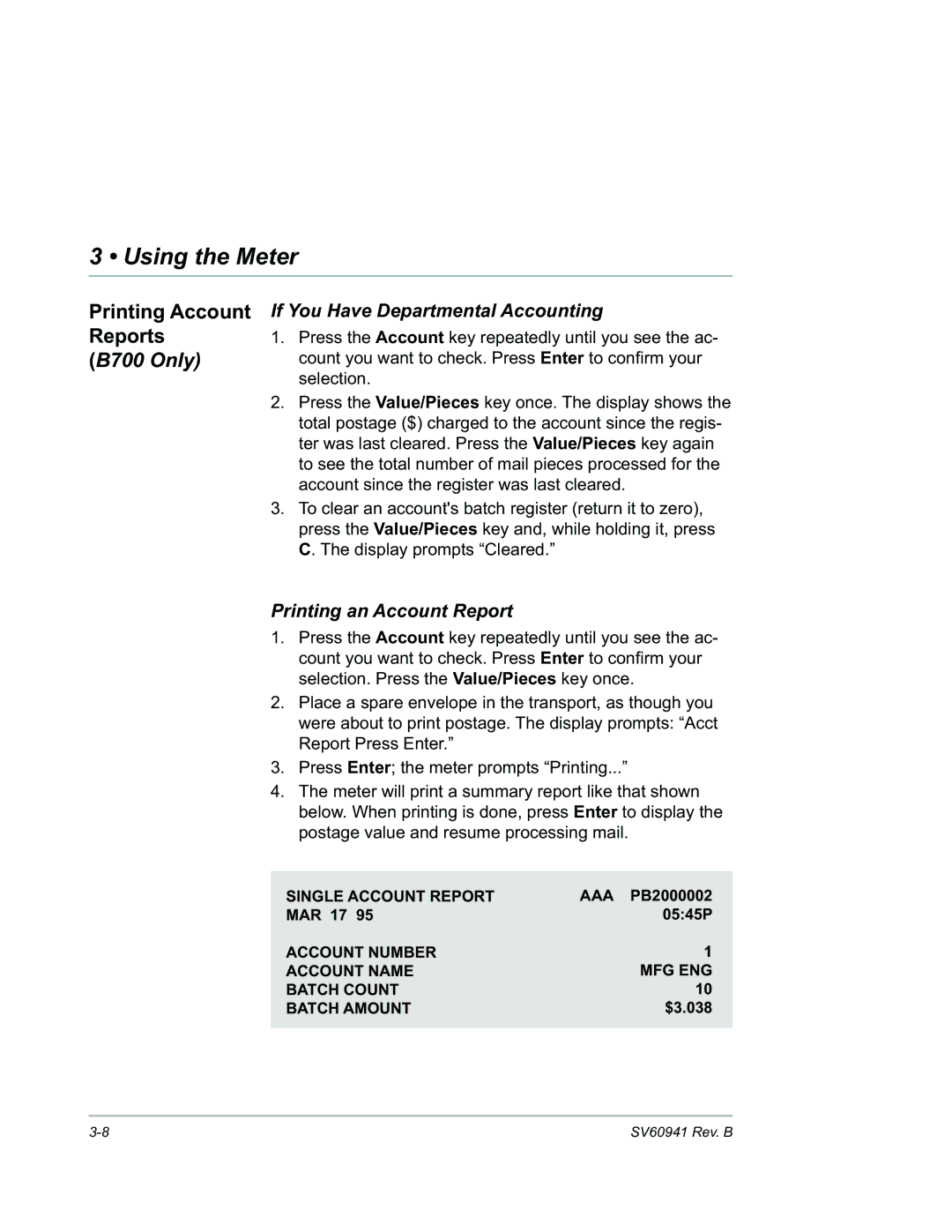3 • Using the Meter
Printing Account Reports
(B700 Only)
If You Have Departmental Accounting
1.Press the Account key repeatedly until you see the ac- count you want to check. Press Enter to confirm your selection.
2.Press the Value/Pieces key once. The display shows the total postage ($) charged to the account since the regis- ter was last cleared. Press the Value/Pieces key again to see the total number of mail pieces processed for the account since the register was last cleared.
3.To clear an account's batch register (return it to zero), press the Value/Pieces key and, while holding it, press C. The display prompts “Cleared.”
Printing an Account Report
1.Press the Account key repeatedly until you see the ac- count you want to check. Press Enter to confirm your selection. Press the Value/Pieces key once.
2.Place a spare envelope in the transport, as though you were about to print postage. The display prompts: “Acct Report Press Enter.”
3.Press Enter; the meter prompts “Printing...”
4.The meter will print a summary report like that shown below. When printing is done, press Enter to display the postage value and resume processing mail.
SINGLE ACCOUNT REPORT | AAA PB2000002 |
MAR 17 95 | 05:45P |
ACCOUNT NUMBER | 1 |
ACCOUNT NAME | MFG ENG |
BATCH COUNT | 10 |
BATCH AMOUNT | $3.038 |
|
|
SV60941 Rev. B |