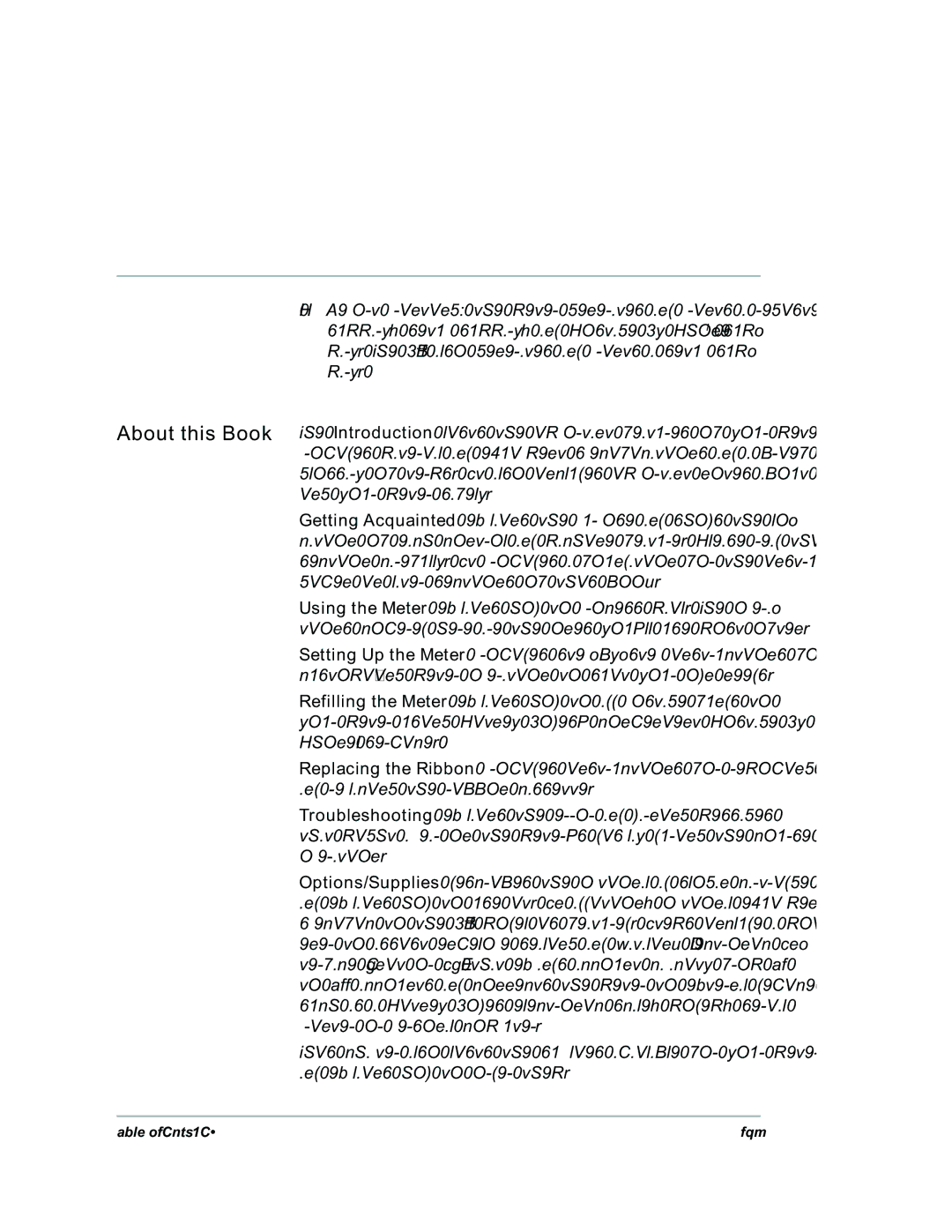Introduction • 1
•Report printing: the meter generates and prints a register summary, setup summary, and Postage By Phone® sum- mary. The B700 also generates and prints a setup sum- mary.
About this Book The Introduction lists the important features of your meter, provides material and equipment specifications and a brief glossary of terms. It also includes important notes about us- ing your meter safely.
Getting Acquainted explains the purpose and shows the lo- cation of each control and machine feature. Please read this section carefully. It provides a foundation for the instructions given in later sections of this book.
Using the Meter explains how to process mail. The opera- tions covered here are the ones you'll use most often.
Setting Up the Meter provides
Refilling the Meter explains how to add postage funds to your meter using Pitney Bowes' convenient Postage By Phone® service.
Replacing the Ribbon provides instructions for removing and replacing the ribbon cassette.
Troubleshooting explains the error and warning messages that might appear on the meter's display during the course of operation.
Options/Supplies describes the optional ad slogan cartridge and explains how to use it. In addition, optional equipment specific to the B700 model is featured. Items include a moist- ener to assist envelope sealing and Datalink (Electronic In- terface KUnit or EIU) that expands account capacity from 10 to 100 accounts and connects the meter to external devices such as a Pitney Bowes electronic scale, modem, serial printer or personal computer.
This chapter also lists the supplies available for your meter and explains how to order them.
SV60941 Rev. B |