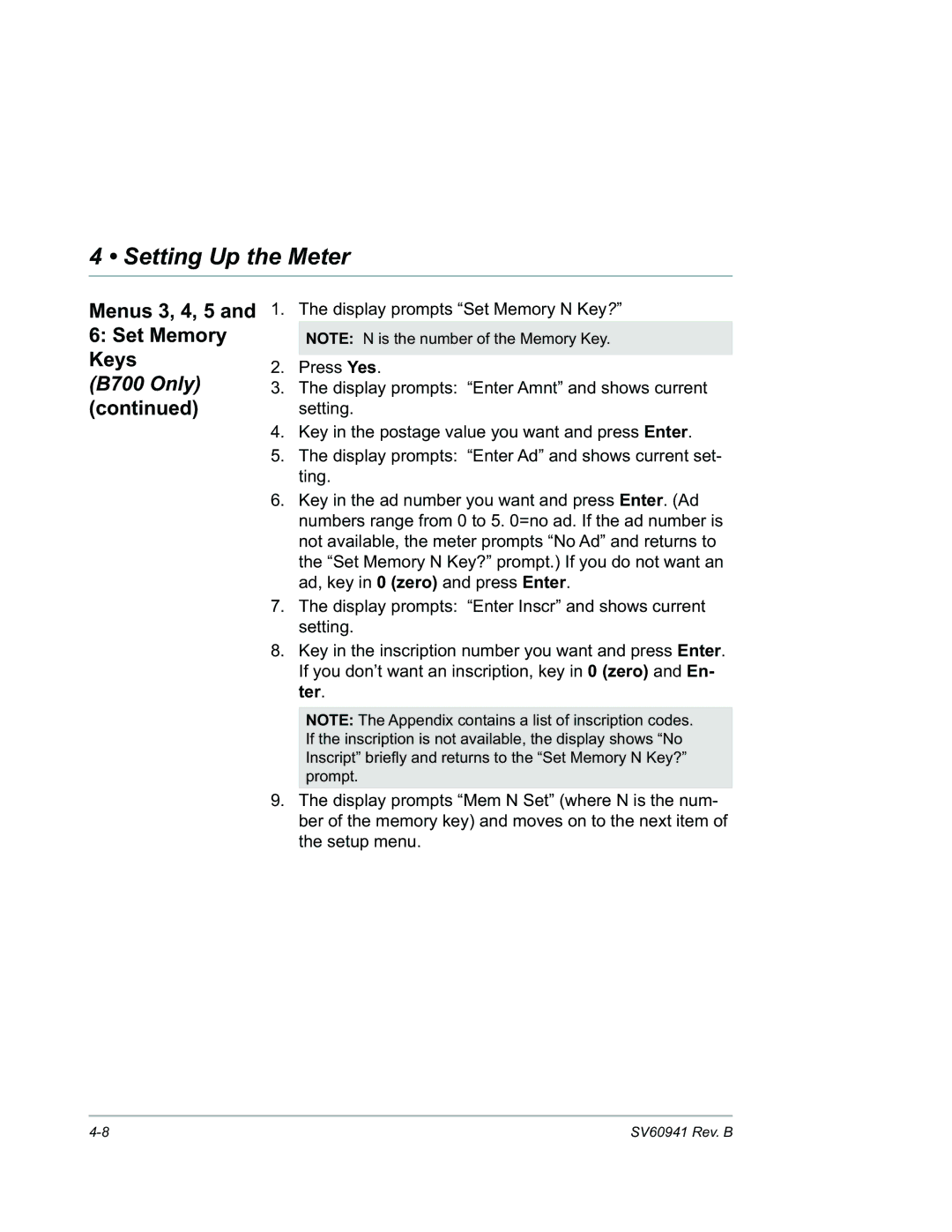4 • Setting Up the Meter
Menus 3, 4, 5 and
6:Set Memory Keys
(B700 Only) (continued)
1.The display prompts “Set Memory N Key?”
NOTE: N is the number of the Memory Key.
2.Press Yes.
3.The display prompts: “Enter Amnt” and shows current setting.
4.Key in the postage value you want and press Enter.
5.The display prompts: “Enter Ad” and shows current set- ting.
6.Key in the ad number you want and press Enter. (Ad numbers range from 0 to 5. 0=no ad. If the ad number is not available, the meter prompts “No Ad” and returns to the “Set Memory N Key?” prompt.) If you do not want an ad, key in 0 (zero) and press Enter.
7.The display prompts: “Enter Inscr” and shows current setting.
8.Key in the inscription number you want and press Enter. If you don’t want an inscription, key in 0 (zero) and En- ter.
NOTE: The Appendix contains a list of inscription codes. If the inscription is not available, the display shows “No Inscript” briefl y and returns to the “Set Memory N Key?” prompt.
9.The display prompts “Mem N Set” (where N is the num- ber of the memory key) and moves on to the next item of the setup menu.
SV60941 Rev. B |