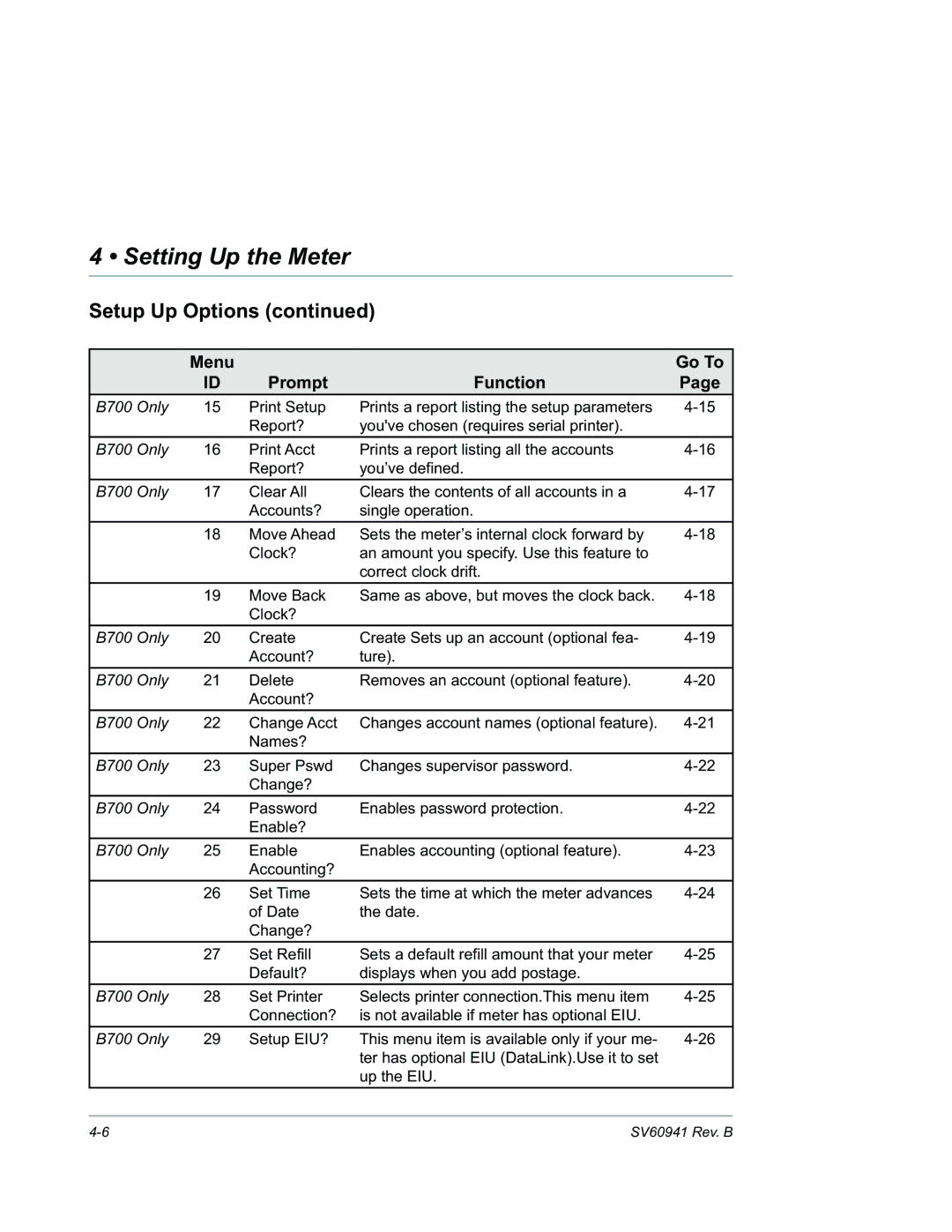4 • Setting Up the Meter
Setup Up Options (continued)
Menu
ID
Prompt
Function
Go To
Page
B700 Only | 15 | Print Setup | Prints a report listing the setup parameters | |
|
| Report? | you've chosen (requires serial printer). |
|
|
|
|
|
|
B700 Only | 16 | Print Acct | Prints a report listing all the accounts | |
|
| Report? | you’ve defined. |
|
|
|
|
|
|
B700 Only | 17 | Clear All | Clears the contents of all accounts in a | |
|
| Accounts? | single operation. |
|
| 18 | Move Ahead | Sets the meter’s internal clock forward by | |
|
| Clock? | an amount you specify. Use this feature to |
|
|
|
| correct clock drift. |
|
|
|
|
|
|
| 19 | Move Back | Same as above, but moves the clock back. | |
|
| Clock? |
|
|
|
|
|
|
|
B700 Only | 20 | Create | Create Sets up an account (optional fea- | |
|
| Account? | ture). |
|
|
|
|
|
|
B700 Only | 21 | Delete | Removes an account (optional feature). | |
|
| Account? |
|
|
|
|
|
|
|
B700 Only | 22 | Change Acct | Changes account names (optional feature). | |
|
| Names? |
|
|
|
|
|
|
|
B700 Only | 23 | Super Pswd | Changes supervisor password. | |
|
| Change? |
|
|
|
|
|
|
|
B700 Only | 24 | Password | Enables password protection. | |
|
| Enable? |
|
|
|
|
|
|
|
B700 Only | 25 | Enable | Enables accounting (optional feature). | |
|
| Accounting? |
|
|
|
|
|
|
|
| 26 | Set Time | Sets the time at which the meter advances | |
|
| of Date | the date. |
|
|
| Change? |
|
|
|
|
|
|
|
| 27 | Set Refill | Sets a default refill amount that your meter | |
|
| Default? | displays when you add postage. |
|
|
|
|
|
|
B700 Only | 28 | Set Printer | Selects printer connection.This menu item | |
|
| Connection? | is not available if meter has optional EIU. |
|
|
|
|
|
|
B700 Only | 29 | Setup EIU? | This menu item is available only if your me- | |
|
|
| ter has optional EIU (DataLink).Use it to set |
|
|
|
| up the EIU. |
|
SV60941 Rev. B |