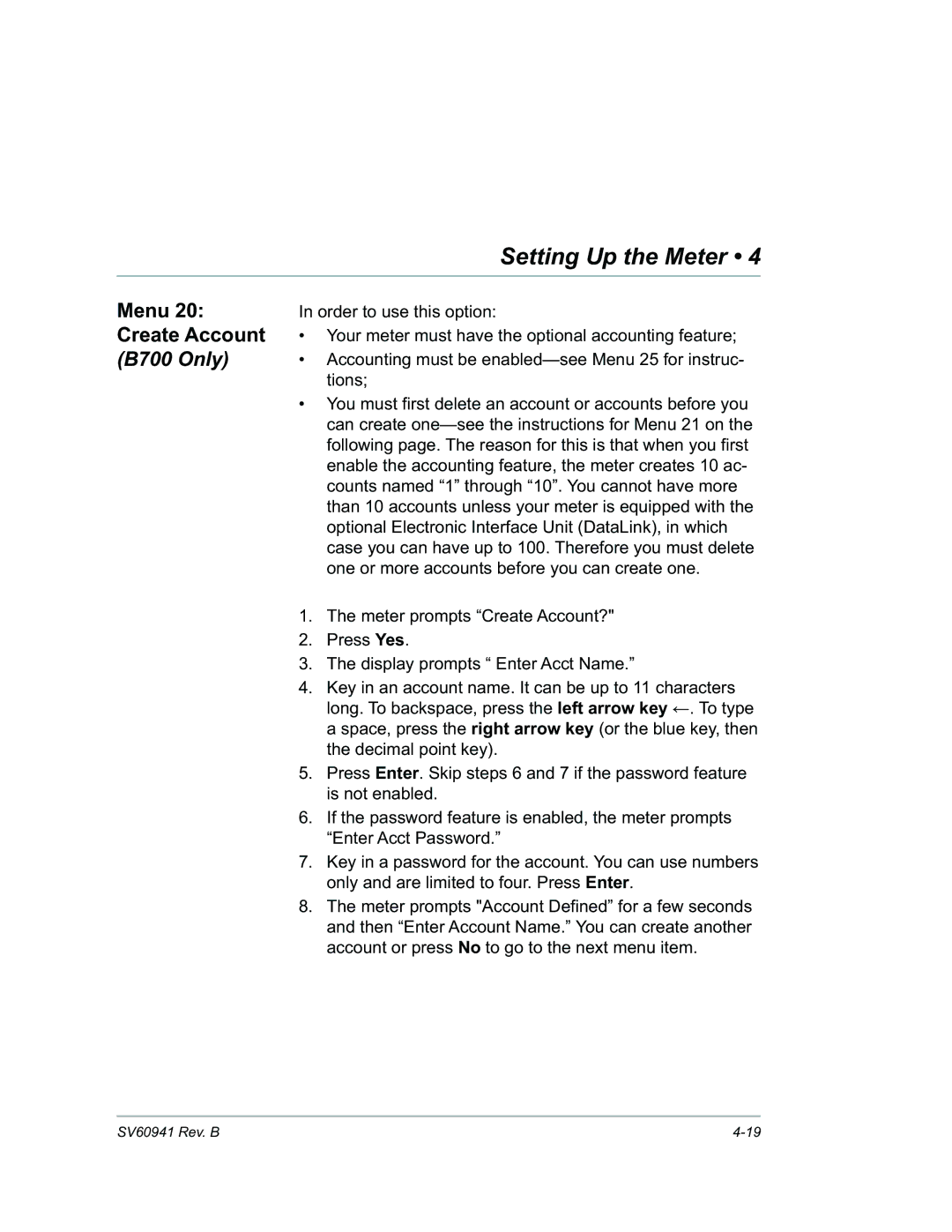Setting Up the Meter • 4
Menu 20:
Create Account
(B700 Only)
In order to use this option:
•Your meter must have the optional accounting feature;
•Accounting must be
•You must first delete an account or accounts before you can create
1.The meter prompts “Create Account?"
2.Press Yes.
3.The display prompts “ Enter Acct Name.”
4.Key in an account name. It can be up to 11 characters long. To backspace, press the left arrow key ←. To type a space, press the right arrow key (or the blue key, then the decimal point key).
5.Press Enter. Skip steps 6 and 7 if the password feature is not enabled.
6.If the password feature is enabled, the meter prompts “Enter Acct Password.”
7.Key in a password for the account. You can use numbers only and are limited to four. Press Enter.
8.The meter prompts "Account Defined” for a few seconds and then “Enter Account Name.” You can create another account or press No to go to the next menu item.
SV60941 Rev. B |