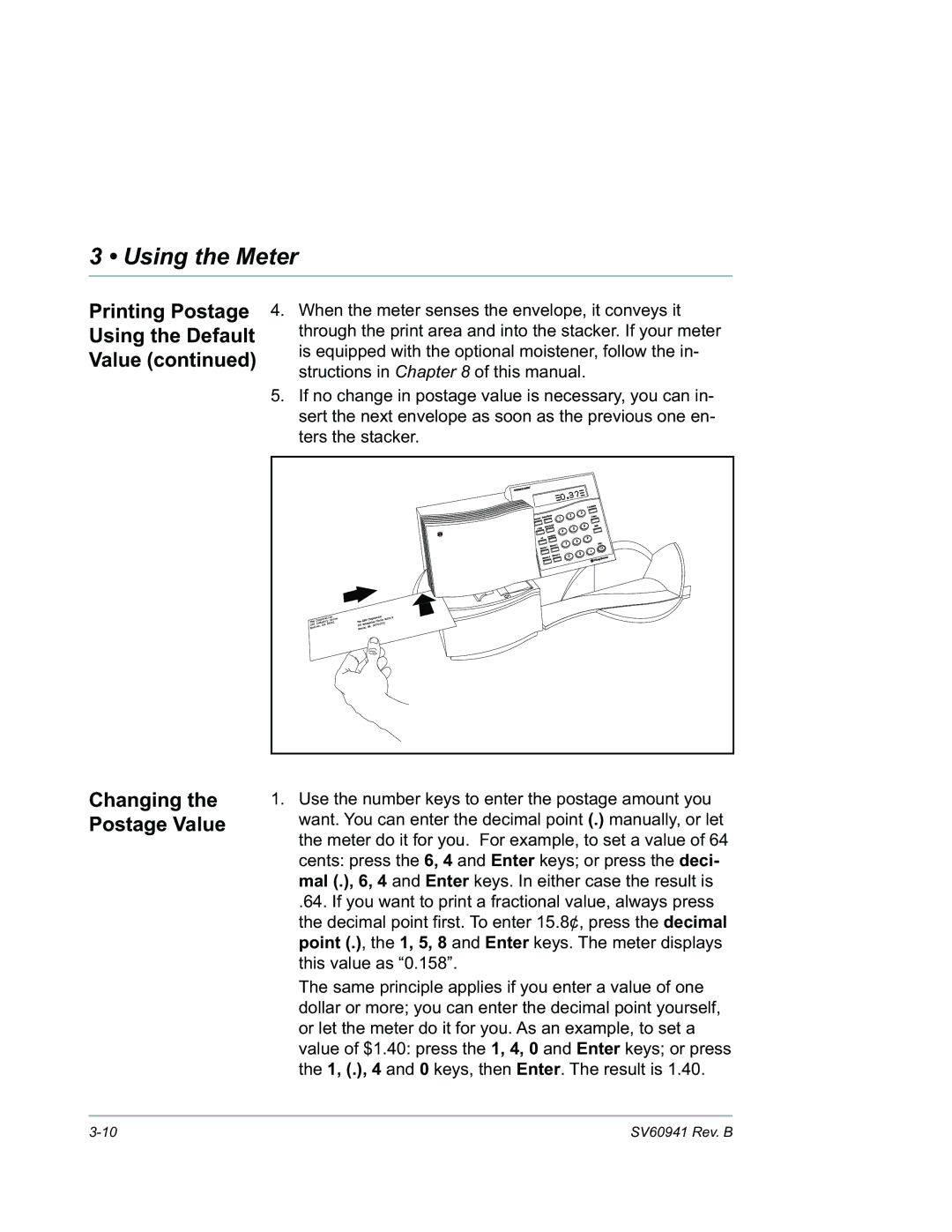3 • Using the Meter
Printing Postage
Using the Default
Value (continued)
Changing the Postage Value
4.When the meter senses the envelope, it conveys it through the print area and into the stacker. If your meter is equipped with the optional moistener, follow the in- structions in Chapter 8 of this manual.
5.If no change in postage value is necessary, you can in- sert the next envelope as soon as the previous one en- ters the stacker.
1.Use the number keys to enter the postage amount you want. You can enter the decimal point (.) manually, or let the meter do it for you. For example, to set a value of 64 cents: press the 6, 4 and Enter keys; or press the deci- mal (.), 6, 4 and Enter keys. In either case the result is
.64. If you want to print a fractional value, always press the decimal point first. To enter 15.8¢, press the decimal point (.), the 1, 5, 8 and Enter keys. The meter displays this value as “0.158”.
The same principle applies if you enter a value of one dollar or more; you can enter the decimal point yourself, or let the meter do it for you. As an example, to set a value of $1.40: press the 1, 4, 0 and Enter keys; or press the 1, (.), 4 and 0 keys, then Enter. The result is 1.40.
SV60941 Rev. B |