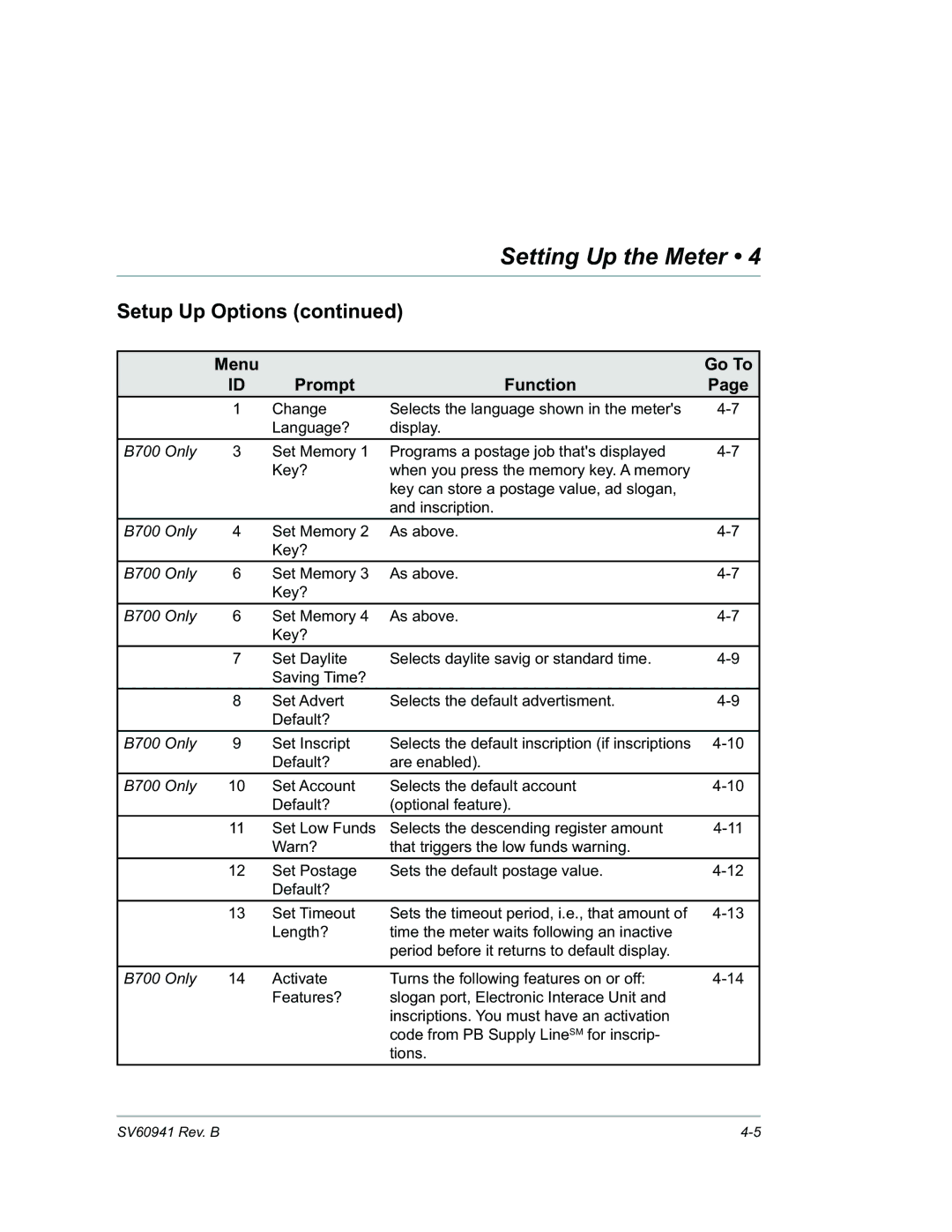Setting Up the Meter • 4
Setup Up Options (continued)
Menu
ID
Prompt
Function
Go To
Page
| 1 | Change | Selects the language shown in the meter's | |
|
| Language? | display. |
|
B700 Only | 3 | Set Memory 1 | Programs a postage job that's displayed | |
|
| Key? | when you press the memory key. A memory |
|
|
|
| key can store a postage value, ad slogan, |
|
|
|
| and inscription. |
|
|
|
|
|
|
B700 Only | 4 | Set Memory 2 | As above. | |
|
| Key? |
|
|
|
|
|
|
|
B700 Only | 6 | Set Memory 3 | As above. | |
|
| Key? |
|
|
|
|
|
|
|
B700 Only | 6 | Set Memory 4 | As above. | |
|
| Key? |
|
|
|
|
|
|
|
| 7 | Set Daylite | Selects daylite savig or standard time. | |
|
| Saving Time? |
|
|
|
|
|
|
|
| 8 | Set Advert | Selects the default advertisment. | |
|
| Default? |
|
|
|
|
|
|
|
B700 Only | 9 | Set Inscript | Selects the default inscription (if inscriptions | |
|
| Default? | are enabled). |
|
|
|
|
|
|
B700 Only | 10 | Set Account | Selects the default account | |
|
| Default? | (optional feature). |
|
|
|
|
|
|
| 11 | Set Low Funds | Selects the descending register amount | |
|
| Warn? | that triggers the low funds warning. |
|
|
|
|
|
|
| 12 | Set Postage | Sets the default postage value. | |
|
| Default? |
|
|
|
|
|
|
|
| 13 | Set Timeout | Sets the timeout period, i.e., that amount of | |
|
| Length? | time the meter waits following an inactive |
|
|
|
| period before it returns to default display. |
|
|
|
|
|
|
B700 Only | 14 | Activate | Turns the following features on or off: | |
|
| Features? | slogan port, Electronic Interace Unit and |
|
|
|
| inscriptions. You must have an activation |
|
|
|
| code from PB Supply LineSM for inscrip- |
|
|
|
| tions. |
|
SV60941 Rev. B |