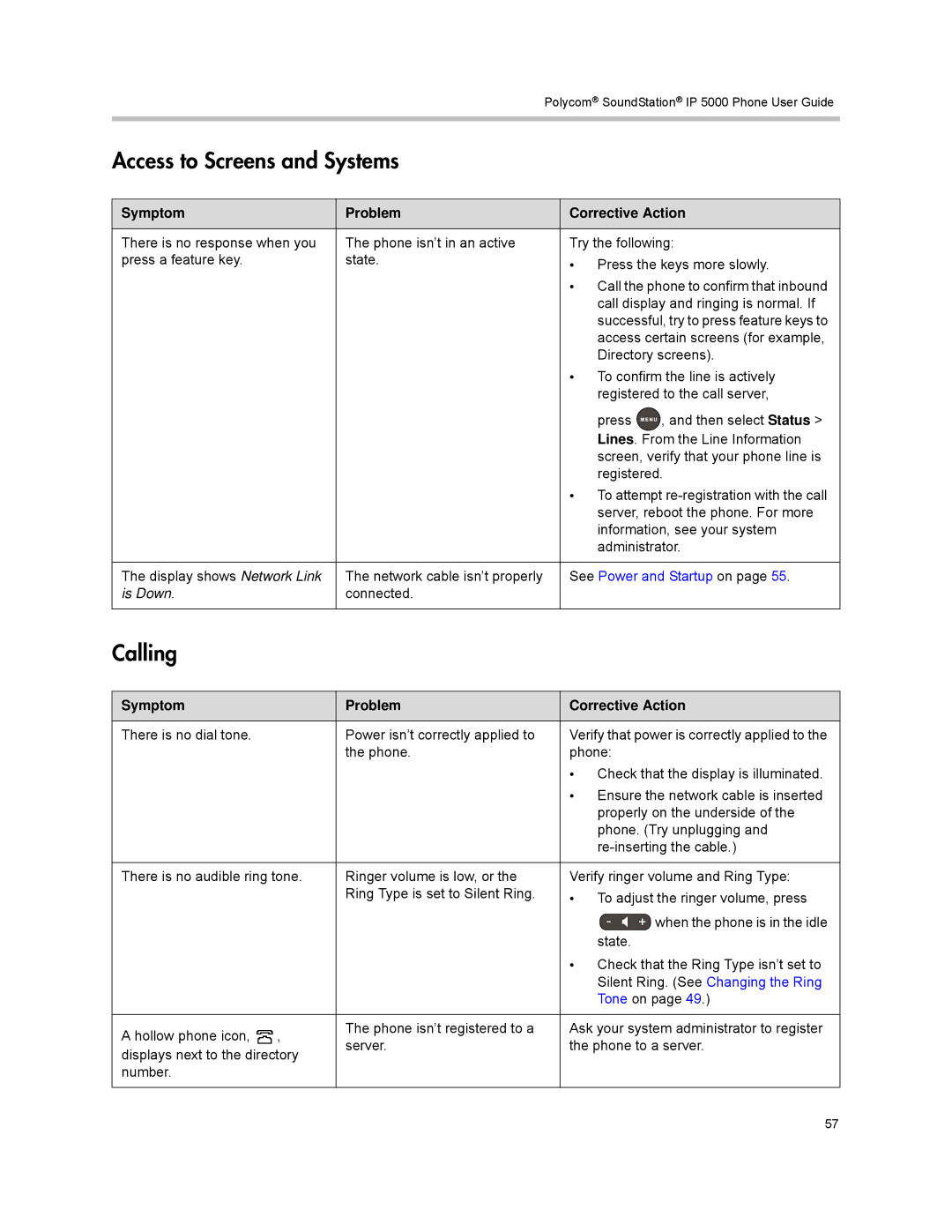|
|
| Polycom® SoundStation® IP 5000 Phone User Guide | ||
Access to Screens and Systems |
|
|
| ||
|
|
|
|
| |
Symptom |
| Problem |
| Corrective Action | |
|
|
|
| ||
There is no response when you | The phone isn’t in an active |
| Try the following: | ||
press a feature key. |
| state. |
| • Press the keys more slowly. | |
|
|
|
| ||
|
|
|
| • Call the phone to confirm that inbound | |
|
|
|
| call display and ringing is normal. If | |
|
|
|
| successful, try to press feature keys to | |
|
|
|
| access certain screens (for example, | |
|
|
|
| Directory screens). | |
|
|
|
| • To confirm the line is actively | |
|
|
|
| registered to the call server, | |
|
|
|
| press | , and then select Status > |
|
|
|
| Lines. From the Line Information | |
|
|
|
| screen, verify that your phone line is | |
|
|
|
| registered. | |
|
|
|
| • To attempt | |
|
|
|
| server, reboot the phone. For more | |
|
|
|
| information, see your system | |
|
|
|
| administrator. | |
|
|
|
| ||
The display shows Network Link | The network cable isn’t properly |
| See Power and Startup on page 55. | ||
is Down. |
| connected. |
|
|
|
|
|
|
|
|
|
Calling |
|
|
|
|
|
|
|
|
|
| |
Symptom |
| Problem |
| Corrective Action | |
|
|
|
|
| |
There is no dial tone. |
| Power isn’t correctly applied to |
| Verify that power is correctly applied to the | |
|
| the phone. |
| phone: |
|
|
|
|
| • Check that the display is illuminated. | |
|
|
|
| • Ensure the network cable is inserted | |
|
|
|
| properly on the underside of the | |
|
|
|
| phone. (Try unplugging and | |
|
|
|
| ||
|
|
|
| ||
There is no audible ring tone. | Ringer volume is low, or the |
| Verify ringer volume and Ring Type: | ||
|
| Ring Type is set to Silent Ring. |
| • To adjust the ringer volume, press | |
|
|
|
| ||
|
|
|
|
| when the phone is in the idle |
|
|
|
| state. |
|
|
|
|
| • Check that the Ring Type isn’t set to | |
|
|
|
| Silent Ring. (See Changing the Ring | |
|
|
|
| Tone on page 49.) | |
|
|
|
|
| |
A hollow phone icon, | , | The phone isn’t registered to a |
| Ask your system administrator to register | |
server. |
| the phone to a server. | |||
displays next to the directory |
| ||||
|
|
|
| ||
number. |
|
|
|
|
|
|
|
|
|
|
|
57