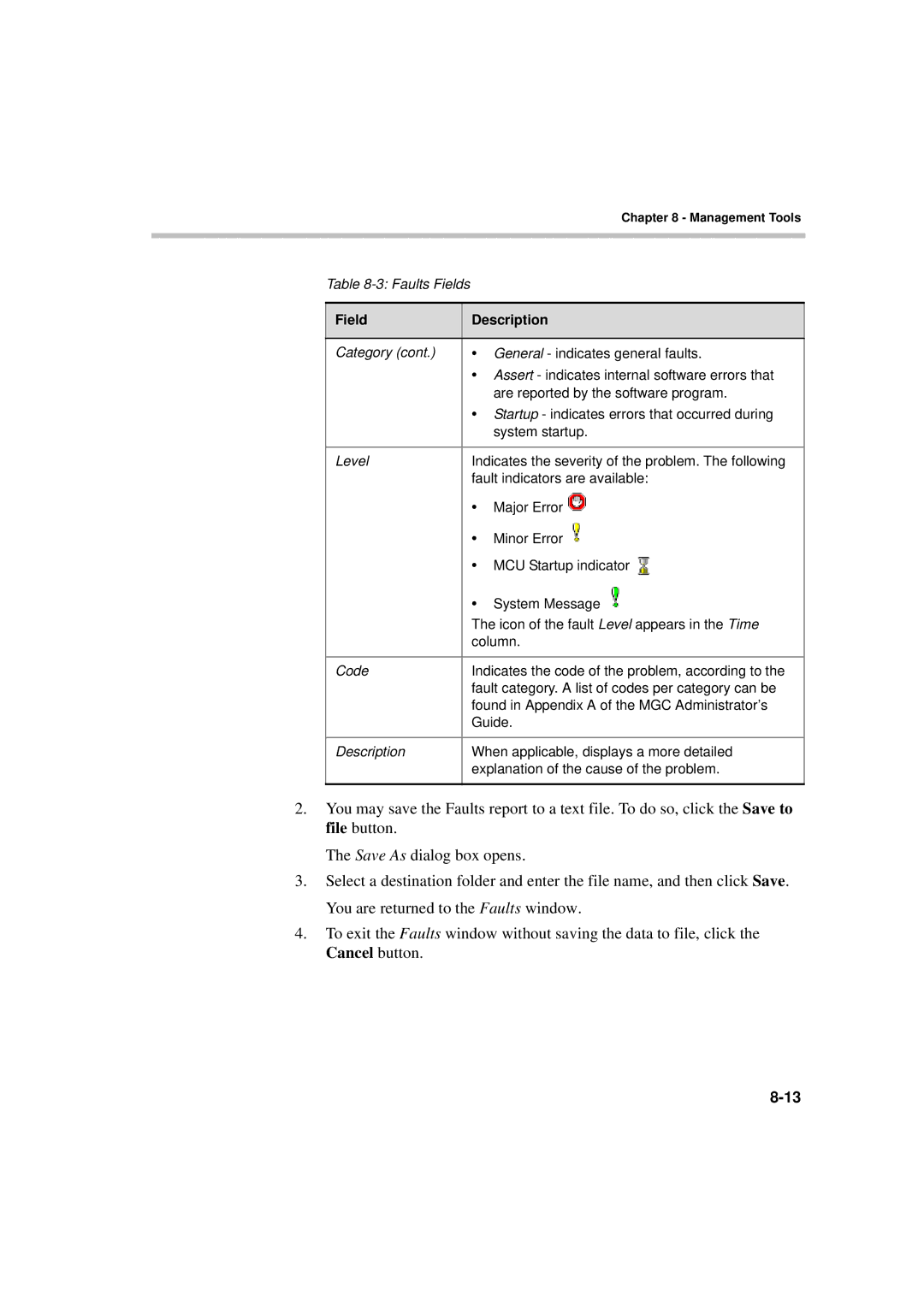Chapter 8 - Management Tools
Table 8-3: Faults Fields
Field | Description | |
|
|
|
Category (cont.) | • | General - indicates general faults. |
| • Assert - indicates internal software errors that | |
|
| are reported by the software program. |
| • Startup - indicates errors that occurred during | |
|
| system startup. |
|
| |
Level | Indicates the severity of the problem. The following | |
| fault indicators are available: | |
| • | Major Error |
| • | Minor Error |
| • | MCU Startup indicator |
| • | System Message |
| The icon of the fault Level appears in the Time | |
| column. | |
|
| |
Code | Indicates the code of the problem, according to the | |
| fault category. A list of codes per category can be | |
| found in Appendix A of the MGC Administrator’s | |
| Guide. | |
|
| |
Description | When applicable, displays a more detailed | |
| explanation of the cause of the problem. | |
|
|
|
2.You may save the Faults report to a text file. To do so, click the Save to file button.
The Save As dialog box opens.
3.Select a destination folder and enter the file name, and then click Save. You are returned to the Faults window.
4.To exit the Faults window without saving the data to file, click the Cancel button.