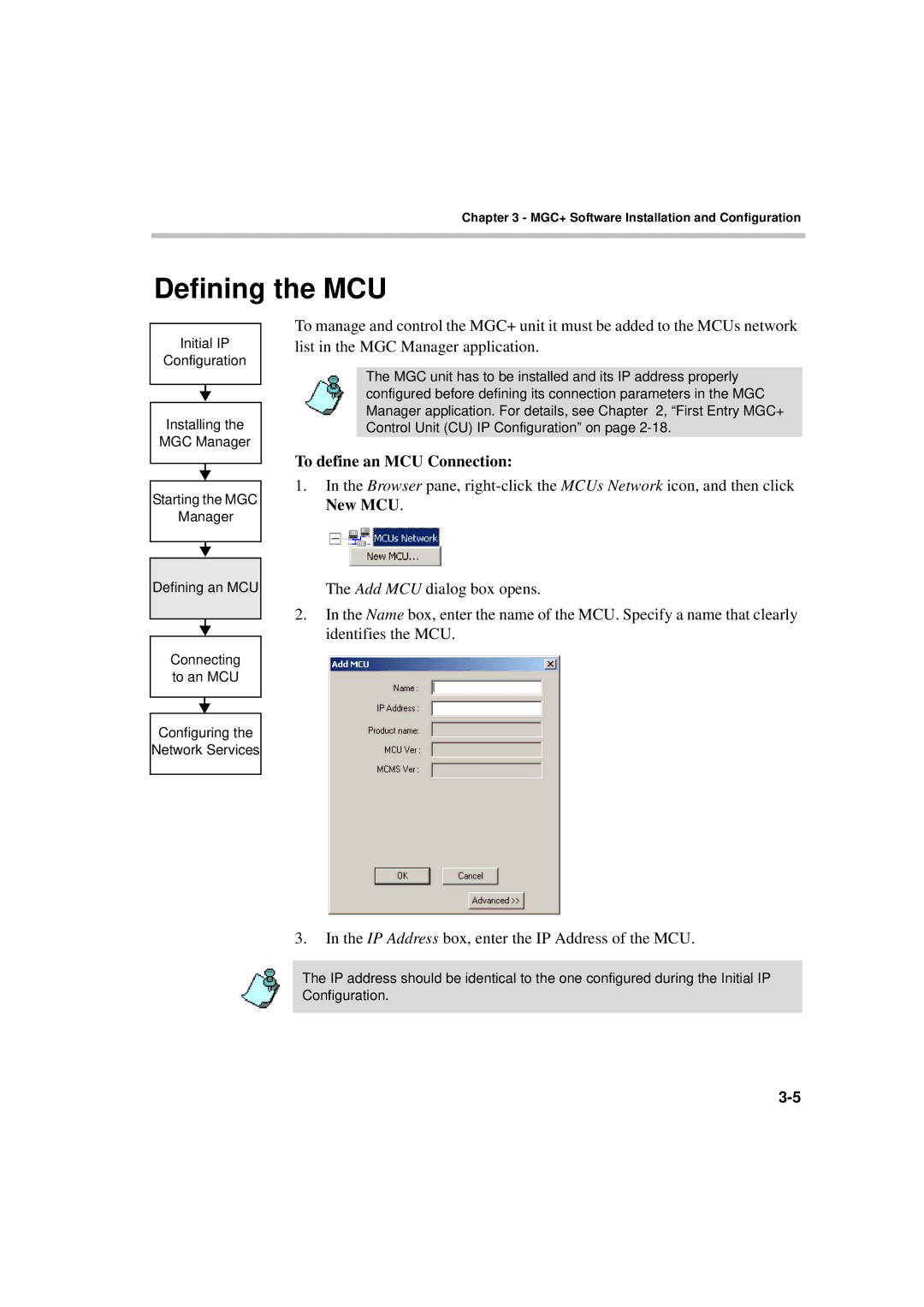Chapter 3 - MGC+ Software Installation and Configuration
Defining the MCU
Initial IP
Configuration
Installing the
MGC Manager
Starting the MGC
Manager
Defining an MCU
Connecting to an MCU
Configuring the
Network Services
To manage and control the MGC+ unit it must be added to the MCUs network list in the MGC Manager application.
The MGC unit has to be installed and its IP address properly configured before defining its connection parameters in the MGC Manager application. For details, see Chapter 2, “First Entry MGC+ Control Unit (CU) IP Configuration” on page
To define an MCU Connection:
1.In the Browser pane,
The Add MCU dialog box opens.
2.In the Name box, enter the name of the MCU. Specify a name that clearly identifies the MCU.
3.In the IP Address box, enter the IP Address of the MCU.
The IP address should be identical to the one configured during the Initial IP Configuration.