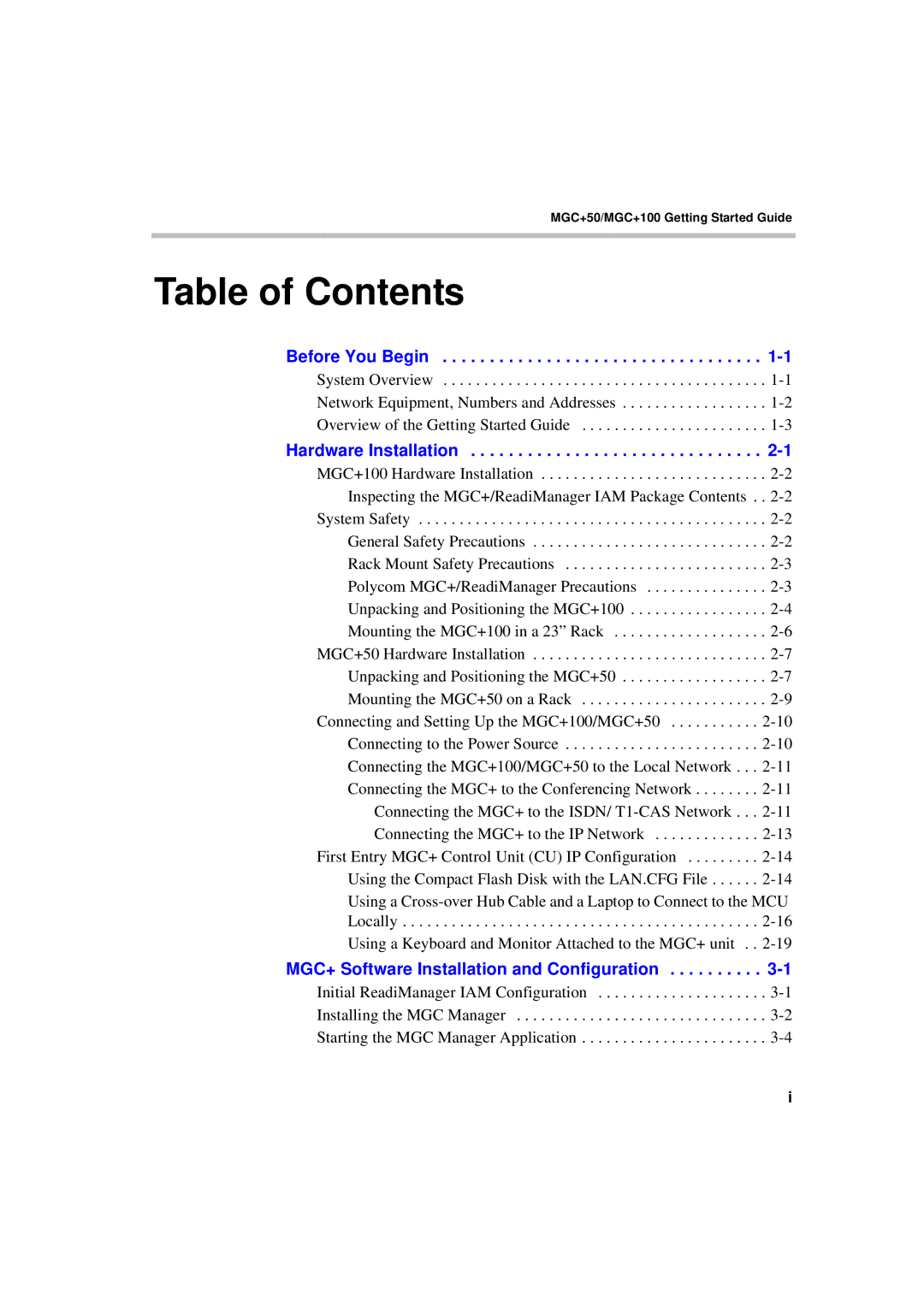MGC+50/MGC+100 Getting Started Guide
Table of Contents
Before You Begin | |
System Overview | |
Network Equipment, Numbers and Addresses | |
Overview of the Getting Started Guide |
Hardware Installation . . . . . . . . . . . . . . . . . . . . . . . . . . . . . . .
MGC+100 Hardware Installation . . . . . . . . . . . . . . . . . . . . . . . . . . . .
Inspecting the MGC+/ReadiManager IAM Package Contents . .
System Safety . . . . . . . . . . . . . . . . . . . . . . . . . . . . . . . . . . . . . . . . . . .
General Safety Precautions . . . . . . . . . . . . . . . . . . . . . . . . . . . . .
Rack Mount Safety Precautions . . . . . . . . . . . . . . . . . . . . . . . . .
Polycom MGC+/ReadiManager Precautions . . . . . . . . . . . . . . .
Unpacking and Positioning the MGC+100 . . . . . . . . . . . . . . . . .
Mounting the MGC+100 in a 23” Rack . . . . . . . . . . . . . . . . . . .
MGC+50 Hardware Installation . . . . . . . . . . . . . . . . . . . . . . . . . . . . .
Unpacking and Positioning the MGC+50 . . . . . . . . . . . . . . . . . .
Mounting the MGC+50 on a Rack . . . . . . . . . . . . . . . . . . . . . . .
Connecting and Setting Up the MGC+100/MGC+50 . . . . . . . . . . .
Connecting to the Power Source . . . . . . . . . . . . . . . . . . . . . . . .
Connecting the MGC+100/MGC+50 to the Local Network . . .
Connecting the MGC+ to the Conferencing Network . . . . . . . .
Connecting the MGC+ to the ISDN/
Connecting the MGC+ to the IP Network . . . . . . . . . . . . .
First Entry MGC+ Control Unit (CU) IP Configuration . . . . . . . . .
Using the Compact Flash Disk with the LAN.CFG File . . . . . .
Using a
Locally . . . . . . . . . . . . . . . . . . . . . . . . . . . . . . . . . . . . . . . . . . . .
Using a Keyboard and Monitor Attached to the MGC+ unit . .
MGC+ Software Installation and Configuration . . . . . . . . . .
Initial ReadiManager IAM Configuration . . . . . . . . . . . . . . . . . . . . .
Installing the MGC Manager . . . . . . . . . . . . . . . . . . . . . . . . . . . . . . .
Starting the MGC Manager Application . . . . . . . . . . . . . . . . . . . . . . .
i