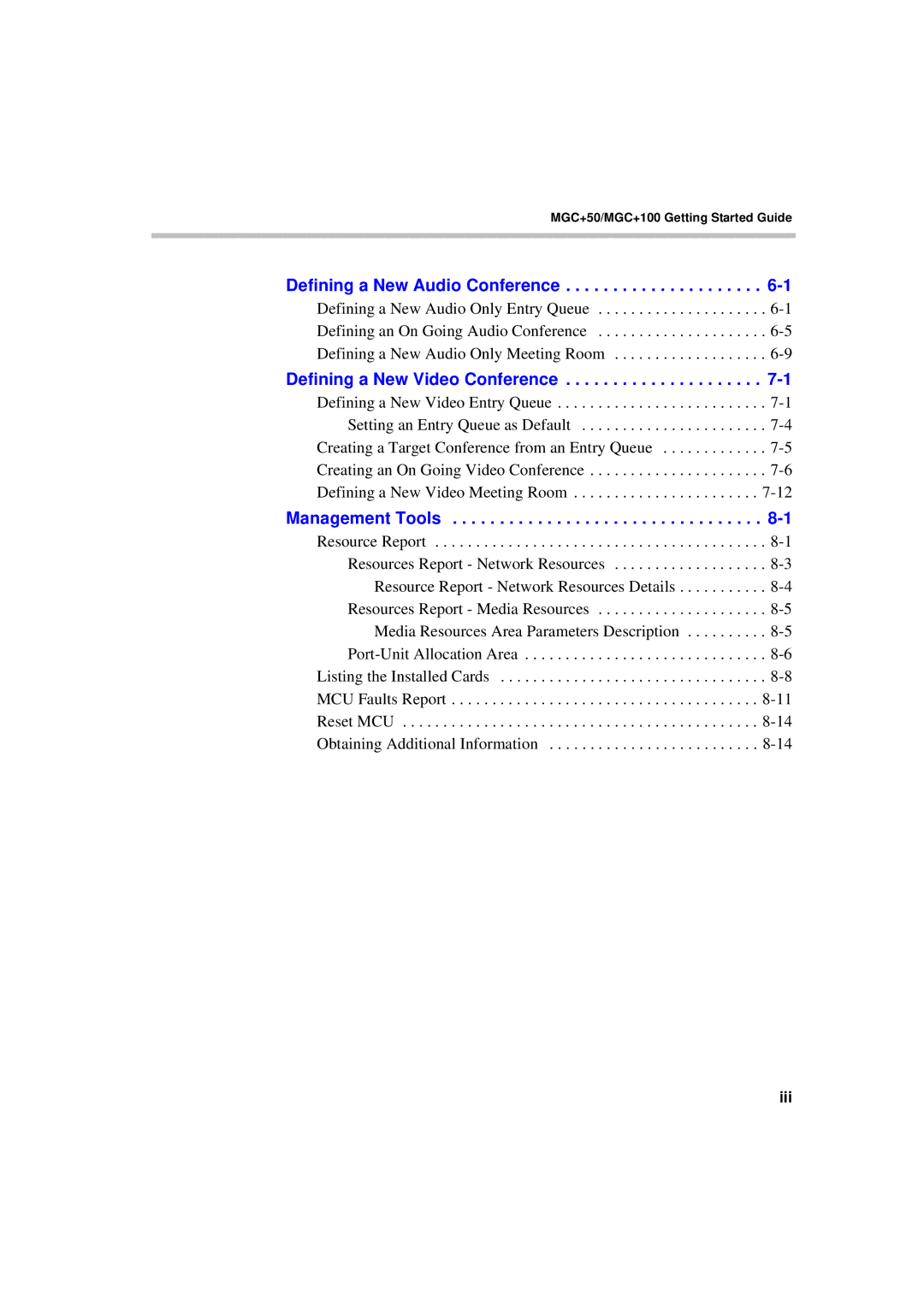MGC+50/MGC+100 Getting Started Guide
Defining a New Audio Conference . . . . . . . . . . . . . . . . . . . . . 6-1
Defining a New Audio Only Entry Queue . . . . . . . . . . . . . . . . . . . . .
Defining a New Video Conference . . . . . . . . . . . . . . . . . . . . . 7-1
Defining a New Video Entry Queue . . . . . . . . . . . . . . . . . . . . . . . . . .
Management Tools . . . . . . . . . . . . . . . . . . . . . . . . . . . . . . . . . 8-1
Resource Report . . . . . . . . . . . . . . . . . . . . . . . . . . . . . . . . . . . . . . . . .
Resources Report - Network Resources . . . . . . . . . . . . . . . . . . .
Resource Report - Network Resources Details . . . . . . . . . . .
Resources Report - Media Resources . . . . . . . . . . . . . . . . . . . . .
Media Resources Area Parameters Description . . . . . . . . . .
Listing the Installed Cards . . . . . . . . . . . . . . . . . . . . . . . . . . . . . . . . .
MCU Faults Report . . . . . . . . . . . . . . . . . . . . . . . . . . . . . . . . . . . . . .
Reset MCU . . . . . . . . . . . . . . . . . . . . . . . . . . . . . . . . . . . . . . . . . . . .
Obtaining Additional Information . . . . . . . . . . . . . . . . . . . . . . . . . .
iii