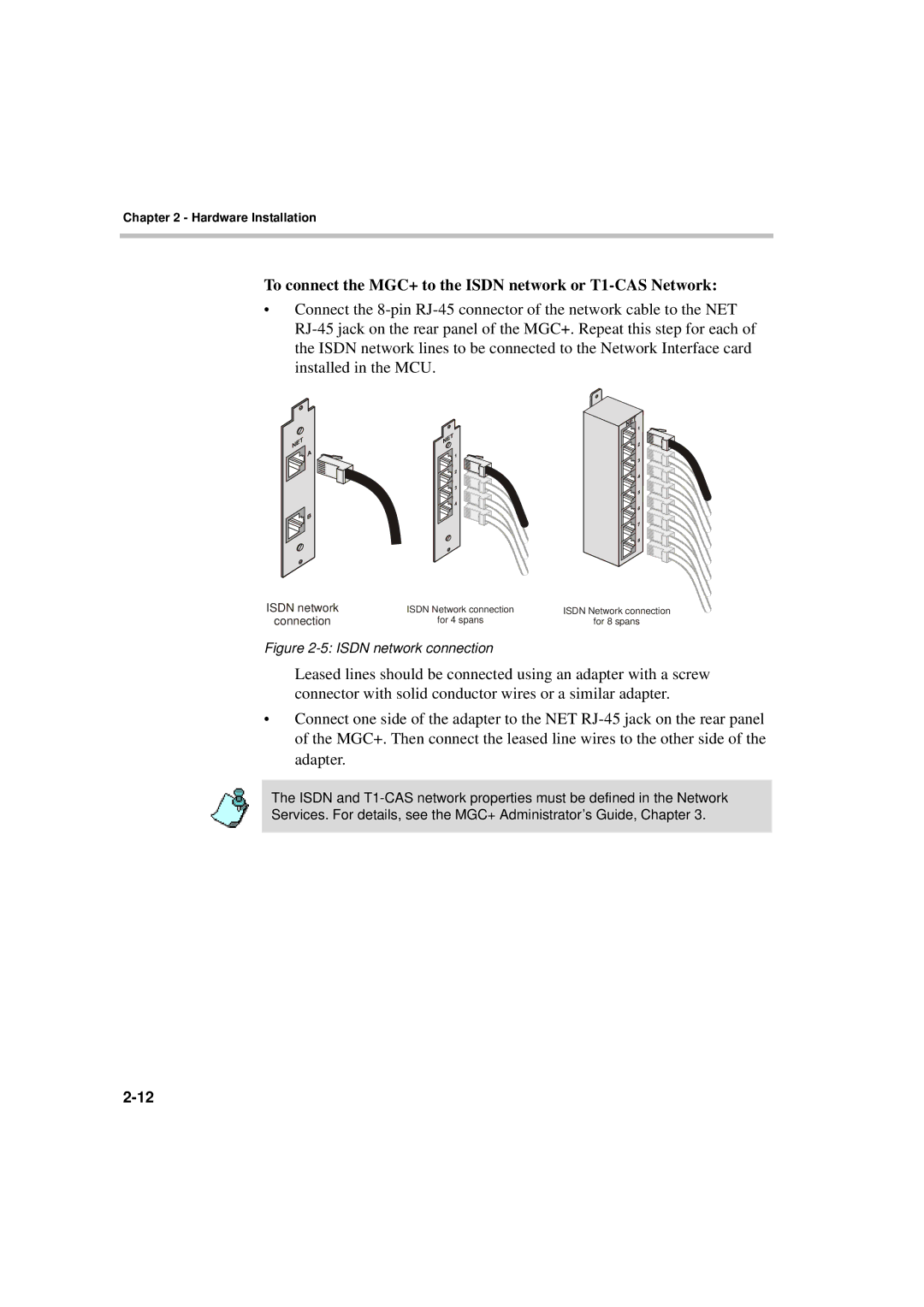Chapter 2 - Hardware Installation
To connect the MGC+ to the ISDN network or T1-CAS Network:
•Connect the
ISDN network | ISDN Network connection | ISDN Network connection |
connection | for 4 spans | for 8 spans |
Figure 2-5: ISDN network connection
Leased lines should be connected using an adapter with a screw connector with solid conductor wires or a similar adapter.
•Connect one side of the adapter to the NET
The ISDN and