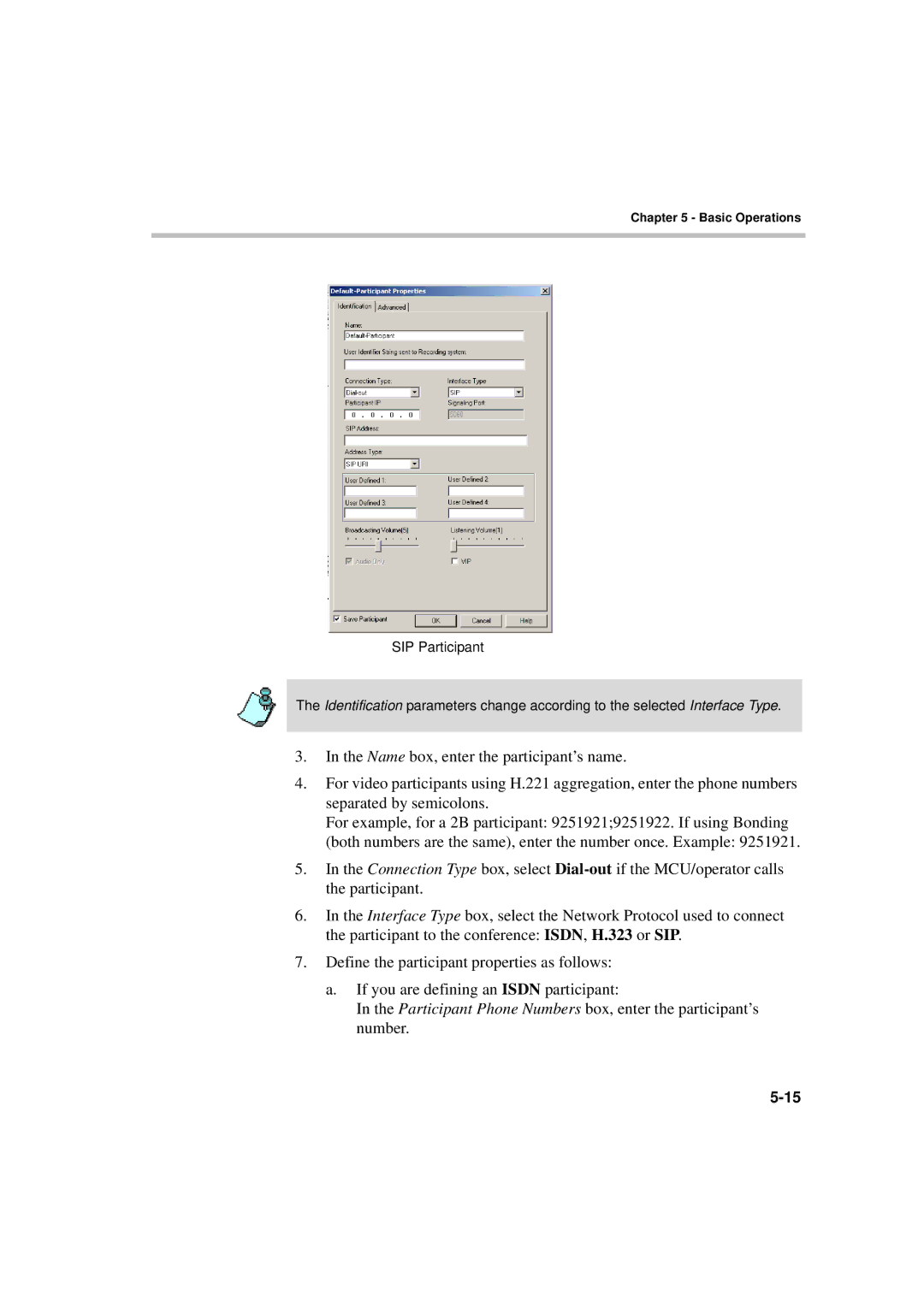Chapter 5 - Basic Operations
SIP Participant
The Identification parameters change according to the selected Interface Type.
3.In the Name box, enter the participant’s name.
4.For video participants using H.221 aggregation, enter the phone numbers separated by semicolons.
For example, for a 2B participant: 9251921;9251922. If using Bonding
(both numbers are the same), enter the number once. Example: 9251921.
5.In the Connection Type box, select
6.In the Interface Type box, select the Network Protocol used to connect the participant to the conference: ISDN, H.323 or SIP.
7.Define the participant properties as follows:
a.If you are defining an ISDN participant:
In the Participant Phone Numbers box, enter the participant’s number.