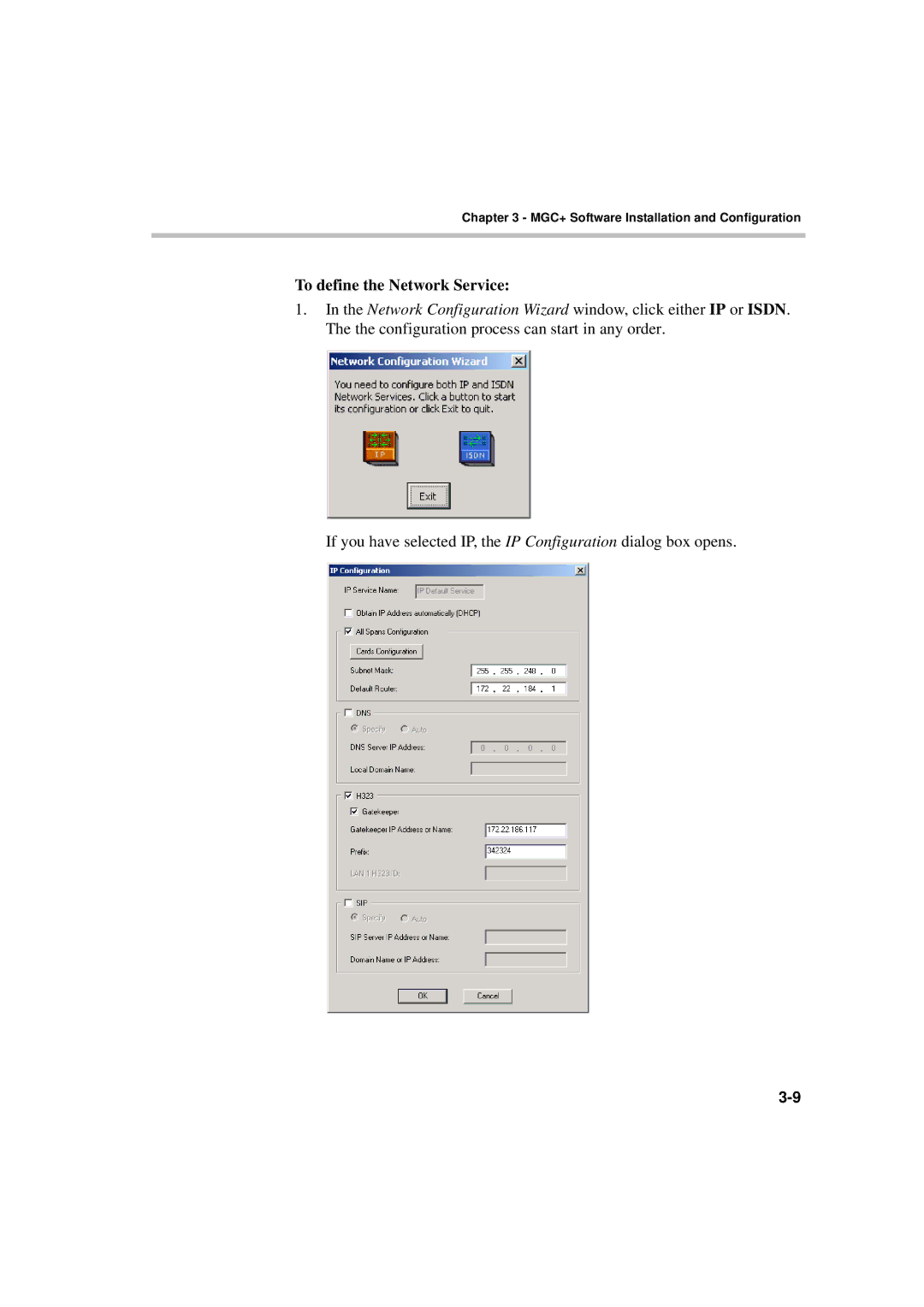Chapter 3 - MGC+ Software Installation and Configuration
To define the Network Service:
1.In the Network Configuration Wizard window, click either IP or ISDN. The the configuration process can start in any order.
If you have selected IP, the IP Configuration dialog box opens.