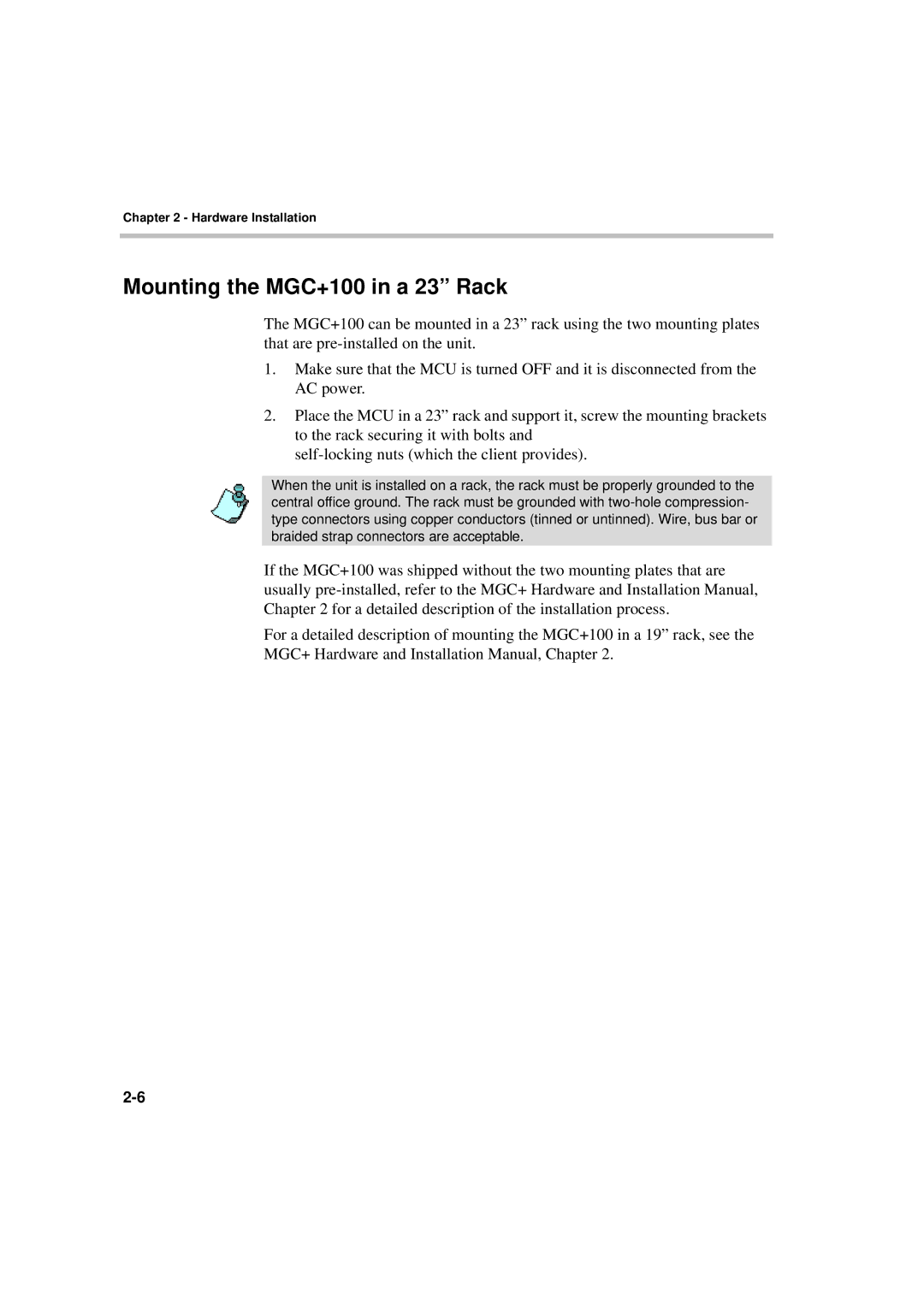Chapter 2 - Hardware Installation
Mounting the MGC+100 in a 23” Rack
The MGC+100 can be mounted in a 23” rack using the two mounting plates that are
1.Make sure that the MCU is turned OFF and it is disconnected from the AC power.
2.Place the MCU in a 23” rack and support it, screw the mounting brackets to the rack securing it with bolts and
When the unit is installed on a rack, the rack must be properly grounded to the central office ground. The rack must be grounded with
If the MGC+100 was shipped without the two mounting plates that are usually
For a detailed description of mounting the MGC+100 in a 19” rack, see the MGC+ Hardware and Installation Manual, Chapter 2.