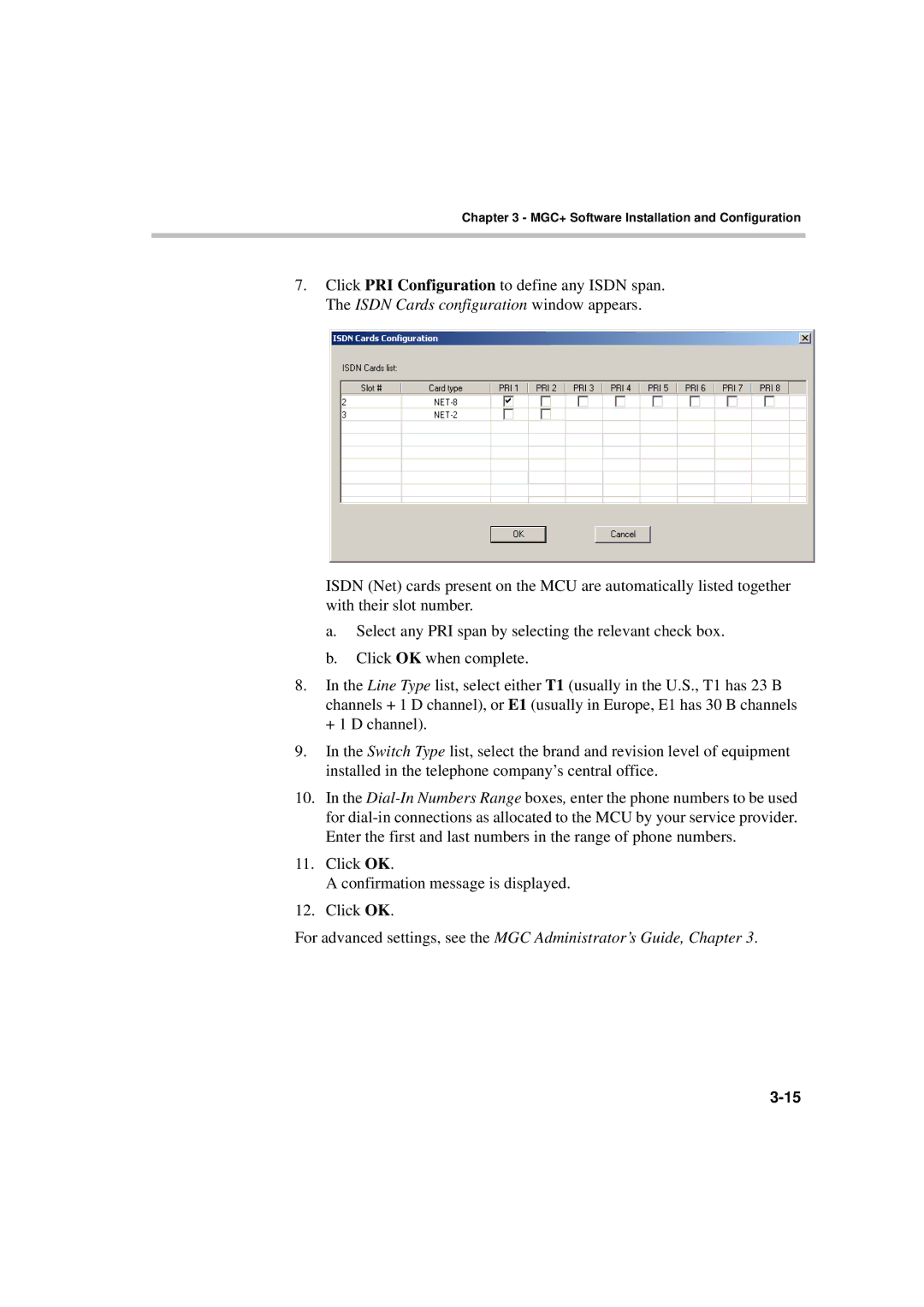Chapter 3 - MGC+ Software Installation and Configuration
7.Click PRI Configuration to define any ISDN span. The ISDN Cards configuration window appears.
ISDN (Net) cards present on the MCU are automatically listed together with their slot number.
a.Select any PRI span by selecting the relevant check box.
b.Click OK when complete.
8.In the Line Type list, select either T1 (usually in the U.S., T1 has 23 B channels + 1 D channel), or E1 (usually in Europe, E1 has 30 B channels + 1 D channel).
9.In the Switch Type list, select the brand and revision level of equipment installed in the telephone company’s central office.
10.In the
11.Click OK.
A confirmation message is displayed.
12.Click OK.
For advanced settings, see the MGC Administrator’s Guide, Chapter 3.