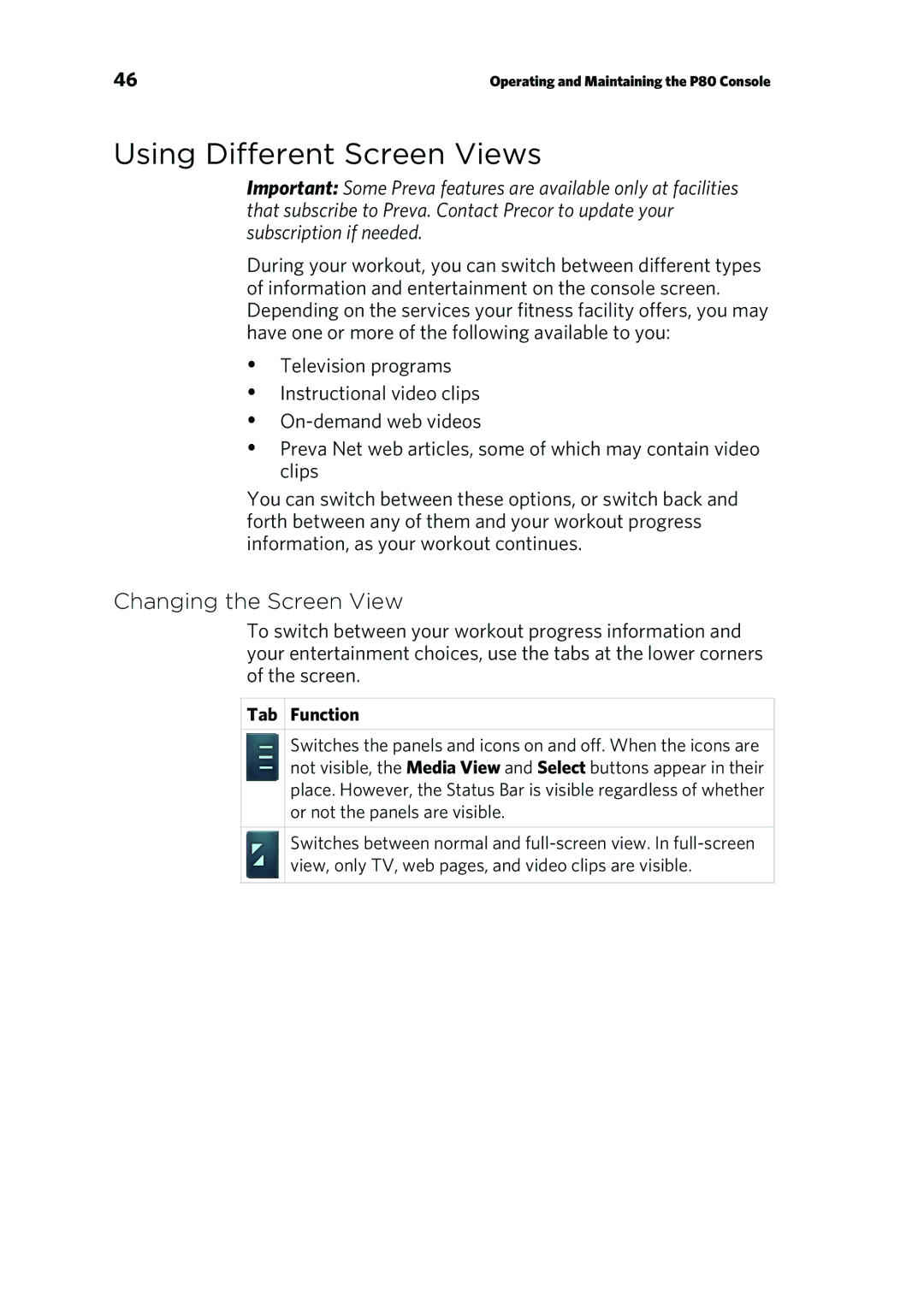46 | Operating and Maintaining the P80 Console |
Using Different Screen Views
Important: Some Preva features are available only at facilities that subscribe to Preva. Contact Precor to update your subscription if needed.
During your workout, you can switch between different types of information and entertainment on the console screen. Depending on the services your fitness facility offers, you may have one or more of the following available to you:
Television programs
Instructional video clips
Preva Net web articles, some of which may contain video clips
You can switch between these options, or switch back and forth between any of them and your workout progress information, as your workout continues.
Changing the Screen View
To switch between your workout progress information and your entertainment choices, use the tabs at the lower corners of the screen.
Tab Function
Switches the panels and icons on and off. When the icons are not visible, the Media View and Select buttons appear in their place. However, the Status Bar is visible regardless of whether or not the panels are visible.
Switches between normal and