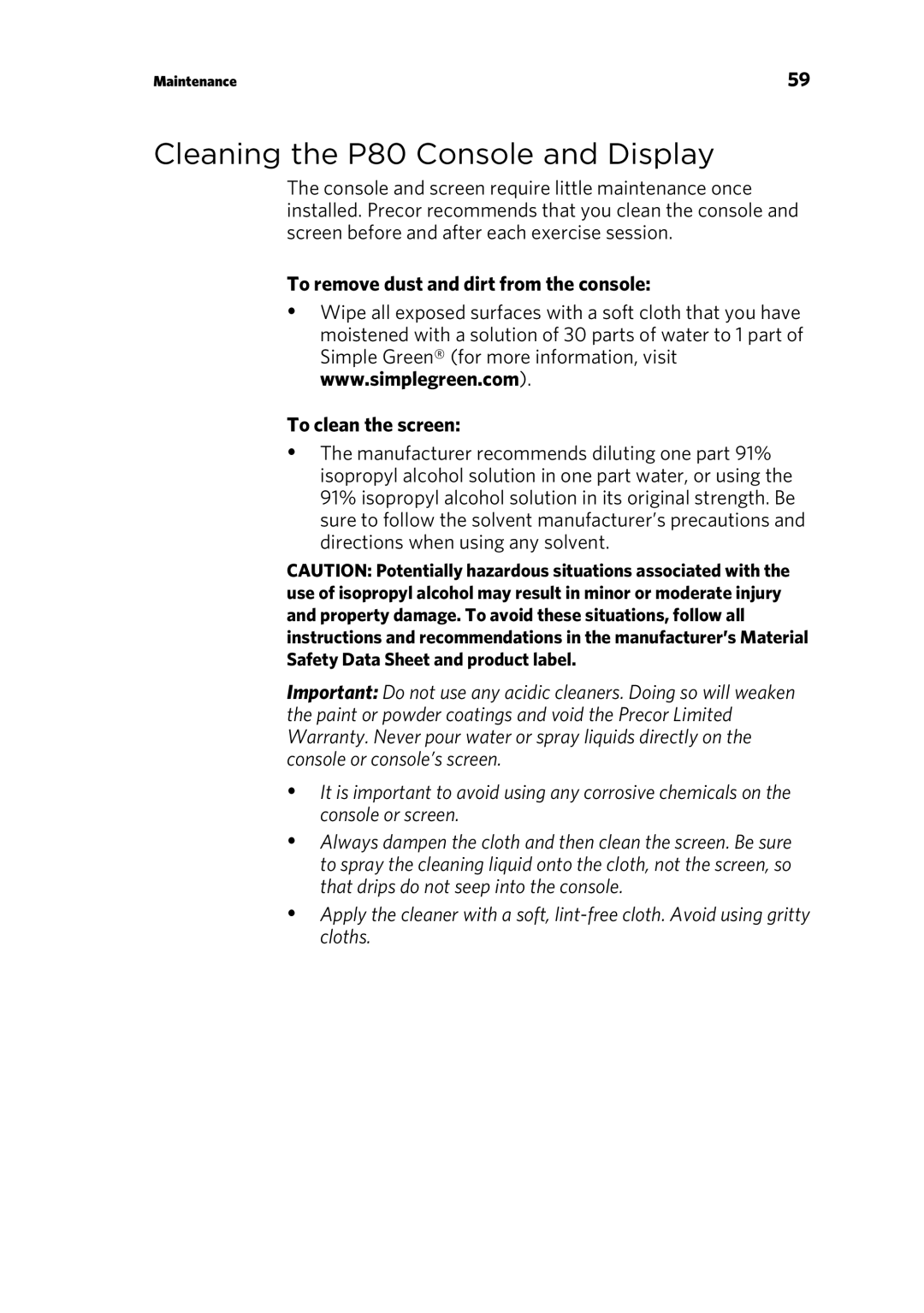Maintenance | 59 |
Cleaning the P80 Console and Display
The console and screen require little maintenance once installed. Precor recommends that you clean the console and screen before and after each exercise session.
To remove dust and dirt from the console:
Wipe all exposed surfaces with a soft cloth that you have moistened with a solution of 30 parts of water to 1 part of Simple Green® (for more information, visit www.simplegreen.com).
To clean the screen:
The manufacturer recommends diluting one part 91% isopropyl alcohol solution in one part water, or using the 91% isopropyl alcohol solution in its original strength. Be sure to follow the solvent manufacturer’s precautions and directions when using any solvent.
CAUTION: Potentially hazardous situations associated with the use of isopropyl alcohol may result in minor or moderate injury and property damage. To avoid these situations, follow all instructions and recommendations in the manufacturer’s Material Safety Data Sheet and product label.
Important: Do not use any acidic cleaners. Doing so will weaken the paint or powder coatings and void the Precor Limited Warranty. Never pour water or spray liquids directly on the console or console’s screen.
It is important to avoid using any corrosive chemicals on the console or screen.
Always dampen the cloth and then clean the screen. Be sure to spray the cleaning liquid onto the cloth, not the screen, so that drips do not seep into the console.
Apply the cleaner with a soft,