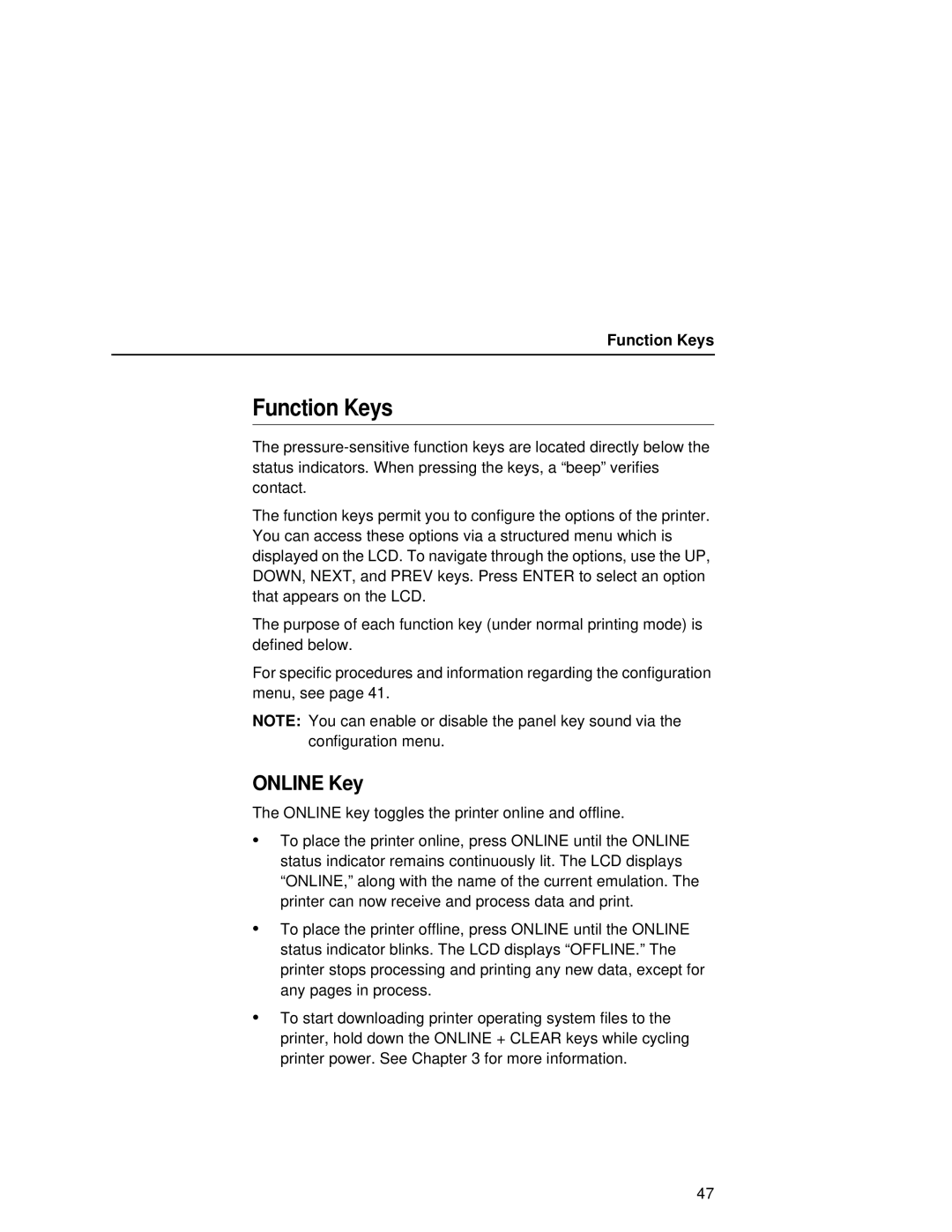Function Keys
Function Keys
The
The function keys permit you to configure the options of the printer. You can access these options via a structured menu which is displayed on the LCD. To navigate through the options, use the UP, DOWN, NEXT, and PREV keys. Press ENTER to select an option that appears on the LCD.
The purpose of each function key (under normal printing mode) is defined below.
For specific procedures and information regarding the configuration menu, see page 41.
NOTE: You can enable or disable the panel key sound via the configuration menu.
ONLINE Key
The ONLINE key toggles the printer online and offline.
•To place the printer online, press ONLINE until the ONLINE status indicator remains continuously lit. The LCD displays “ONLINE,” along with the name of the current emulation. The printer can now receive and process data and print.
•To place the printer offline, press ONLINE until the ONLINE status indicator blinks. The LCD displays “OFFLINE.” The printer stops processing and printing any new data, except for any pages in process.
•To start downloading printer operating system files to the printer, hold down the ONLINE + CLEAR keys while cycling printer power. See Chapter 3 for more information.
47