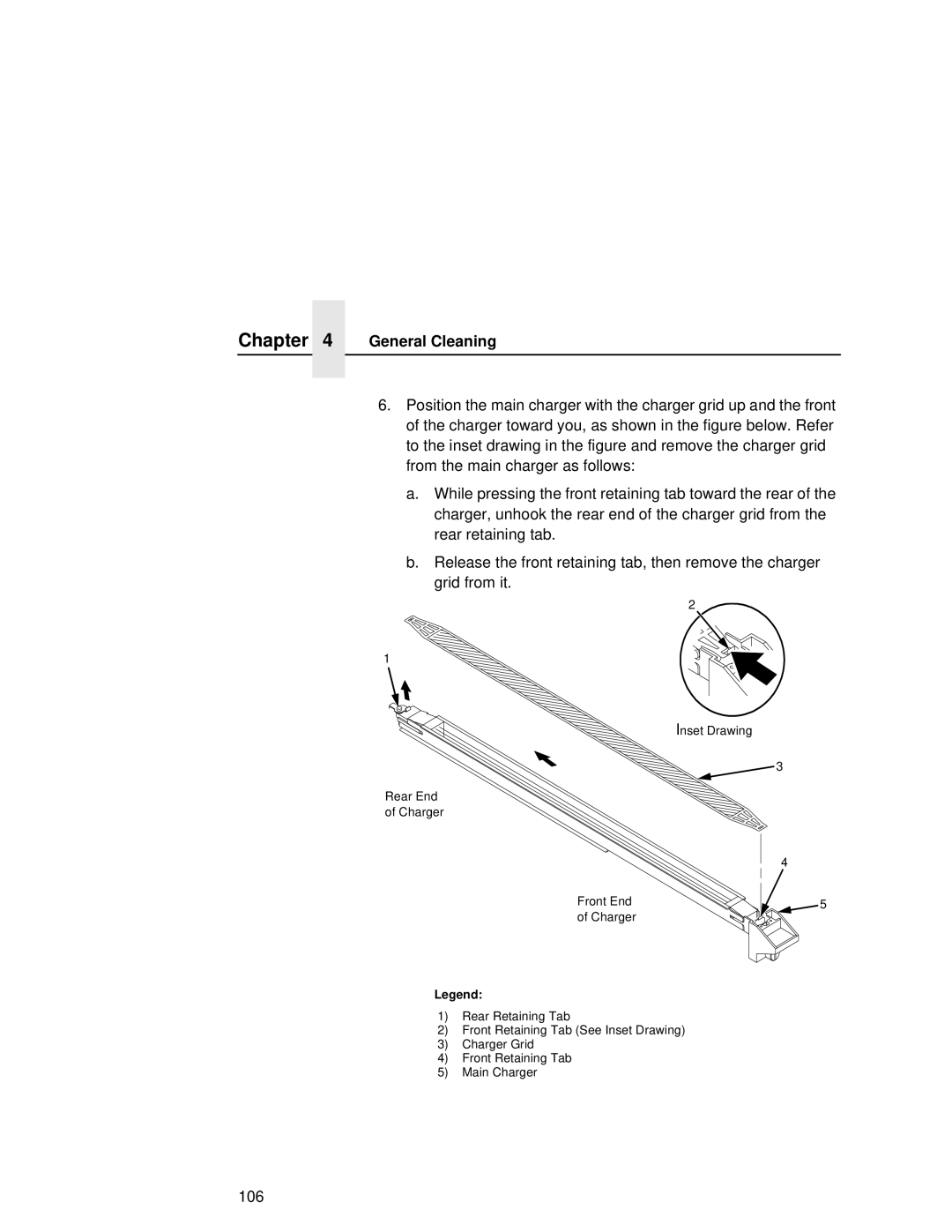Chapter | 4 | General Cleaning |
|
|
|
|
|
|
6.Position the main charger with the charger grid up and the front of the charger toward you, as shown in the figure below. Refer to the inset drawing in the figure and remove the charger grid from the main charger as follows:
a.While pressing the front retaining tab toward the rear of the charger, unhook the rear end of the charger grid from the rear retaining tab.
b.Release the front retaining tab, then remove the charger grid from it.
| 2 |
1 |
|
| Inset Drawing |
| 3 |
Rear End |
|
of Charger |
|
| 4 |
Front End | 5 |
of Charger |
|
Legend: |
|
1)Rear Retaining Tab
2)Front Retaining Tab (See Inset Drawing)
3)Charger Grid
4)Front Retaining Tab
5)Main Charger