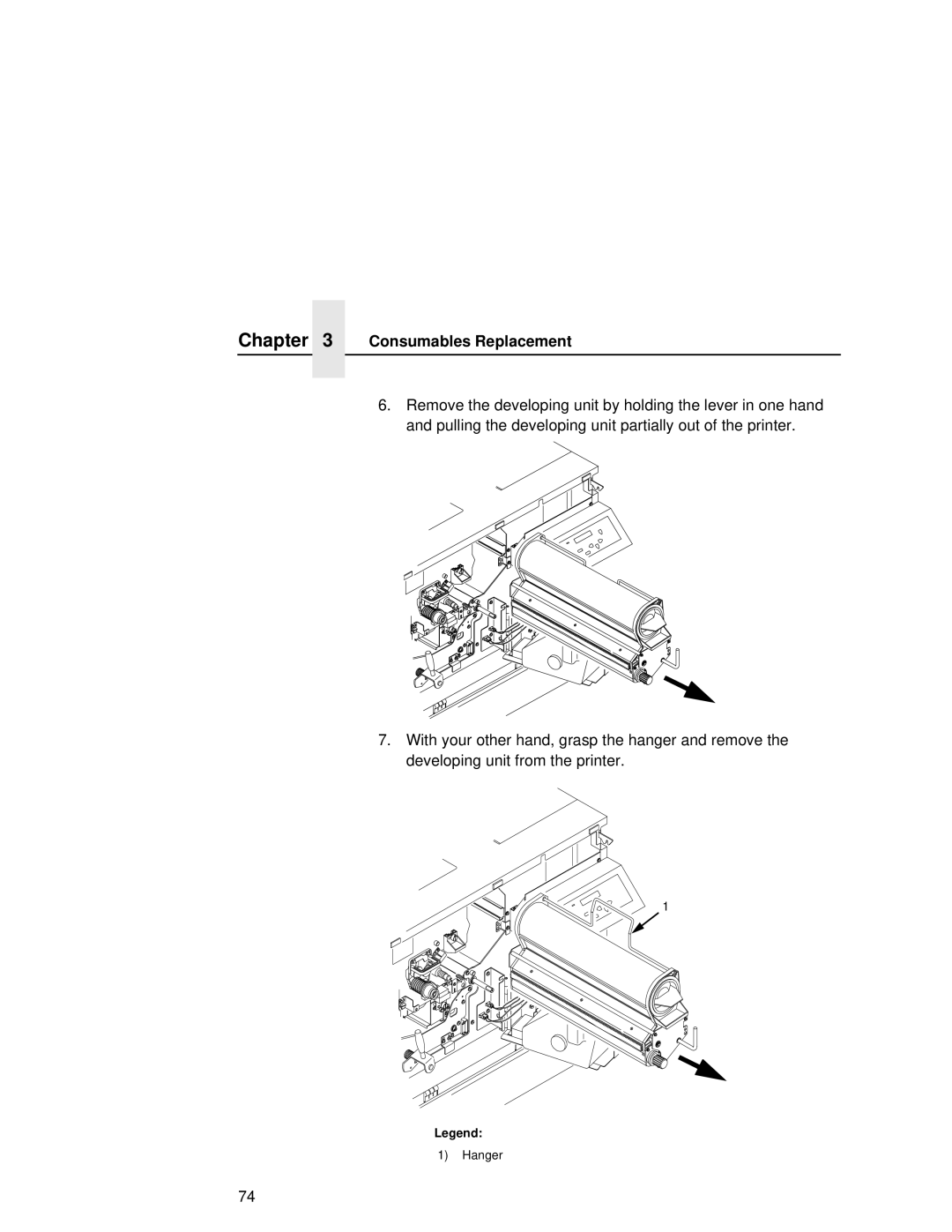Chapter 3 Consumables Replacement
6.Remove the developing unit by holding the lever in one hand and pulling the developing unit partially out of the printer.
7.With your other hand, grasp the hanger and remove the developing unit from the printer.
| 1 |
Legend: | |
1) | Hanger |
74