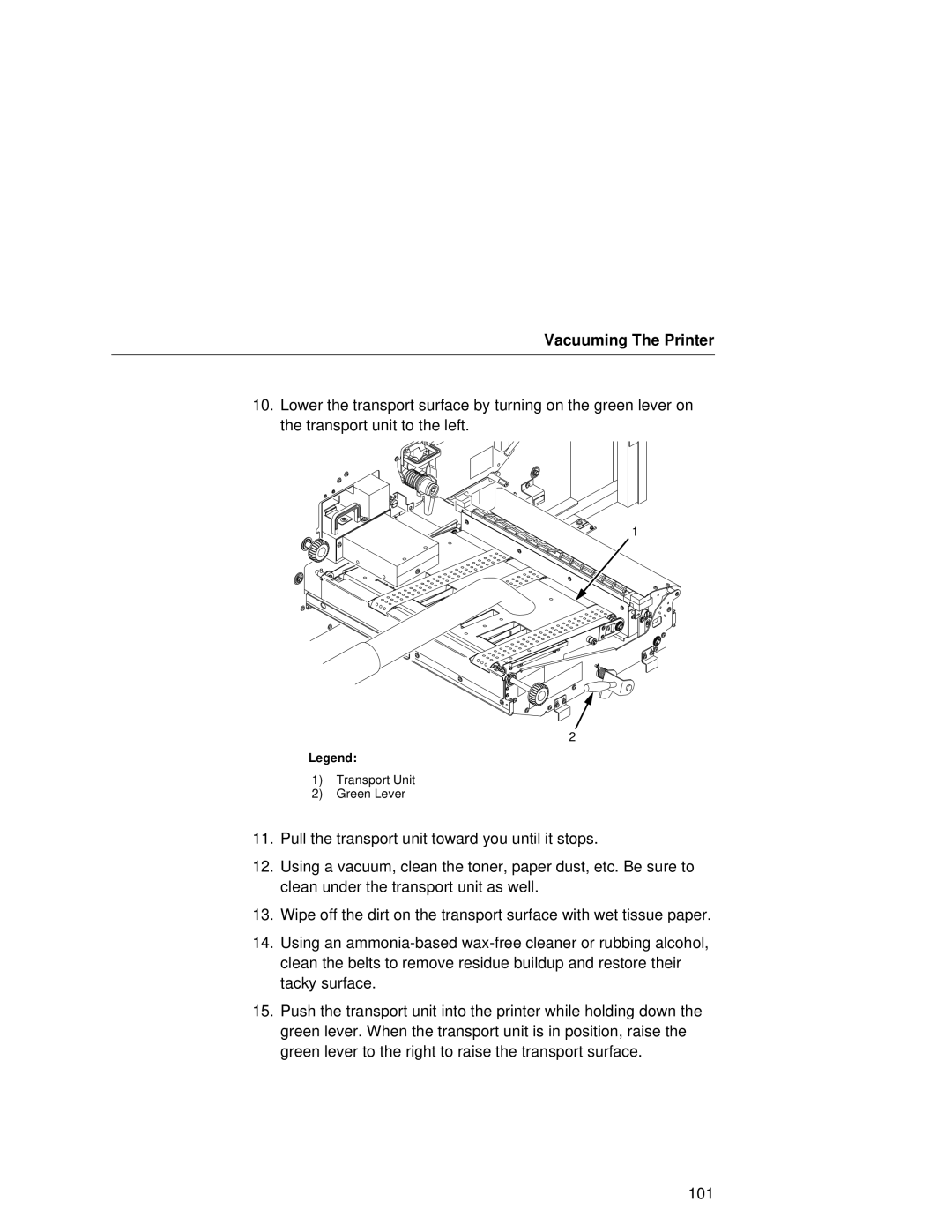Vacuuming The Printer
10.Lower the transport surface by turning on the green lever on the transport unit to the left.
1
2
Legend:
1)Transport Unit
2)Green Lever
11.Pull the transport unit toward you until it stops.
12.Using a vacuum, clean the toner, paper dust, etc. Be sure to clean under the transport unit as well.
13.Wipe off the dirt on the transport surface with wet tissue paper.
14.Using an
15.Push the transport unit into the printer while holding down the green lever. When the transport unit is in position, raise the green lever to the right to raise the transport surface.
101