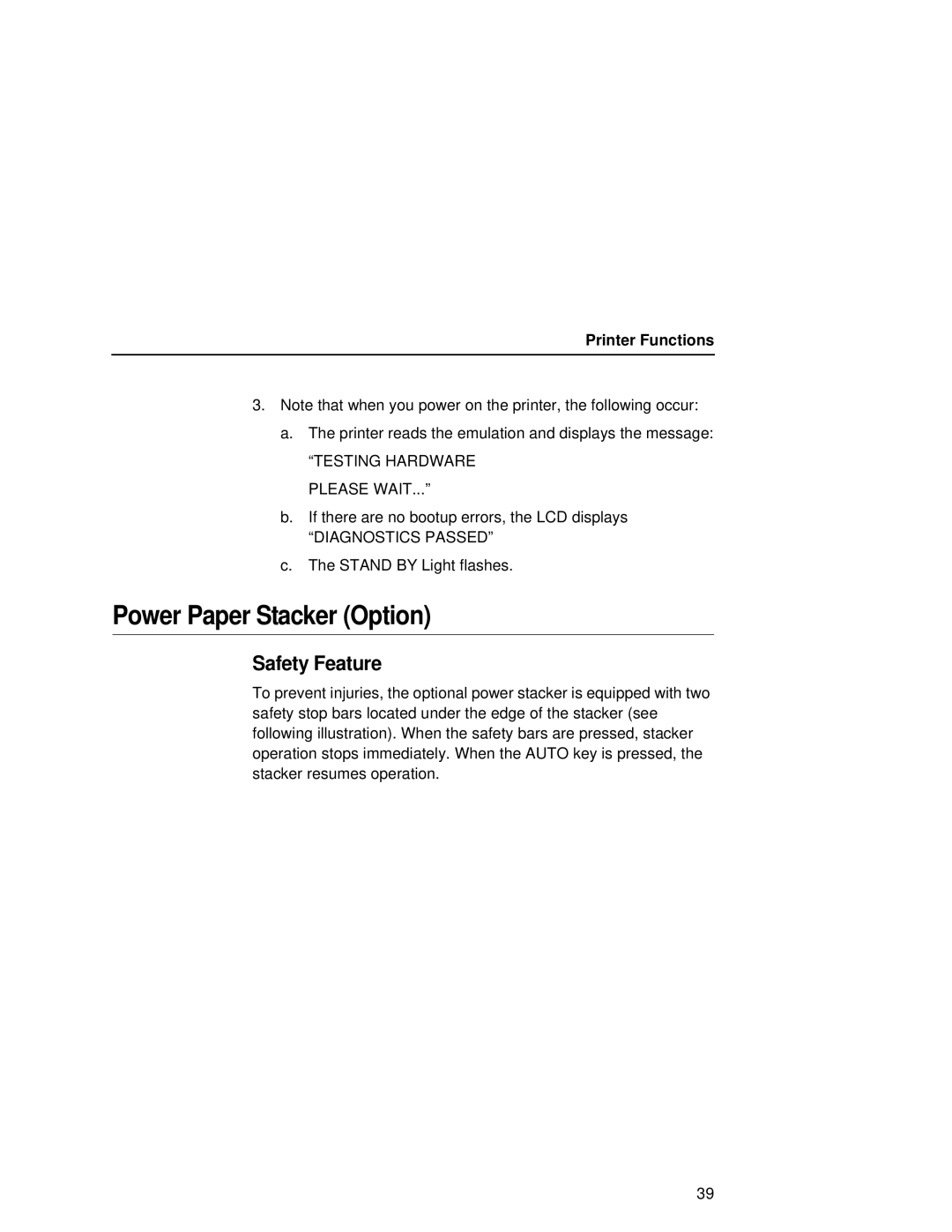Printer Functions
3.Note that when you power on the printer, the following occur:
a.The printer reads the emulation and displays the message:
“TESTING HARDWARE PLEASE WAIT...”
b.If there are no bootup errors, the LCD displays
“DIAGNOSTICS PASSED”
c.The STAND BY Light flashes.
Power Paper Stacker (Option)
Safety Feature
To prevent injuries, the optional power stacker is equipped with two safety stop bars located under the edge of the stacker (see following illustration). When the safety bars are pressed, stacker operation stops immediately. When the AUTO key is pressed, the stacker resumes operation.
39