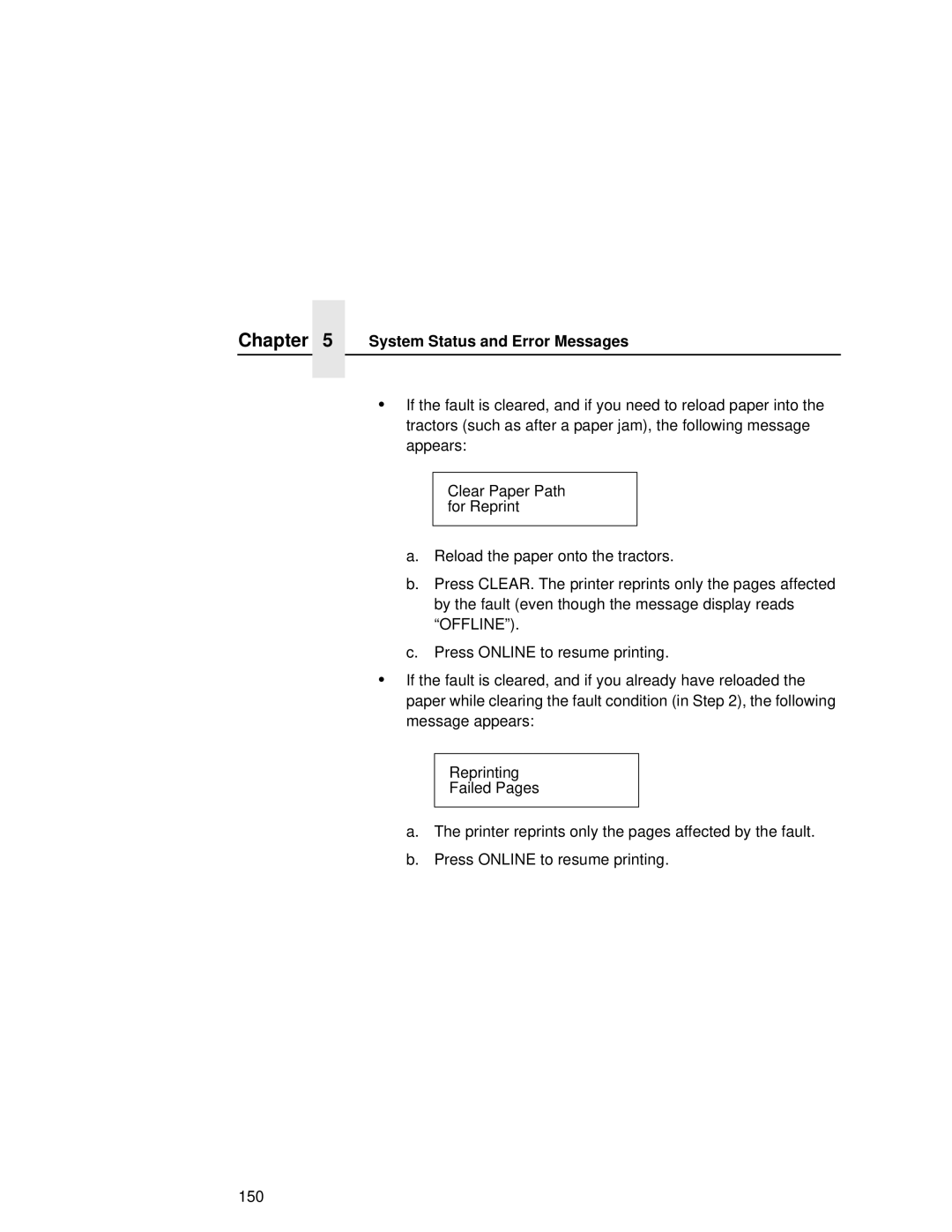Chapter | 5 | System Status and Error Messages |
|
|
|
|
|
|
•If the fault is cleared, and if you need to reload paper into the tractors (such as after a paper jam), the following message appears:
Clear Paper Path for Reprint
a.Reload the paper onto the tractors.
b.Press CLEAR. The printer reprints only the pages affected by the fault (even though the message display reads “OFFLINE”).
c.Press ONLINE to resume printing.
•If the fault is cleared, and if you already have reloaded the paper while clearing the fault condition (in Step 2), the following message appears:
Reprinting
Failed Pages
a.The printer reprints only the pages affected by the fault.
b.Press ONLINE to resume printing.
150