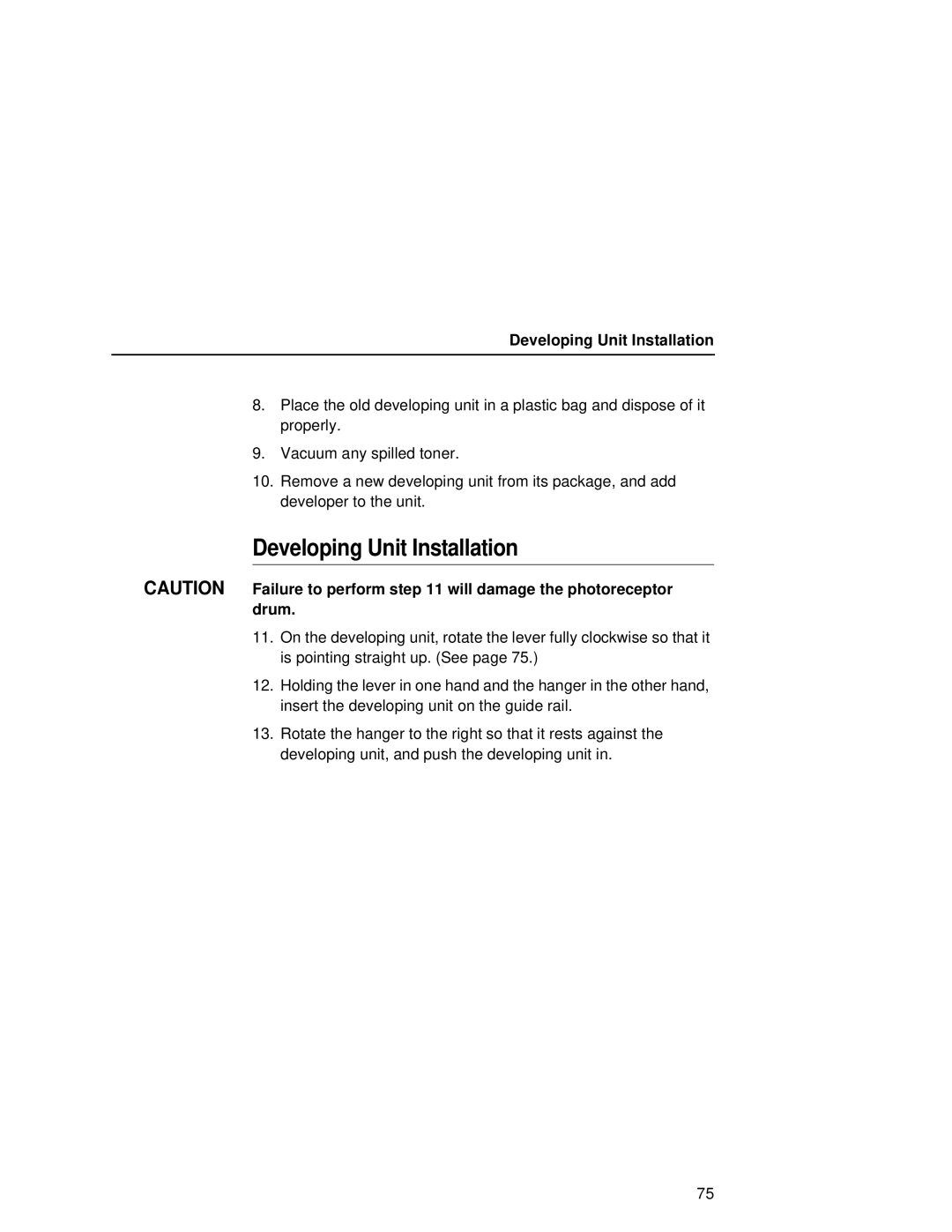Developing Unit Installation
8.Place the old developing unit in a plastic bag and dispose of it properly.
9.Vacuum any spilled toner.
10.Remove a new developing unit from its package, and add developer to the unit.
Developing Unit Installation
CAUTION Failure to perform step 11 will damage the photoreceptor drum.
11.On the developing unit, rotate the lever fully clockwise so that it is pointing straight up. (See page 75.)
12.Holding the lever in one hand and the hanger in the other hand, insert the developing unit on the guide rail.
13.Rotate the hanger to the right so that it rests against the developing unit, and push the developing unit in.
75