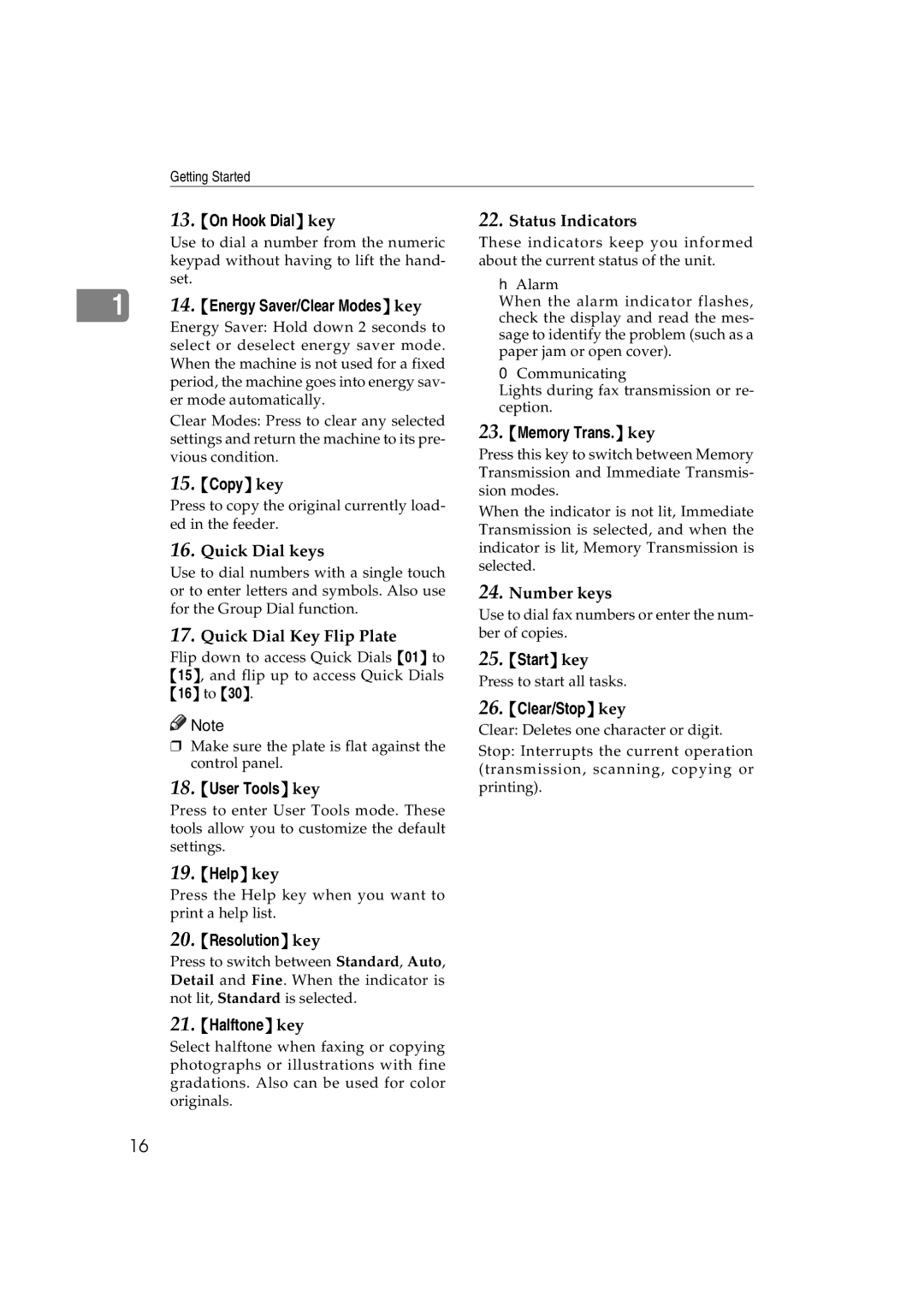Getting Started
13.{On Hook Dial} key
Use to dial a number from the numeric keypad without having to lift the hand- set.
| 14. {Energy Saver/Clear Modes} key |
1 |
Energy Saver: Hold down 2 seconds to select or deselect energy saver mode. When the machine is not used for a fixed period, the machine goes into energy sav- er mode automatically.
Clear Modes: Press to clear any selected settings and return the machine to its pre- vious condition.
15.{Copy} key
Press to copy the original currently load- ed in the feeder.
16.Quick Dial keys
Use to dial numbers with a single touch or to enter letters and symbols. Also use for the Group Dial function.
17.Quick Dial Key Flip Plate
Flip down to access Quick Dials {01} to {15}, and flip up to access Quick Dials {16} to {30}.
![]()
![]() Note
Note
❒Make sure the plate is flat against the control panel.
18.{User Tools} key
Press to enter User Tools mode. These tools allow you to customize the default settings.
19.{Help} key
Press the Help key when you want to print a help list.
20.{Resolution} key
Press to switch between Standard, Auto, Detail and Fine. When the indicator is not lit, Standard is selected.
21.{Halftone} key
Select halftone when faxing or copying photographs or illustrations with fine gradations. Also can be used for color originals.
22.Status Indicators
These indicators keep you informed about the current status of the unit.
•hAlarm
When the alarm indicator flashes, check the display and read the mes- sage to identify the problem (such as a paper jam or open cover).
•0Communicating
Lights during fax transmission or re- ception.
23.{Memory Trans.} key
Press this key to switch between Memory Transmission and Immediate Transmis- sion modes.
When the indicator is not lit, Immediate Transmission is selected, and when the indicator is lit, Memory Transmission is selected.
24.Number keys
Use to dial fax numbers or enter the num- ber of copies.
25.{Start} key
Press to start all tasks.
26.{Clear/Stop} key
Clear: Deletes one character or digit.
Stop: Interrupts the current operation (transmission, scanning, copying or printing).
16