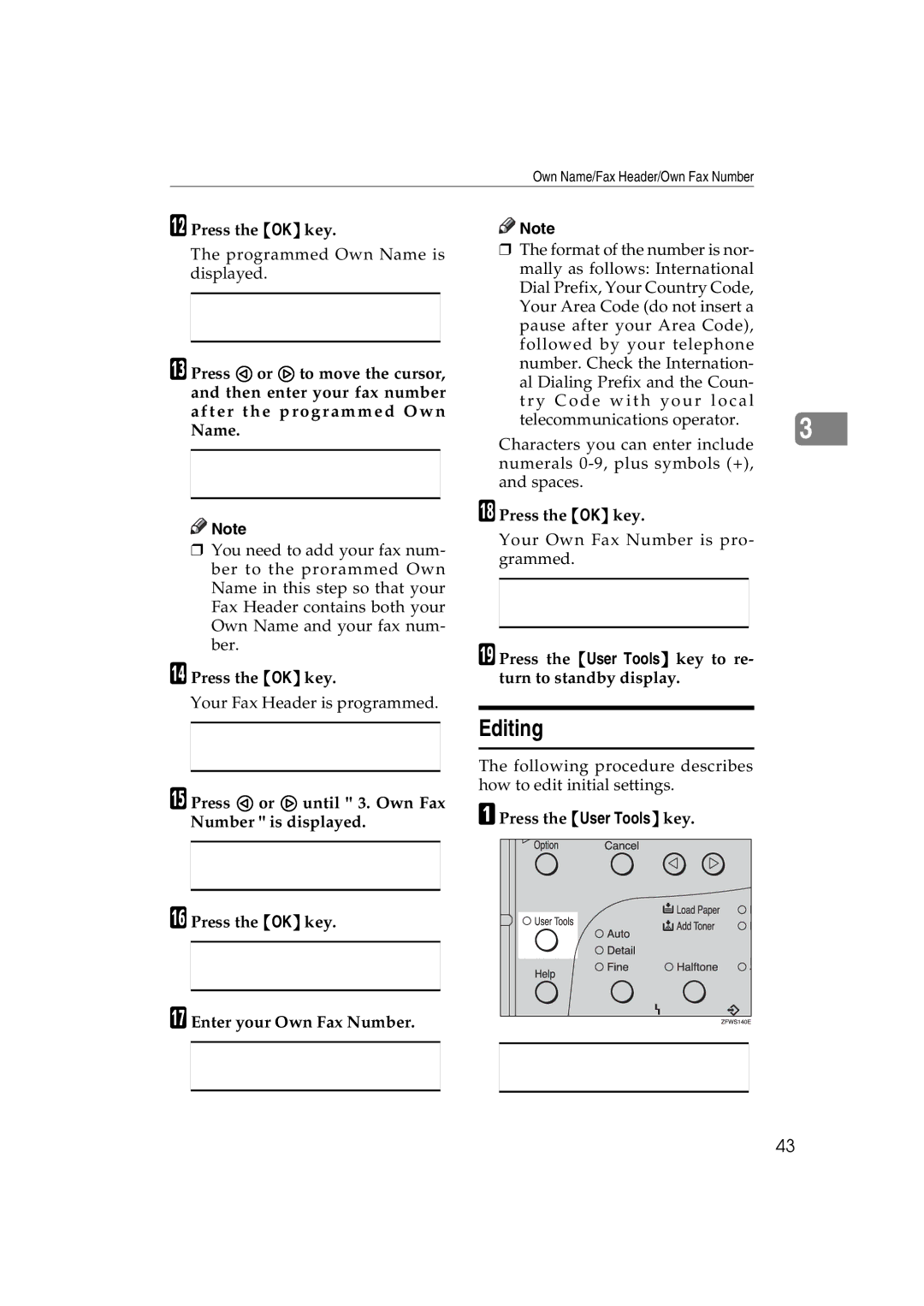Own Name/Fax Header/Own Fax Number
L Press the {OK} key.
The programmed Own Name is displayed.
M Press 0 or 1 to move the cursor, and then enter your fax number after the programmed Own Name.
![]()
![]() Note
Note
❒You need to add your fax num- ber to the prorammed Own Name in this step so that your Fax Header contains both your Own Name and your fax num- ber.
N Press the {OK} key.
Your Fax Header is programmed.
![]()
![]() Note
Note
❒The format of the number is nor- mally as follows: International Dial Prefix, Your Country Code, Your Area Code (do not insert a pause after your Area Code), followed by your telephone number. Check the Internation-
al Dialing Prefix and the Coun- |
| |
try C ode wi th you r l ocal |
| |
telecommunications operator. |
| |
3 | ||
Characters you can enter include | ||
| ||
numerals |
| |
and spaces. |
|
R Press the {OK} key.
Your Own Fax Number is pro- grammed.
S Press the {User Tools} key to re- turn to standby display.
O Press 0 or 1 until " 3. Own Fax Number " is displayed.
Editing
The following procedure describes how to edit initial settings.
A Press the {User Tools} key.
P Press the {OK} key.
Q Enter your Own Fax Number.
43