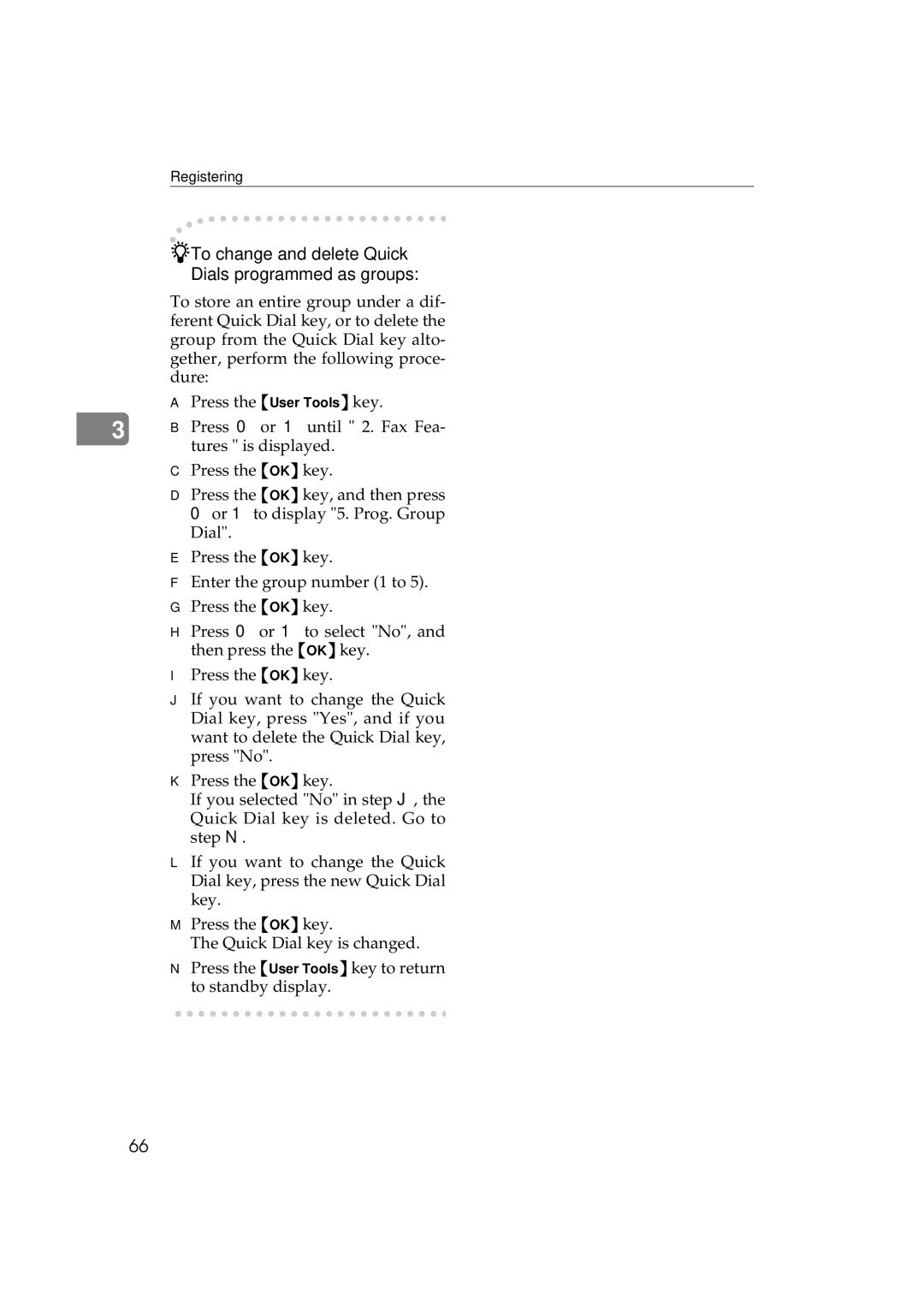Registering
-To change and delete Quick Dials programmed as groups:
To store an entire group under a dif- ferent Quick Dial key, or to delete the group from the Quick Dial key alto- gether, perform the following proce- dure:
APress the {User Tools} key.
| B Press 0 or 1 until " 2. Fax Fea- |
3 | |
| tures " is displayed. |
CPress the {OK} key.
DPress the {OK} key, and then press 0 or 1 to display "5. Prog. Group Dial".
EPress the {OK} key.
FEnter the group number (1 to 5).
GPress the {OK} key.
HPress 0 or 1 to select "No", and then press the {OK} key.
IPress the {OK} key.
JIf you want to change the Quick Dial key, press "Yes", and if you want to delete the Quick Dial key, press "No".
KPress the {OK} key.
If you selected "No" in step J, the Quick Dial key is deleted. Go to step N.
LIf you want to change the Quick Dial key, press the new Quick Dial key.
MPress the {OK} key.
The Quick Dial key is changed.
NPress the {User Tools} key to return to standby display.
66